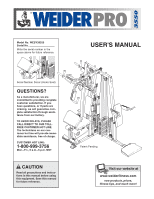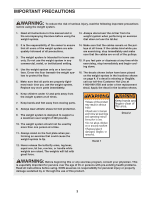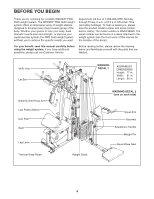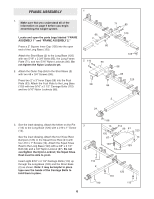Weider 3550 User Manual
Weider 3550 Manual
 |
View all Weider 3550 manuals
Add to My Manuals
Save this manual to your list of manuals |
Weider 3550 manual content summary:
- Weider 3550 | User Manual - Page 1
MANUAL Serial Number Decal (Under Seat) QUESTIONS? As a manufacturer, we are committed to providing complete customer satisfaction. If you have questions, or if parts Read all precautions and instructions in this manual before using this equipment. Save this manual for future reference. Patent - Weider 3550 | User Manual - Page 2
YOU BEGIN 4 ASSEMBLY 5 ADJUSTMENTS 22 WEIGHT RESISTANCE CHART 24 TROUBLESHOOTING 25 CABLE DIAGRAMS 26 ORDERING REPLACEMENT PARTS Back Cover LIMITED WARRANTY Back Cover Note: A PART IDENTIFICATION CHART and a PART LIST/EXPLODED DRAWING are attached in the center of this manual. Remove the - Weider 3550 | User Manual - Page 3
, read the following important precautions before using the weight system. 1. Read all instructions in this manual and in the accompanying literature before using the weight system. 13. Always disconnect the lat bar from the weight system when performing an exercise that does not use the lat bar - Weider 3550 | User Manual - Page 4
of the decal). For your benefit, read this manual carefully before using the weight system. If you have additional questions, please call our Customer Service Before reading further, please review the drawing below and familiarize yourself with the parts that are labeled. VKR* Arm Lat Bar - Weider 3550 | User Manual - Page 5
assemble the weight system, make sure that all parts are oriented exactly as shown in the drawings. Tightening Parts Tighten all parts as you assemble them, unless instructed to do otherwise. Questions? If you have questions after reading the assembly instructions, please call our Customer Service - Weider 3550 | User Manual - Page 6
1 1. Make sure that you understand all of the information on page 5 before you begin assembling the weight system. Locate and open the parts bags labeled "FRAME ASSEMBLY 1" and "FRAME ASSEMBLY 2." Press a 2" Square Inner Cap (105) into the open end of the Long Base (120). Attach the Short Base - Weider 3550 | User Manual - Page 7
4. Press a 1 1/2" Square Inner Cap (67) into the 4 square tube on the Butterfly Upright (3). Slide the Butterfly Upright onto the two indicated 5/16" x 2 1/2" Carriage Bolts (110) in the Short Base (2). Finger tighten a 5/16" Nylon Locknut (86) onto each Carriage Bolt. Do not tighten the Nylon - Weider 3550 | User Manual - Page 8
7. Press a 2" x 3" Inner Cap (58) into the top of the Squat Upright (4). Slide the Squat Upright onto the 7 two indicated 5/16" x 2 1/2" Carriage Bolts (110) in the Long Base (120). Finger tighten a 5/16" Nylon Locknut (86) onto each Carriage Bolt. Do not tight- en the Nylon Locknuts yet. - Weider 3550 | User Manual - Page 9
the Top Weight onto the Weight Guides (42). Make sure that the Top Weight is turned so the grooved side is facing downward. Apply a number "10" decal to the Top Weight (45) in the location shown. Apply decals with the numbers 20 through 110 to the ten Weights (44). Assemble the other weight stack in - Weider 3550 | User Manual - Page 10
16" Nylon Locknuts (86). Tighten all of the 5/16" Nylon Locknuts (86) and 3/8" Nylon Locknuts (87) used in steps 1-12. ARM ASSEMBLY 13. Open the parts bag labeled "ARM ASSEMBLY." Lubricate a 3/8" x 2 1/2" Bolt (18) with grease. Turn the Leg Lever (10) so that the welded tab is on the indicated side - Weider 3550 | User Manual - Page 11
19. IMPORTANT: Refer to the Cable Identification Chart on page 26 for help identifying the 19 cables. Do not overtighten the bolts and nuts attaching the pulleys. The pulleys must be able to turn freely. Locate and open the parts bags labeled "CABLE ASSEMBLY" and "PULLEYS." Locate the VKR - Weider 3550 | User Manual - Page 12
end of the Cable two full turns into the Weight Tube (43). Then, tighten the Nut against the 1/2" Washer (1). 5 74 118 43 1 23. Locate the Lat Cable (88), which is 89 1/4" long and has an eyelet on one end and a ball on the other end. Route the eyelet end of the Cable up through the - Weider 3550 | User Manual - Page 13
24. Route the Lat Cable (88) over a 3 1/2" Pulley (78). 24 Slide a Long Cable Trap (102) onto a 3/8" x 1 3/4" Bolt (93). Attach the Pulley to the indicated bracket on the Top Frame (6) with the Bolt and a 3/8" Nylon Locknut (87). Make sure that the Long Cable Trap is turned to hold the Cable - Weider 3550 | User Manual - Page 14
(18) and a 3/8" Nylon Locknut (87). Make sure that the Long Cable Trap is turned to hold the Cable in the groove of the Pulley. 87 30 18 102 69 55 3 87 102 55 18 69 93 62 3 87 31. Attach the Butterfly Cable (69) to the Pivot Bracket 31 (70) on the Right Butterfly Arm (26) with - Weider 3550 | User Manual - Page 15
), which is 88" long and has an eyelet on one end and a threaded pin on the other end. Route the eyelet end of the Cable through the Seat Upright (9) and attach it to the tab on the Leg Lever (10) with a 5/16" x 1" Shoulder Bolt (103) and a 5/16" Nylon Locknut (86). - Weider 3550 | User Manual - Page 16
Cable. 75 64 97 34 37. Locate the VKR Low Cable (72), which is the only remaining cable that has an eyelet on one 37 end and a ball on the other end. Route the eyelet end of the Cable 3/8" Nylon Locknut (87). 93 120 38. Wrap the VKR Low Cable (72) under a 3 1/2" 38 Pulley (78). Attach the - Weider 3550 | User Manual - Page 17
Long Base (120) with a 3/8" x 1 3/4" Bolt (93) and a 3/8" Nylon Locknut (87). 78 72 87 93 120 41. Route the VKR Low Cable (72) under the indicated 41 stack of Weights (44). Wrap the VKR Low Cable (72) under a 3 1/2" 44 Pulley (78). Attach the Pulley to the indicated brack- et on the Long - Weider 3550 | User Manual - Page 18
16" Nylon Locknut (86). 72 86 90 2 90 59 46 90 59 73 86 90 120 47. Wrap the Squat Cable (73) over a 3 1/2" Pulley 47 (78). Attach the Pulley, a Cable Trap (68), and two 3/4" Spacers (124) between the indicated brackets on the Squat Slider (38) with a 3/8" x 3 1/4" Bolt (96) and a 3/8" Nylon - Weider 3550 | User Manual - Page 19
(118) halfway onto the end of the Squat Cable (73). Screw the end of the Cable two full turns into the Weight Tube (43). Then, tighten the Nut against the 1/2" Washer (1). 4 73 118 1 43 SEAT ASSEMBLY 51. Locate and open the parts bag labeled "SEAT ASSEMBLY." 51 109 19 23 9 19 Insert the Pad - Weider 3550 | User Manual - Page 20
52. Press two 3/4" x 1 1/2" Inner Caps (116) and a 1 1/4" 52 Square Inner Cap (117) into the Seat Bracket (11). Attach the Seat (16) to the Seat Bracket (11) with two 1/4" x 3/4" Screws (114), a 1/4" x 1 1/2" Screw (99), and a 1/4" Washer (97). Turn the indicated Adjustment Handle (65) - Weider 3550 | User Manual - Page 21
: If the cables are not properly installed, they may be damaged when heavy weight is used. See the CABLE DIAGRAMS on page 26 and 27 of this manual for proper cable routing. If there is any slack in the cables, you will need to remove the slack by tightening the cables. See TROUBLESHOOTING on page 25 - Weider 3550 | User Manual - Page 22
ADJUSTMENTS The instructions below describe how each part of the weight system can be adjusted. Refer to the exercise guide accompanying this manual to see how the weight system should be set up for various exercises. IMPORTANT: When attaching the lat bar, row bar, or handle, make sure that the - Weider 3550 | User Manual - Page 23
Frame (12) from the Seat Upright (9). Insert the 2" x 3" Inner Cap (58) into the Seat Upright. Store the Curl Frame out of the way of the weight system. 17 58 9 12 76 23 - Weider 3550 | User Manual - Page 24
is the resistance for each butterfly arm. Note: The actual resistance at each weight station may vary due to differences in individual weight plates as well as friction between the cables, pulleys, and weight guides. WEIGHT PLATES Top 1 2 3 4 5 6 7 8 9 10 HIGH PULLEY (lbs.) 12 24 35 47 60 72 85 - Weider 3550 | User Manual - Page 25
TROUBLESHOOTING Make sure all parts are properly tightened each time the weight system is used. Replace any worn parts immediately. The weight system can be cleaned using a damp cloth and mild non-abrasive detergent. Do not use solvents. TIGHTENING THE CABLES Woven cable, the type of cable used on - Weider 3550 | User Manual - Page 26
in the diagrams show the routes of the cables. Use the diagrams to make sure that the cables have been assembled correctly. IMPORTANT: If the cables have not been correctly routed, the weight system will not function properly and damage may occur. Cable Identification Chart Butterfly Cable (69)-62 - Weider 3550 | User Manual - Page 27
Leg Lever Cable (75) 3 4 2 1 VKR Low Cable (72) 3 6 1 2 8 5 4 7 9 27 - Weider 3550 | User Manual - Page 28
CHART-Model No. WESY38320 R1102A 1/2" Washer (1) 3/8" Washer (91) 1/2" Nut (118) 3/8" Nylon Locknut (87) 3/8" Nylon Jamnut (113) 5/16" Washer (90) 5/16" Nylon Locknut (86) 5/16" Lock Washer (115) 1/4" Nylon Locknut (34) 1/4" Washer (97) 1/2" Spacer (89) 3/4" Spacer (124) Cable - Weider 3550 | User Manual - Page 29
3/8" x 2" Bolt (100) 3/8" x 1 3/4" Bolt (93) 1/4" x 1 1/2" Bolt (99) 5/16" x 1" Shoulder Bolt (103) #10 x 1" Screw (14) 5/16" x 3/4" Button Head Screw (51) 1/4" x 3/4" Screw (114) #8 x 3/4" Screw (98) Eyebolt (22) 3/8" x 2 1/2" Carriage Bolt (106) 5/16" x 2 1/2" Carriage Bolt (110) 5/16" x 2 1/2" - Weider 3550 | User Manual - Page 30
1" Round Inner Cap (29) 3/4" x 1 1/2" Inner Cap (116) 1 1/4" Square Inner Cap (117) 1 1/2" x 2" Inner Cap (21 2" Square Inner Cap (105) 1 1/2" Square Inner Cap (67) 2" x 3" Inner Cap (58) - Weider 3550 | User Manual - Page 31
Squat Backrest 5" Handgrip Squat Bracket Squat Slider Roller Roller Bearing Squat Knee Rest Weight Guide Weight Tube Weight Top Weight 46 1 47 1 48 2 49 4 50 2 51 8 52 Cable Trap 3/8" x 3 3/4" Bolt Knee Rest Bumper 3/4" Spacer User's Manual Exercise Guide Note: "#" indicates a non-illustrated part - Weider 3550 | User Manual - Page 32
EXPLODED DRAWING-Model No. WESY38320 R1102A 21 54 108 109 19 113 20 86 22 92 92 58 90 90 59 87 85 90 78 102 26 51 103 100 69 60 60 70 86 100 86 113 51 21 29 113 70 25 69 103 29 51 28 51 15 90 86 78 89 86 87 91 58 89 86 58 87 104 91 57 47 91 101 88 107 91104 98 - Weider 3550 | User Manual - Page 33
WEIDER® PRO 3550 weight system) • The SERIAL NUMBER of the product (see the front cover of this manual) • The KEY NUMBER and DESCRIPTION of the part(s) (see the PART product through one of its authorized service centers. All repairs for which of enjoyment or use, costs of removal or installation or
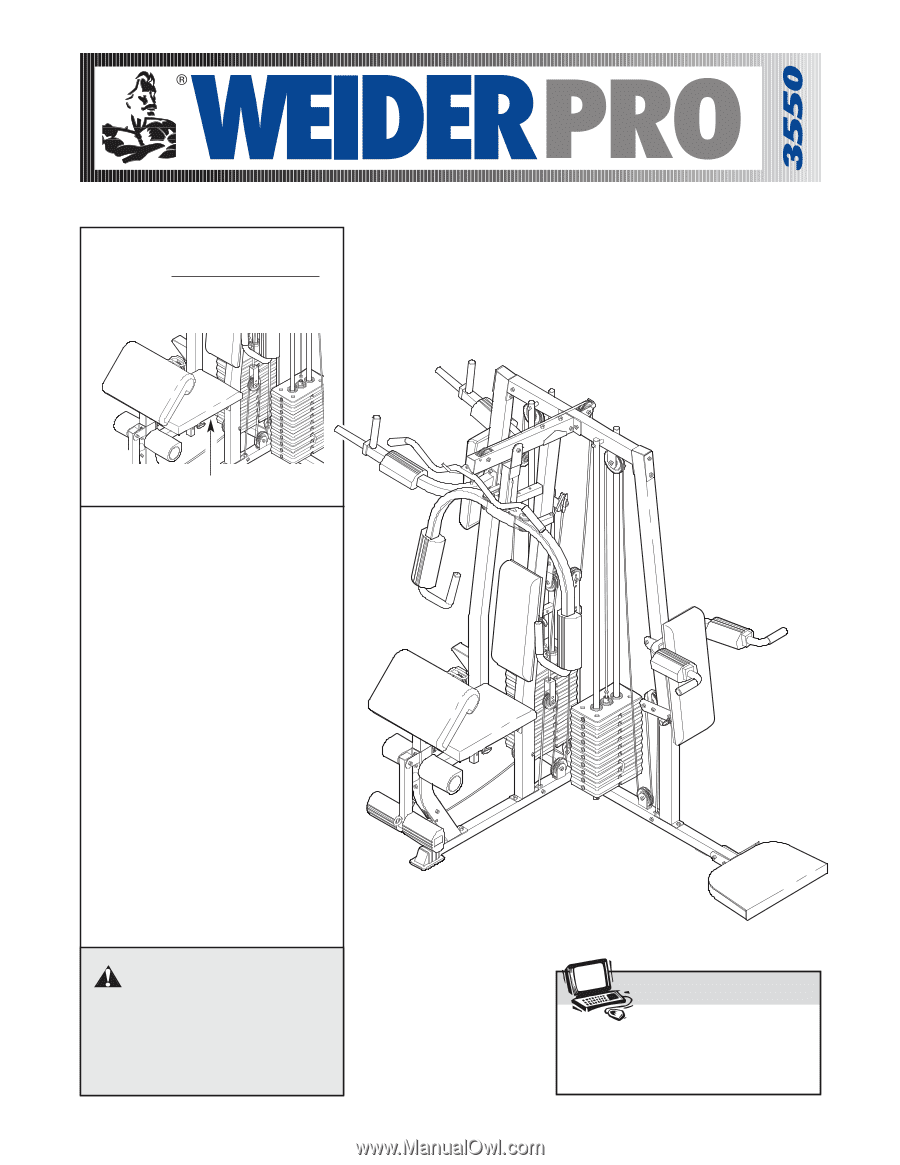
USER'S MANUAL
QUESTIONS?
As a manufacturer, we are
committed to providing complete
customer satisfaction. If you
have questions, or if parts are
missing, we will guarantee com-
plete satisfaction through assis-
tance from our factory.
TO AVOID DELAYS, PLEASE
CALL DIRECT TO OUR TOLL-
FREE CUSTOMER HOT LINE.
The technicians on our cus-
tomer hot line will provide imme-
diate assistance, free of charge.
CUSTOMER HOT LINE:
1-800-999-3756
Mon.–Fri., 6 a.m.–6 p.m. MST
Model No. WESY38320
Serial No.
Write the serial number in the
space above for future reference.
CAUTION
Read all precautions and instruc-
tions in this manual before using
this equipment. Save this manual
for future reference.
Visit our website at
www.weiderfitness.com
new products, prizes,
fitness tips, and much more!
Serial Number Decal (Under Seat)
Patent Pending