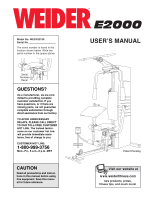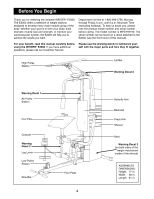Weider E2000 English Manual
Weider E2000 Manual
 |
View all Weider E2000 manuals
Add to My Manuals
Save this manual to your list of manuals |
Weider E2000 manual content summary:
- Weider E2000 | English Manual - Page 1
. If you have questions, or if there are missing parts, we will guarantee complete satisfaction through direct assistance from our Read all precautions and instructions in this manual before using this equipment. Save this manual for future reference. ¨ USERÕS MANUAL Patent Pending Visit our - Weider E2000 | English Manual - Page 2
4 Assembly 5 Cable Diagram 19 How to Use the Weight System 20 Trouble-shooting and Maintenance 21 Ordering Replacement Parts Back Cover Limited Warranty Back Cover Note: A PART LIST/EXPLODED DRAWING and a PART IDENTIFICATION CHART are attached to the center of this manual. Remove the PART LIST - Weider E2000 | English Manual - Page 3
owner to ensure that all users of the weight system are adequately informed of all precautions. 2. Read all instructions in this manual and in the accompanying literature before using the weight system. 3. If you feel pain or dizziness at any time while exercising, stop immediately and begin cooling - Weider E2000 | English Manual - Page 4
For your benefit, read this manual carefully before using the WEIDER¨ E2000. If you have additional questions, please call our Customer Service Please use the drawing below to familiarize yourself with the major parts and how they fit together. High Pulley Station Lat Bar Warning Decal 2 Warning - Weider E2000 | English Manual - Page 5
Easier for Yourself Everything in this manual is designed to ensure that the weight system can be assembled successfully by anyone. However, it is important to recognize that the weight system is a sophisticated product with many small parts. The assembly process will take timeÑpossibly several - Weider E2000 | English Manual - Page 6
, make sure you have read and understood the information on page 5. Open the parts bag labeled ÒFRAME ASSEMBLY.Ó Press a 2Ó Square Outer Cap (51) onto each end of the Stabilizer (5). Insert two 5/16Ó x 2 3/4Ó Carriage Bolts (14) up through the Stabilizer (5) and place it flat - Weider E2000 | English Manual - Page 7
56 53 53 1 18 6. Note: Make sure that you do not cut the wires 6 while cutting the tie that is holding the Weight Mechanism (26). Cut the Weight Mechanism (26) away from the Front Upright (42). Carefully lower the Mechanism onto the Base (8), positioning the ÒUÓ-bracket as shown. ÒUÓ-bracket - Weider E2000 | English Manual - Page 8
some slack is left between the wires and the Weight Mechanism (26, not shown) for this purpose. Support Plate (27). Make sure that the Angle Cap is angled as shown in the inset drawing. 10 Rod 67 62 27 42 Bracket 53 36 33 53 Arm Assembly 11 11. Open the parts bag labeled ÒARM ASSEMBLY - Weider E2000 | English Manual - Page 9
12. Note: In the following steps, some parts are not shown for clarity. Press a 2Ó Square Inner Cap (21) into the top of a Press Arm (46). Press a 1Ó Round Inner Cap (49) into the indicated - Weider E2000 | English Manual - Page 10
15 15. Open the parts bag labeled ÒCABLE ASSEMBLY AND PULLEYS.Ó For Cable identification and routing during steps 15Ð30, refer to the Cable Diagram and Cable ID Chart on page 19. Identify the - Weider E2000 | English Manual - Page 11
20) 35 with the 3/8Ó x 1 1/2Ó Bolt (60) and the 3/8Ó Nylon 2 Jamnut (63). 20. Move to the other side of the unit. Remove the pre- 20 assembled 3 1/2Ó Pulleys (35) attached to the Pulley Plates (31). Wrap the High Cable (2) around the 3 1/2Ó Pulley (35) in the direction shown. Re-attach the - Weider E2000 | English Manual - Page 12
below the welded hook on the Front Upright (42) with a 3/8Ó x 4 1/2Ó Bolt (93), two 3/8Ó Flat Washers (55), and a 3/8Ó Nylon Jamnut (63). Make sure the parts are assembled exactly as shown in the inset drawing. 23 Small Tabs 63 55 32 35 2 32 42 24. Locate the Low Cable (9). Wrap the end with - Weider E2000 | English Manual - Page 13
26. Move to the other side of the unit. Wrap the Low 26 Cable (9) around a 3 1/2Ó Pulley (35) in the direction shown. Attach the Pulley to the Front Upright (42) with a 3/8Ó x 3 3/4Ó Bolt (19), a Cable Trap (66), a 3/8Ó Flat Washer (55) and a 3/8Ó Nylon Jamnut (63). Make sure the Cable Trap (66 - Weider E2000 | English Manual - Page 14
3/8Ó x 2 1/4Ó Eyebolt (44) with a Cable Clip (73). Note: Cable Clips are located in the parts bag labeled ÒSEAT ASSEMBLY.Ó 12 Seat Assembly 31 9 73 44 31. Open the parts bag labeled ÒSEAT ASSEMBLY.Ó Attach the Backrest (41) to the Front Upright (42) with two 1/4Ó x 2 1/2Ó Screws (43) and - Weider E2000 | English Manual - Page 15
33. Press two 3/4Ó Round Inner Caps (34) into each Pad Tube (28). Insert one Pad Tube (28) into the Seat Frame (36). Slide a Foam Pad (30) onto each end of the Pad Tube. Insert the other Pad Tube (28) into the Leg Lever (29). Slide a Foam Pad (30) onto each end of the Pad Tube. 33 30 36 30 34 - Weider E2000 | English Manual - Page 16
parts. 38a.The following instructions are critical to the cor- rect operation of your weight system is pictured at the right. It 38b should barely be touching the shaded area on the Weight Mechanism exercise is started and the time resistance is felt. If the brass piece is too tight, the Weight - Weider E2000 | English Manual - Page 17
38f. Check the brass piece that is pictured in drawing 38f. It should barely be touching the shaded area on the Weight Mechanism (26) and should move slightly between the time an exercise is started and the time resistance is felt. If 38f the brass piece is too tight, the Weight Mechan- ism (26) - Weider E2000 | English Manual - Page 18
the remaining parts will be explained in HOW TO USE THE WEIGHT SYSTEM, beginning on page 20 of this manual. Before using the weight system, pull each cable a few times to be sure that the cables move smoothly over the pulleys. If one of the cables does not move smoothly, find and correct the problem - Weider E2000 | English Manual - Page 19
routed correctly, that the Pulleys move smoothly, and that the Cable Traps do not touch or bind the Cables. Incorrect cable routing can damage the weight system. 2 7 4 5 6 3 9 1 3 High Cable (2) Cable ID Chart 8 4 8 2 6 5 7 9 1 2 9 Low Cable (9) 19 - Weider E2000 | English Manual - Page 20
How to Use the Weight System The instructions below describe how each part of the weight system can be adjusted. Refer to the exercise posterS on the shroud and accompanying this manual to see how the weight system should be set up for each exercise. IMPORTANT: When attaching the lat bar or ankle - Weider E2000 | English Manual - Page 21
THE LOW, HIGH OR AB PULLEY STATION Attach the Lat Bar (76) to the Low Cable (9) with a Cable Clip (73). For some exercises, the Chain (74) should be attached and the Cable so the Lat Bar is in the correct starting position for the exercise to be performed. The Row Bar (70), Handle (75) or Ab Strap ( - Weider E2000 | English Manual - Page 22
Trouble-shooting and Maintenance Inspect and tighten all parts each time you use the weight system. Replace any worn parts immediately. The weight system If the Cables need to be replaced, see ORDERING REPLACEMENT PARTS on the back cover of this manual. 1 Welded Tube 63 55 6 69 36 66 Additional - Weider E2000 | English Manual - Page 23
1" Round Inner Cap (49) 3/4" Round Inner Cap (34) 1" Round Cover Cap (3) 3/8" x 2 1/4" Eyebolt (44) 1 1/2" Square Inner Cap (33) 2" Square Inner Cap (21) 2" Square Outer Cap (51) 1" x 2Ó Inner Cap (11) - Weider E2000 | English Manual - Page 24
Part Identification ChartÑWESY92190 R1299A 5/16" Nylon Locknut (53) 5/16" Nylon Jamnut (91) 3/8" Plain Nut (85) 3/8" Nylon Jamnut (63) 3/8" Nylon Locknut (57) 1/4" x 3/4" Screw (17) 5/16" x 1 3/4" Bolt ( - Weider E2000 | English Manual - Page 25
1/4" Flat Washer (90) 1/4" Nylon Locknut (89) 1" Retainer (4) 1/4" x 5/8" Screw (95) 3/8" x 4" Tap Screw (86) 3/8" x 8" Bolt (59) 3/8" x 1 3/4" Bolt (60) 3/8" x 2 1/4" Bolt (65) 3/8" x 2 1/2" Bolt (96) 3/8" x 3Ó Bolt (88) Cable Clip (73) 3/8" x 3 1/4" Bolt (69) 3/8" x 3 1/2" Bolt (54) 3/8" x - Weider E2000 | English Manual - Page 26
5/16Ó x 2 1/2Ó Bolt Wire Tie Curl Pad Mechanism Adjustment Bracket Weight Mechanism Stop Pad Tube Leg Lever Foam Pad Pulley Plate Pulley Cover 1 5/8Ó Screw 3/8Ó x 2 1/2Ó Bolt UserÕs Manual Exercise Poster Note: Ò#Ó indicates a non-illustrated part. Specifications are subject to change without notice - Weider E2000 | English Manual - Page 27
78 80 79 80 80 87 80 80 39 83 87 51 64 94 95 33 95 33 61 33 58 56 11 92 1 67 56 53 35 31 66 31 63 60 35 60 63 57 20 63 60 21 35 66 35 65 50 6 21 35 54 2 55 63 18 53 5 82 23 35 63 60 16 84 57 53 26 88 51 52 8 14 68 53 32 35 55 63 43 90 55 93 42 41 17 - Weider E2000 | English Manual - Page 28
(WEIDER¨ E2000) 3. The SERIAL NUMBER of the product (see the front cover of this manual) 4. The KEY NUMBER and DESCRIPTION of the part(s) (see the PART LIST or abnormal usage or repairs not provided by an ICON authorized service center, products used for commercial or rental purposes, or products
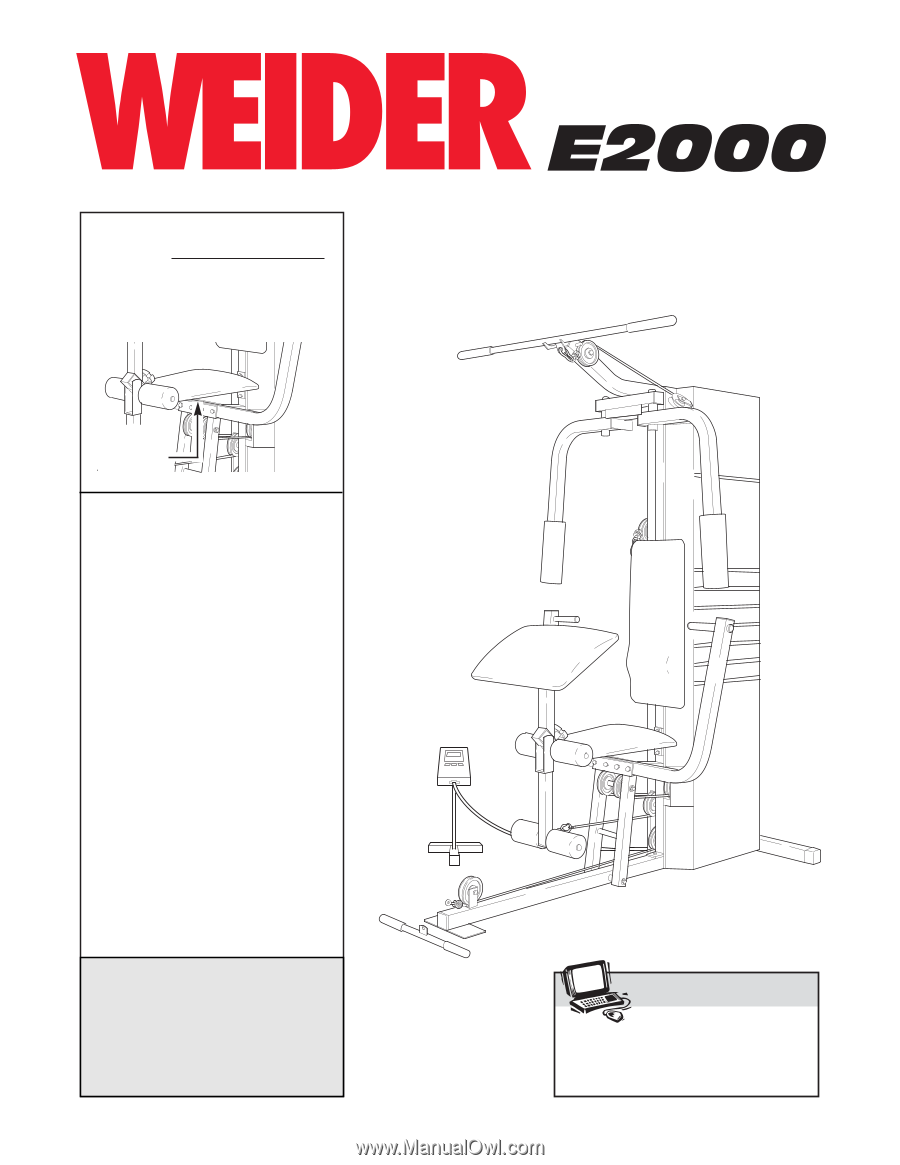
USER°S MANUAL
Model No. WESY92190
Serial No.
The serial number is found in the
location shown below. Write the
serial number in the space above.
CAUTION
Read all precautions and instruc-
tions in this manual before using
this equipment. Save this manu-
al for future reference.
QUESTIONS?
As a manufacturer, we are com-
mitted to providing complete
customer satisfaction. If you
have questions, or if there are
missing parts, we will guarantee
complete satisfaction through
direct assistance from our factory.
TO AVOID UNNECESSARY
DELAYS, PLEASE CALL DIRECT
TO OUR TOLL-FREE CUSTOMER
HOT LINE. The trained techni-
cians on our customer hot line
will provide immediate assis-
tance, free of charge to you.
CUSTOMER HOT LINE:
1-800-999-3756
Mon.—Fri., 6 a.m.—6 p.m. MST
¤
Patent Pending
Visit our website at
www.weiderfitness.com
new products, prizes,
fitness tips, and much more!
Serial
Number
Decal