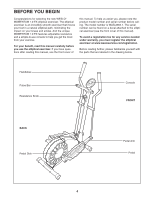Weslo Momentum 7.0 Ex Elliptical English Manual - Page 9
How To Use The Elliptical Exerciser - workout
 |
View all Weslo Momentum 7.0 Ex Elliptical manuals
Add to My Manuals
Save this manual to your list of manuals |
Page 9 highlights
HOW TO USE THE ELLIPTICAL EXERCISER HOW TO EXERCISE ON THE ELLIPTICAL EXERCISER To mount the elliptical exerciser, hold the handlebars or the pulse bar and step onto the pedal that is in the lowest position. Then, step onto the other pedal. Push the pedals until they begin to move with a continuous motion. Note: The pedal disks can turn in either direction. It is recommended that you move the pedal disks in the direction shown by the arrow; however, for variety, you may turn the pedal disks in the opposite direction. FEATURES OF THE CONSOLE The easy-to-use console features seven modes that provide instant exercise feedback during your workouts. The modes are described below. Pedal Pedal Disk To dismount the elliptical exerciser, wait until the pedals come to a complete stop. Note: The elliptical exerciser does not have a free wheel; the pedals will continue to move until the flywheel stops. When the pedals are stationary, step off the highest pedal first. Then, step off the lowest pedal. HOW TO ADJUST THE PEDALING RESISTANCE As you exercise, you can adjust the resistance of the pedals with the resistance knob on the upright. To increase the resistance, turn the knob clockwise; to decrease the resistance, turn the knob counterclockwise. Resistance Knob Scan-This mode displays the time, speed, distance, odometer, and calories modes, for a few seconds each, in succession. Time-This mode displays the elapsed time. Speed-This mode displays your pedaling speed, in miles per hour. Distance-This mode displays the distance you have pedaled during your workout, in miles. Odometer-This mode displays the distance pedaled since batteries were inserted into the console. Calories-This mode displays the approximate number of calories you have burned during your workout. Pulse-This mode displays your heart rate when you use the pulse sensor. HOW TO USE THE CONSOLE Make sure that there are batteries in the console (see assembly step 4 on page 6). If there is a thin sheet of clear plastic on the face of the console, remove it. Follow the steps below to operate the console. 1. Turn on the console. To turn on the console, press any button on the console or simply begin pedaling. 9