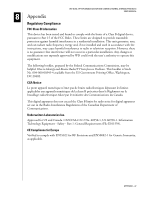Western Digital WD800B015 User Manual (pdf) - Page 26
Finding Files from a Media Copy (Media Center), Windows, Macintosh
 |
View all Western Digital WD800B015 manuals
Add to My Manuals
Save this manual to your list of manuals |
Page 26 highlights
WD DUAL-OPTION MEDIA CENTER AND COMBO EXTERNAL STORAGE PRODUCTS USER MANUAL Finding Files from a Media Copy (Media Center) Windows 1. Open the drive containing your copied files. 2. Open the Retrospect Express Backup folder and the appropriate folder. For example, if you copied media on February 25, 2005, look for Retrospect Backup\Copy of Card1 (H:) 25Feb05-00. Select any files or folders, and drag and drop them where you want. Note: If you do not know the location of a file, go to Start > Search > For Files or Folders to search. Macintosh 1. Open the drive containing your copied files. 2. Open the Retrospect Express Backup folder and the appropriate folder. For example, if you copied media on December 3, 2004, look for Copy of CompactFlash (H:) 3Dec2004. Select any files or folders, and drag and drop them where you want. Note: If you do not know the location of a file, use Finder's Find File or Sherlock to search. Additional Features of Retrospect Express Retrospect Express includes additional features that are not integrated into WD backup wizards. To learn more about advanced features of Retrospect Express, refer to the Retrospect Express User's Guide included on the installation CD. Note: This version of Dantz software does not support server applications. To view documents, insert the installation CD into your CD-ROM drive. The program autoruns and displays a setup menu. Click the View option for the document you want to view. USING THE BACKUP SOFTWARE - 22