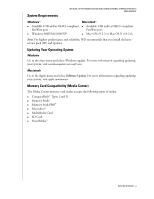Western Digital WD800B015 User Manual (pdf) - Page 8
Setting Up, Windows 98SE/Me/2000/XP - windows 7
 |
View all Western Digital WD800B015 manuals
Add to My Manuals
Save this manual to your list of manuals |
Page 8 highlights
2 Setting Up WD DUAL-OPTION MEDIA CENTER AND COMBO EXTERNAL STORAGE PRODUCTS USER MANUAL The installation CD contains the Retrospect Express backup software as well as important drivers for your WD Dual-option product. Carefully follow the appropriate procedure for your operating system. Windows 98SE/Me/2000/XP 1. Insert the installation CD into your CD-ROM drive. The program autoruns and displays a setup menu. Select the option to Install Retrospect Express for WD. WD View WD Dual-option Quick Install Guide View WD Dual-option User Manual 2. Retrospect Express Installer launches and displays the following window. Click Next. 3. The license agreement window is displayed. To proceed, select I accept the terms in the license agreement and click Next. SETTING UP - 4