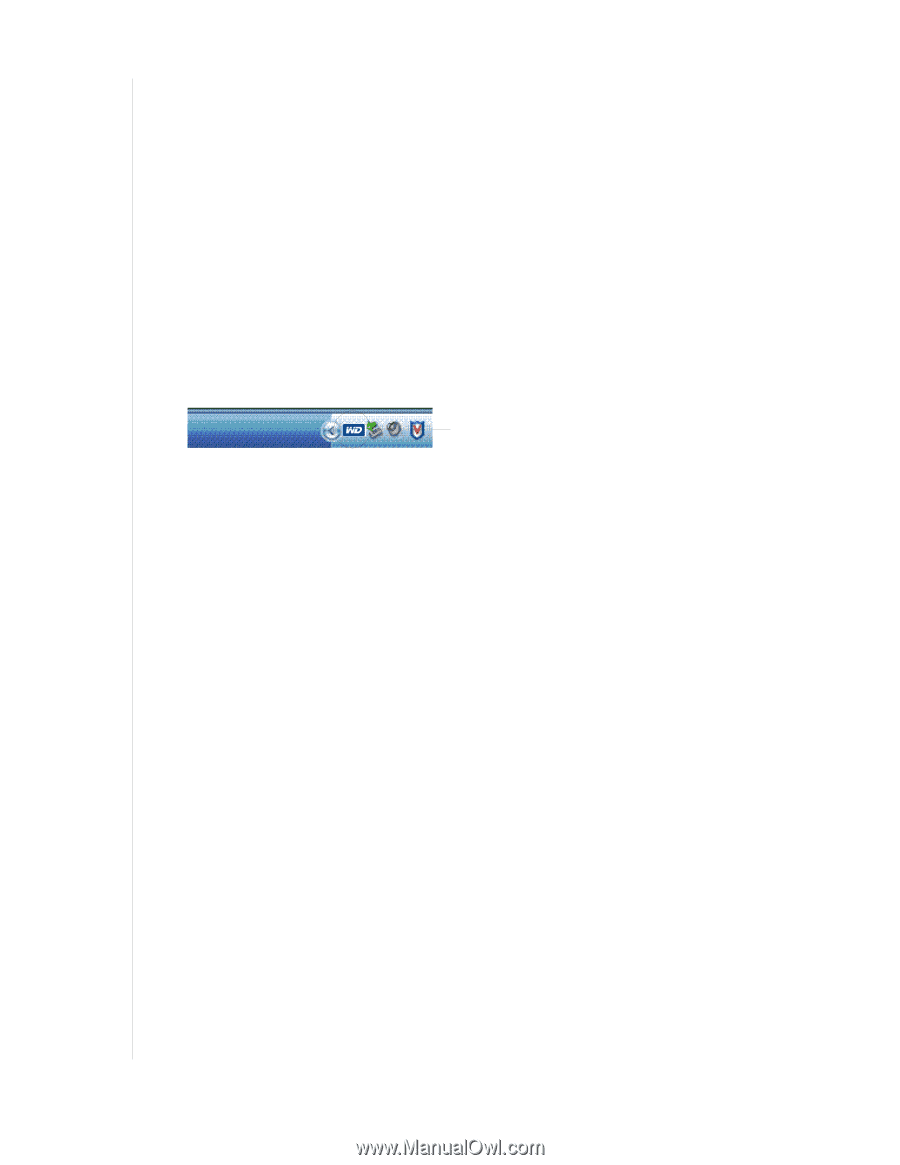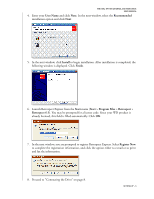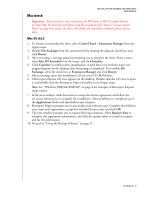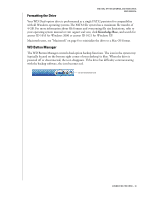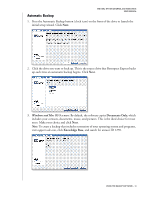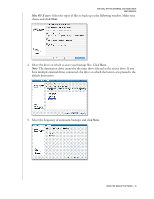Western Digital WDXU1200BB User Manual (pdf) - Page 14
Formatting the Drive, WD Button Manager
 |
View all Western Digital WDXU1200BB manuals
Add to My Manuals
Save this manual to your list of manuals |
Page 14 highlights
Formatting the Drive WD DUAL-OPTION EXTERNAL USB HARD DRIVE USER MANUAL Your WD Dual-option drive is preformatted as a single FAT32 partition for compatibility with all Windows operating systems.The FAT32 file system has a maximum file transfer of 4 GB. For more information about file formats and overcoming file size limitations, refer to your operating system manual or visit support.wdc.com, click Knowledge Base, and search for answer ID 1053 for Windows 2000 or answer ID 1021 for Windows XP. Macintosh users, see "Macintosh" on page 6 to reinitialize the drive to a Mac OS format. WD Button Manager The WD Button Manager controls dual-option backup functions. The icon in the system tray (typically located on the bottom right corner of your desktop) is blue. When the drive is powered off or disconnected, the icon disappears. If the drive has difficulty communicating with the backup software, the icon becomes red. WD BUTTON MANAGER ICON CONNECTING THE DRIVE - 10