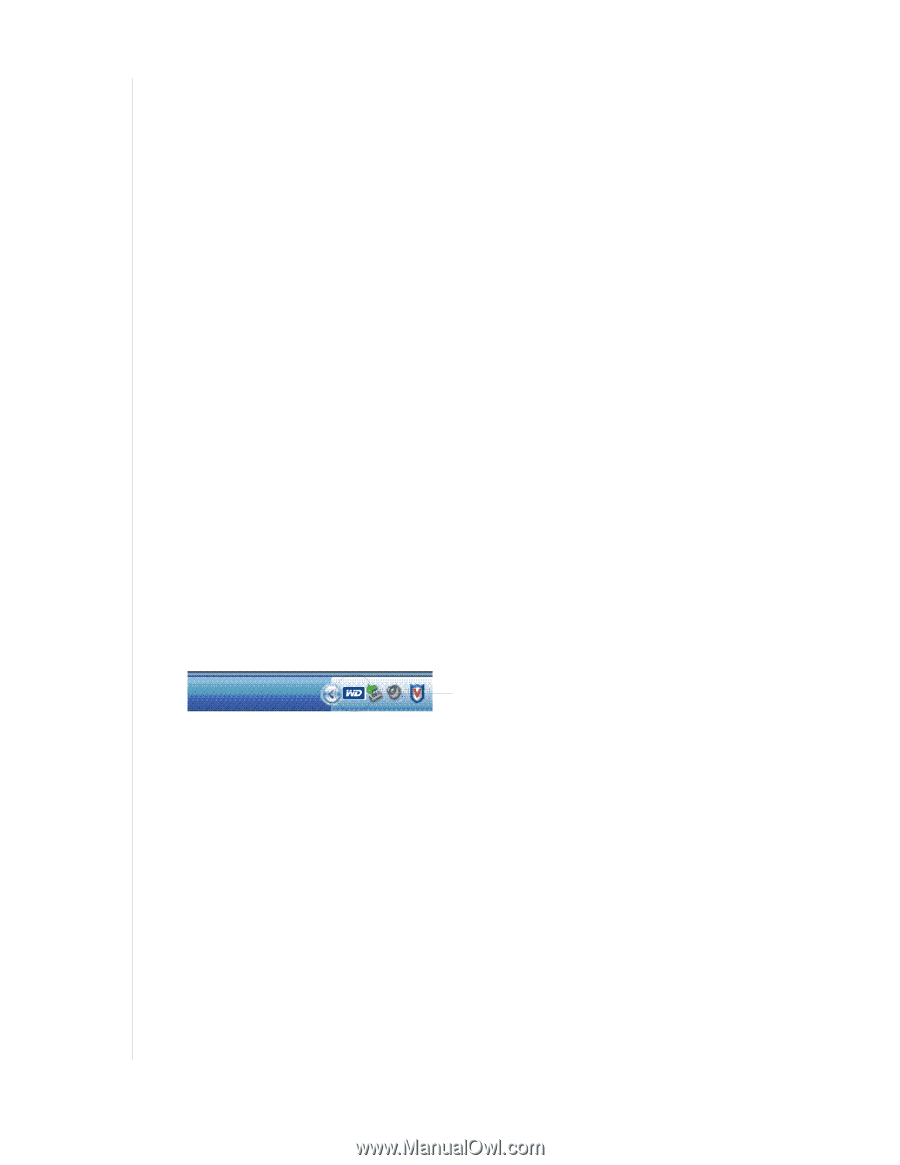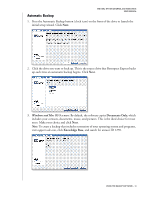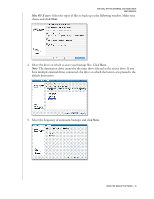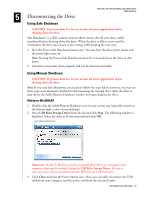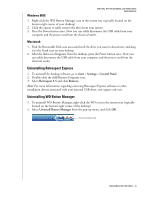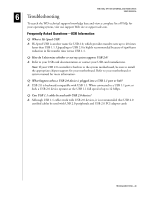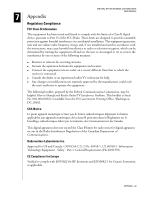Western Digital WDXU1200BB User Manual (pdf) - Page 23
Uninstalling Retrospect Express, Uninstalling WD Button Manager
 |
View all Western Digital WDXU1200BB manuals
Add to My Manuals
Save this manual to your list of manuals |
Page 23 highlights
Windows 98SE WD DUAL-OPTION EXTERNAL USB HARD DRIVE USER MANUAL 1. Right-click the WD Button Manager icon in the system tray (typically located on the bottom right corner of your desktop). 2. Click the option to safely remove the drive from your system. 3. Press the Power button once. Now you can safely disconnect the USB cable from your computer and the power cord from the electrical outlet. Macintosh 1. Find the Removable Disk icon associated with the drive you want to disconnect, and drag it to the Trash icon on your desktop. 2. After the disk icon disappears from the desktop, press the Power button once. Now you can safely disconnect the USB cable from your computer and the power cord from the electrical outlet. Uninstalling Retrospect Express 1. To uninstall the backup software, go to Start > Settings > Control Panel. 2. Double-click the Add/Remove Programs icon. 3. Select Retrospect 6.5 and click Remove. Note: For more information regarding removing Retrospect Express software or other installation drivers associated with your external USB drive, visit support.wdc.com. Uninstalling WD Button Manager 1. To uninstall WD Button Manager, right-click the WD icon in the system tray (typically located on the bottom right corner of the desktop) 2. Select Uninstall Button Manager from the pop-up menu, and click OK. WD BUTTON MANAGER ICON DISCONNECTING THE DRIVE - 19