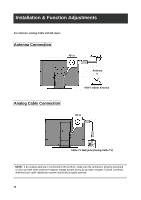Westinghouse VK-40F580D User Manual - Page 12
Remote Control - screen
 |
UPC - 882777057209
View all Westinghouse VK-40F580D manuals
Add to My Manuals
Save this manual to your list of manuals |
Page 12 highlights
Remote Control 1 Power Switch TV power on/off. 2 TV Switch to TV 3 PC Switch to PC 4 DVD Switch to DVD 5 YPbPr Switch to YPbPr 6 HDMI Switch to HDMI 7 Video Switch to all video source 8 Favorite Select, remove or add your favorite channel. Press Favorite(A, B, C)key to access favorite list. Use arrow keys and enter key to select add or remove the channel 9 Channel number keys Select specific channel. 10 Enter Execute a command. 11 Input Select input source. 12 VOL +/Volume Up/Down adjustment. 13 CH +/TV channel Up/Down adjustment. 14 Screen Fit Select video display format "Standard" or "Fill". 15 Menu Display the User setup menu. 16 Return Switch to previous TV channel or previous video input 17 Enter Execute a command. 18 Ÿ/ź/Ż/Ź OSD menual control(Ÿ/ź:TV channel Up/Down;Ż/Ź:Volume Up/Down) 10