Westinghouse VK-40F580D User Manual - Page 24
Enter, Scanning Channels, Stop Scan, Noted
 |
UPC - 882777057209
View all Westinghouse VK-40F580D manuals
Add to My Manuals
Save this manual to your list of manuals |
Page 24 highlights
5. After all the available channels are stored, the channel list will appear. 6. Press Enter button on the remote control to continue. 7. Press Enter and start to watch TV. Scanning Channels program may take a few minutes to complete. If you press Enter button on the remote control to Stop Scan process intermediately, we suggest you to scan channels once again next time.(refer to page 33) Noted: TV will record the channels now be found in the system. 22
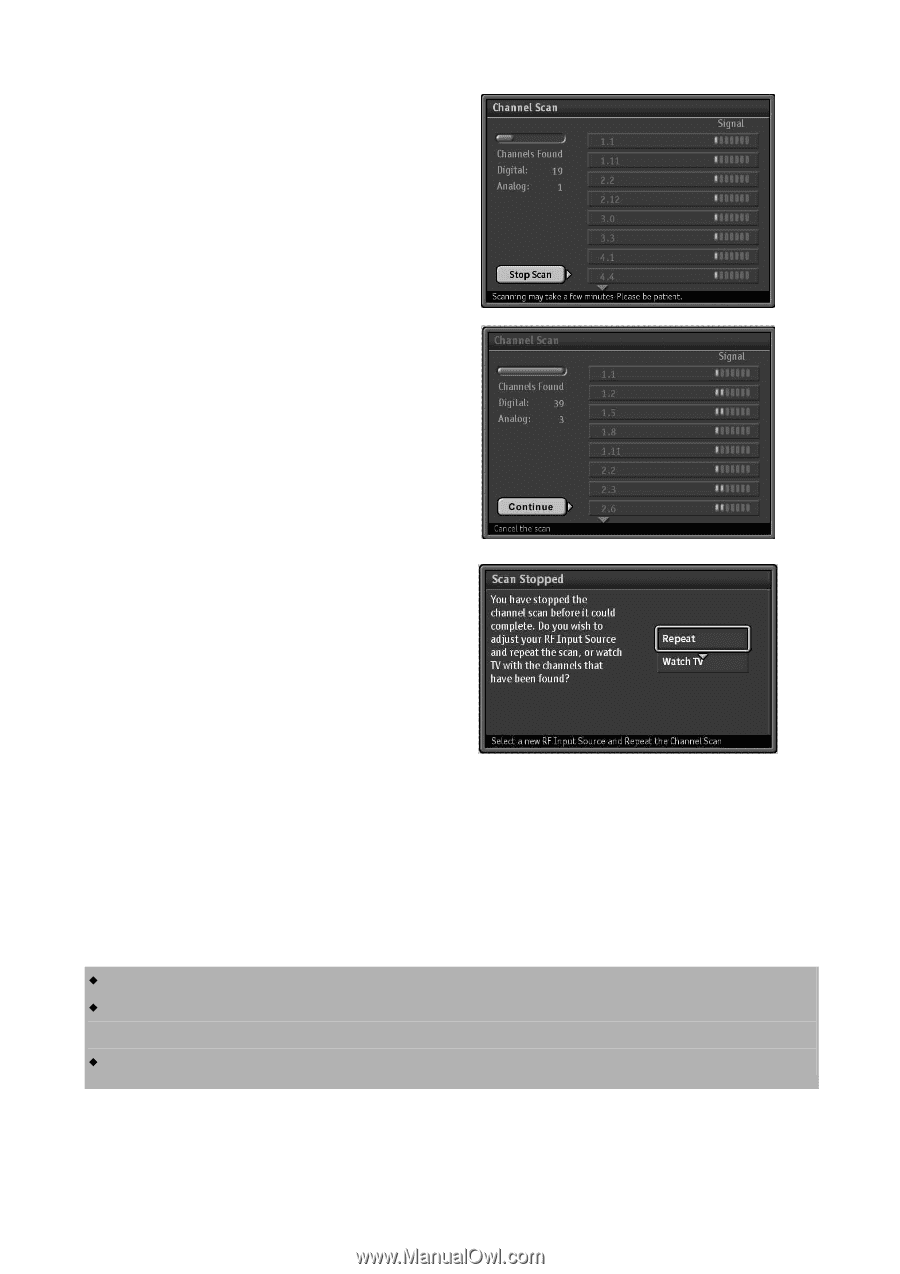
22
5.
After all the available channels are stored, the
channel list will appear.
6. Press
Enter
button on the remote control to
continue.
7.
Press
Enter
and start to watch TV.
Scanning Channels
program may take a few minutes to complete.
If you press
Enter
button on the remote control to
Stop Scan
process intermediately, we suggest you to
scan channels once again next time.(refer to page 33)
Noted
: TV will record the channels now be found in the system.














