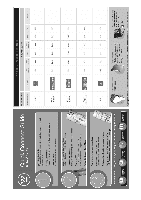Westinghouse VK-40F580D User Manual - Page 46
Showing program info, Auto Source, Power On Plug
 |
UPC - 882777057209
View all Westinghouse VK-40F580D manuals
Add to My Manuals
Save this manual to your list of manuals |
Page 46 highlights
Showing program info Press INFO button on the remote control to show the video information. Auto Source Autosource will detect a new incoming signal and automatically switch the input source to the connection of the new source's device. When access Settings sub-menu, press arrow keys and Enter button on the remote control to turn Autosouoce ON or OFF. Power On Plug Set TV power on memory when un-plug power cord and re-plug it.(ON/automatic power-on memory; OFF/no automatic power-on) When access Settings sub-menu, press arrow keys and Enter button on the remote control to turn Power On Plug ON or OFF. 44

44
Showing program info
Press
INFO
button on the remote control to show
the video information.
Auto Source
Autosource will detect a new incoming signal and automatically switch the input source to the connection of
the new source’s device.
When access Settings sub-menu, press arrow keys
and
Enter
button on the remote control to turn
Autosouoce
ON or OFF.
Power On Plug
Set TV power on memory when un-plug power cord and re-plug it.(ON/automatic power-on memory; OFF/no
automatic power-on)
When access Settings sub-menu, press arrow keys
and
Enter
button on the remote control to turn
Power On Plug
ON or OFF.