Whirlpool WFW9640XW Use & Care Guide - Page 14
Time/ Cycle Status Display
 |
View all Whirlpool WFW9640XW manuals
Add to My Manuals
Save this manual to your list of manuals |
Page 14 highlights
Time/ Cycle Status Display These lights provide helpful feedback. They indicate when you can add an additional item to the wash cycle and when the wash cycle is done. Controls Lock/Unlock The Controls Lock avoids unintended use of the washer. You can also use the control lock feature to avoid unintended cycle or option changes during a cycle. When Controls Lock is lit, all buttons are disabled except for Pause/Cancel and Start. You can lock the controls while the washer is operating. To lock the controls Press and hold CONTROLS LOCK/UNLOCK for 3 seconds after the cycle starts, or when the washer is turned off. Add a Garment This washer allows an 8-minute period in which other garments may be added to the load. You can add items to the washer if the status indicator shows Add a Garment. To Add Items: 1. Select START/PAUSE once. The washer door unlocks, and items can be added. 2. To continue the cycle, close the door and select START/PAUSE (for approximately 1 second). 3. To unlock the door after the Add a Garment period, press POWER/CANCEL twice, this will cancel the Wash Cycle. Done The DONE light stays on for 60 minutes after the cycle is complete, and then the washer shuts off. Suds Rinse The Suds Rinse light will glow if excessive sudsing is detected in the cycle and an automatic extra suds rinse will be performed. The Suds Rinse will remove extra suds and assures proper rinsing of your garments. The cycle time will be extended by the Suds Rinse if necessary. See "Troubleshooting". Sanitize This washer has a Sanitize water temperature that is certified by NSF International, an independent third-party testing and certification organization. The certification verifies that the sanitizing cycle reduces 99.9% of bacteria typically found on clothing, bedding, and towels, and there is no carryover of bacteria between loads after the cycle is complete. The status light next to the CONTROLS LOCK/UNLOCK button will glow. To unlock the controls Press and hold CONTROLS LOCK/UNLOCK for 3 seconds until the status light turns off. NOTE: To lock or unlock the controls when the washer is off, press and hold CONTROLS LOCK/UNLOCK for 3 seconds. Door Locked When the Door Locked light glows, the door is locked. Sensing/Revising Estimated Time The cycle times vary automatically based on your water pressure, water temperature, detergent, and clothes load. The washer will automatically sense the progress of the cycle and adjust the Estimated Time Remaining display. While the washer is sensing, the estimated time is replaced by rotating stripes in the display. When the sensing is complete, the animation stops and the Estimated Time Remaining is updated. The cycle time will be extended if oversudsing occurs or the load is unbalanced. See "Troubleshooting." During the unbalance routine, the time displayed may pause until this activity is complete, then resume with the remainder of the cycle. ECO Monitor Your washer is specially designed to conserve energy and water. Each cycle, along with any selected options, will result in different energy and water usage. To use the ECO Monitor, choose the best cycle for the fabrics being washed, then adjust temperature and spin speed options to improve the energy usage within that cycle. Certified to Sanitize If the "Sanitize" wash temperature was selected, when the wash cycle is complete, the DONE status light will illuminate, the door unlocks, and the wash load can be removed from the washer. The washer powers down automatically 60 minutes after the cycle is complete and the DONE status light turns off. Only cycles with sanitize wash temperature selected have been designed to meet the requirements of NSF Protocol P172 for Sanitizing Efficacy. 14
-
 1
1 -
 2
2 -
 3
3 -
 4
4 -
 5
5 -
 6
6 -
 7
7 -
 8
8 -
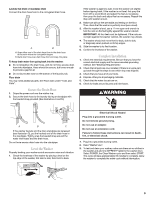 9
9 -
 10
10 -
 11
11 -
 12
12 -
 13
13 -
 14
14 -
 15
15 -
 16
16 -
 17
17 -
 18
18 -
 19
19 -
 20
20 -
 21
21 -
 22
22 -
 23
23 -
 24
24 -
 25
25 -
 26
26 -
 27
27 -
 28
28 -
 29
29 -
 30
30 -
 31
31 -
 32
32 -
 33
33 -
 34
34 -
 35
35 -
 36
36 -
 37
37 -
 38
38 -
 39
39 -
 40
40 -
 41
41 -
 42
42 -
 43
43 -
 44
44 -
 45
45 -
 46
46 -
 47
47 -
 48
48 -
 49
49 -
 50
50 -
 51
51 -
 52
52
 |
 |

