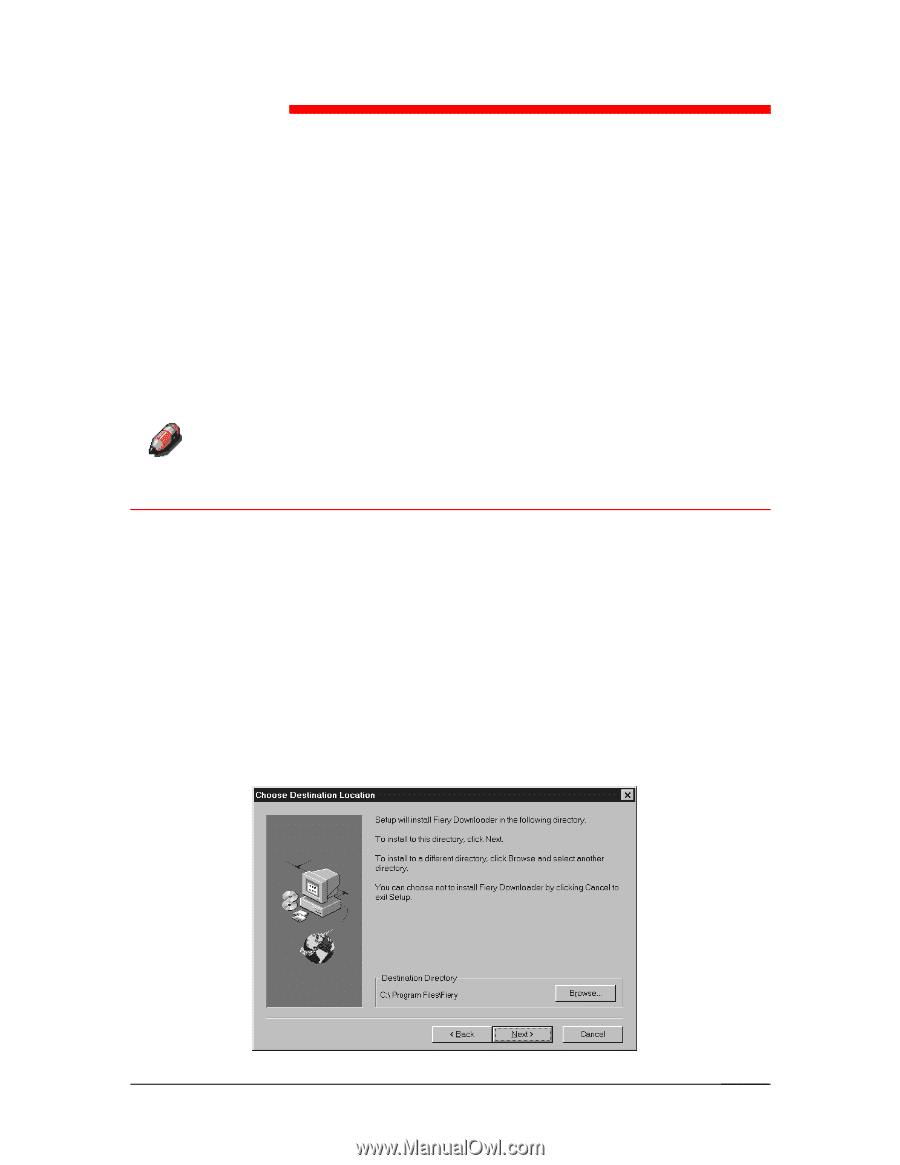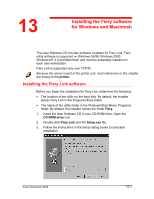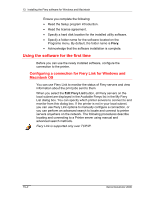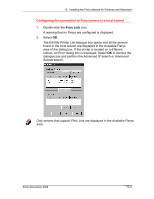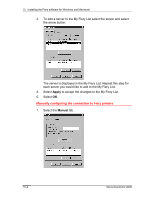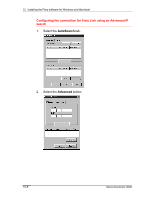Xerox 2006NPC Docucolor 2006 Fiery Link Setup - Page 1
Xerox 2006NPC - DocuColor Color Laser Manual
 |
UPC - 042215475440
View all Xerox 2006NPC manuals
Add to My Manuals
Save this manual to your list of manuals |
Page 1 highlights
13 Installing the Fiery software for Windows and Macintosh The User Software CD includes software installers for Fiery Link. Fiery utility software is supported on Windows 95/98, Windows 2000, Windows NT 4.0 and Macintosh and must be separately installed on each user workstation. Fiery Link is supported only over TCP/IP. Because the server is part of the printer unit, most references in this chapter are simply to the printer. Installing the Fiery Link software Before you begin the installation for Fiery Link, determine the following: • The location of the utility on the hard disk. By default, the installer places Fiery Link in the Programs\Fiery folder. • The name of the utility folder in the Windows\Start Menu\ Programs folder. By default, the installer names the folder Fiery. 1. Insert the User Software CD in your CD-ROM drive. Open the CD-ROM drive icon. 2. Double-click Fiery Link and the Setup.exe file. 3. Follow the instructions in the Setup dialog boxes to complete installation. Xerox DocuColor 2006 13-1