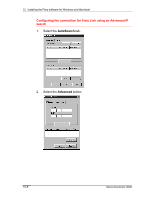Xerox 2006NPC Docucolor 2006 Fiery Link Setup - Page 11
printer, arrow, Apply, Only printers that support Fiery Link are displayed in the Available Fierys
 |
UPC - 042215475440
View all Xerox 2006NPC manuals
Add to My Manuals
Save this manual to your list of manuals |
Page 11 highlights
13. Installing the Fiery software for Windows and Macintosh Only printers that support Fiery Link are displayed in the Available Fierys area. 5. To add a printer to the My Fiery List, select the printer and select the arrow button. The printer is displayed in the My Fiery List. Repeat this step for each printer you want to add to the My Fiery List. 6. Select Apply to accept the changes to the My Fiery List. 7. Select OK. Xerox DocuColor 2006 13-11

13.
Installing the Fiery software for Windows and Macintosh
Xerox DocuColor 2006
13–11
Only printers that support Fiery Link are displayed in the Available Fierys
area.
5.
To add a printer to the My Fiery List, select the
printer
and select
the
arrow
button.
The printer is displayed in the My Fiery List. Repeat this step for
each printer you want to add to the My Fiery List.
6.
Select
Apply
to accept the changes to the My Fiery List.
7.
Select
OK
.