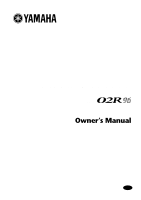Yamaha 02R96 Studio Manager Owner's Manual
Yamaha 02R96 Manual
 |
View all Yamaha 02R96 manuals
Add to My Manuals
Save this manual to your list of manuals |
Yamaha 02R96 manual content summary:
- Yamaha 02R96 | Studio Manager Owner's Manual - Page 1
Studio Manager for Owner's Manual E - Yamaha 02R96 | Studio Manager Owner's Manual - Page 2
any other damages caused by improper use or operation of Studio Manager for 02R96. Yamaha makes no representations or warranties with regard to the use of the software and documentation and cannot be held responsible for the results of the use of this manual and the software. Trademarks Macintosh is - Yamaha 02R96 | Studio Manager Owner's Manual - Page 3
Getting Started 1 Starting Studio Manager 1 Quitting Studio Manager 1 Configuring Studio Manager 1 Synchronizing Studio Manager 3 Working with Sessions 3 2 Console Window 4 Input Channels 9 Keyboard Shortcuts 28 File Menu 28 Windows Menu 28 Index 29 Studio Manager for 02R96-Owner's Manual - Yamaha 02R96 | Studio Manager Owner's Manual - Page 4
can also be quit by clicking the Console window's Close button. Configuring Studio Manager Selecting Ports In order to use Studio Manager, you must specify the input and output ports that Studio Manager should use to communicate with the 02R96. Windows: Choose System Setup from the File menu, and - Yamaha 02R96 | Studio Manager Owner's Manual - Page 5
whether or not Layer selection is linked. When the PC->Console option is on, selecting a Layer on Studio Manager selects the same Layer on the 02R96. When the Console->PC option is on, selecting a Layer on the 02R96 selects the same Layer on Studio Manager. Studio Manager for 02R96-Owner's Manual - Yamaha 02R96 | Studio Manager Owner's Manual - Page 6
from the Synchronization menu. Working with Sessions A Studio Manager Session consists of all 02R96 mix settings, including Scene and library data. • resynchronize Studio Manager beforehand (Console->PC). Note: In order to protect the communication port used by Studio Manager, 02R96 communication - Yamaha 02R96 | Studio Manager Owner's Manual - Page 7
Console Window 4 2 Console Window Studio Manager's Console window displays 24 channel strips and a master section. When an Input Channel Layer is selected, 24 can be viewed in more detail on the Selected Channel window. See page 10 for more information. Studio Manager for 02R96-Owner's Manual - Yamaha 02R96 | Studio Manager Owner's Manual - Page 8
's curve. M EQ button This button is used to turn on and off the Input Channel's EQ. N EQ curve This display shows the Equalizer's curve, which can be set by dragging. O DELAY button This button is used to turn on and off the Input Channel's Delay function. Studio Manager for 02R96-Owner's Manual - Yamaha 02R96 | Studio Manager Owner's Manual - Page 9
U LFE control When 5.1 Surround mode is selected, this control is used to set the surround LFE Channel level. It appears when the PAN Channel fader This is the Input Channel's fader. b Channel meter This meter displays the signal level of the Input Channel. Studio Manager for 02R96-Owner's Manual - Yamaha 02R96 | Studio Manager Owner's Manual - Page 10
7 Chapter 2-Console Window Master Section 1 2 A ONLINE status indicator This indicator shows whether Studio Manager is online or offline. B Meters These meters display the output level of the Stereo Out when PAN CONTROL is set to "STEREO," or the Bus Outs used for surround processing when PAN - Yamaha 02R96 | Studio Manager Owner's Manual - Page 11
displays the Automix status of the Bus Out. K SELECT button This button is used to select the Bus Out. J K L SOLO button L This button solos fader This is the Bus Out's fader. P Channel meter This meter displays the signal level of the Bus Out. Studio Manager for 02R96-Owner's Manual - Yamaha 02R96 | Studio Manager Owner's Manual - Page 12
the Remote Channel's fader. Note: When the remote target setting on the 02R96 is set to anything other than User Defined, the ON buttons and channel faders have no effect, and the name of the specified target is displayed in the channel's short name. 1 2 C D 5 Studio Manager for 02R96-Owner's Manual - Yamaha 02R96 | Studio Manager Owner's Manual - Page 13
below the Channel ID. To edit the name, click it and type. The INPUT PATCH parameter is used to select an input source. To select an input, click the parameter and choose from the list that appears. The LIBRARY button opens the Channel Library window. Studio Manager for 02R96-Owner's Manual - Yamaha 02R96 | Studio Manager Owner's Manual - Page 14
rotary controls are used to set the delay time, feedback gain, and feedback mix. The ON used to specify the insert out destination and insert in source respectively. The POSITION parameter is used to specify the position of the Insert in the signal path. Studio Manager for 02R96-Owner's Manual - Yamaha 02R96 | Studio Manager Owner's Manual - Page 15
and unpair the channel with its partner channel. Use the FADER GROUP buttons to add the channel to Fader groups, and use the MUTE GROUP buttons to add it to rotary control is used to set the delay time, and the ON button turns the Delay function on and off. Studio Manager for 02R96-Owner's Manual - Yamaha 02R96 | Studio Manager Owner's Manual - Page 16
and Mute group functions for the currently selected Bus Out. Click the heart icon to pair and unpair the channel with its partner channel. Use the FADER GROUP buttons to add the channel to Fader groups, and use the MUTE GROUP buttons to add it to Mute groups. Studio Manager for 02R96-Owner's Manual - Yamaha 02R96 | Studio Manager Owner's Manual - Page 17
delay controls for the currently selected Aux Send. The rotary control is used to set the delay time, and the ON button turns the Delay contains the AUTO, SOLO, and ON buttons and the channel fader for the currently selected Aux Send. E COMPRESSOR section This Studio Manager for 02R96-Owner's Manual - Yamaha 02R96 | Studio Manager Owner's Manual - Page 18
Mute group functions for the currently selected Aux Send. Click the heart icon to pair and unpair the channel with its partner channel. Use the FADER GROUP buttons to add the channel to Fader groups, and use the MUTE GROUP buttons to add it to Mute groups. Studio Manager for 02R96-Owner's Manual - Yamaha 02R96 | Studio Manager Owner's Manual - Page 19
contains the delay controls for the Stereo Out. The rotary control is used to set the delay time, and the ON button turns the Delay the balance control, AUTO and ON buttons, and channel fader for the Stereo Out. E COMPRESSOR section This section contains Studio Manager for 02R96-Owner's Manual - Yamaha 02R96 | Studio Manager Owner's Manual - Page 20
for the currently selected Remote Channel. 2 Note: When the remote target setting on the 02R96 is set to anything other than User Defined, the ON buttons and channel faders have no effect, and the name of the specified target is displayed below the channel ID. Studio Manager for 02R96-Owner's Manual - Yamaha 02R96 | Studio Manager Owner's Manual - Page 21
title, click and then type. 12 3 4 5 67 8 9 A File name This is the file name of the currently open Library file. B OPEN button This button is used to open Library files. C CLOSE button This button is used to close the currently open Library file. JK Studio Manager for 02R96-Owner's Manual - Yamaha 02R96 | Studio Manager Owner's Manual - Page 22
DATA pane This pane displays the 02R96 memories in the currently selected Library. J CLEAR button This button clears the contents of the selected memory. K UNDO button This button undoes the last recall, store, copy, clear, swap, or titling operation. Studio Manager for 02R96-Owner's Manual - Yamaha 02R96 | Studio Manager Owner's Manual - Page 23
on this page. E LIBRARY button This button opens the Input Patch Library window. F Patchbay The patchbay is used to patch input ports to Input Channels. Active patches are indicated by a blue dot. To make a patch, click a square. To unpatch, click a blue dot. Studio Manager for 02R96-Owner's Manual - Yamaha 02R96 | Studio Manager Owner's Manual - Page 24
on this page. E LIBRARY button This button opens the Output Patch Library window. F Patchbay The patchbay is used to patch output ports to Output Channels. Active patches are indicated by a red dot. To make a patch, click a square. To unpatch, click a red dot. Studio Manager for 02R96-Owner's Manual - Yamaha 02R96 | Studio Manager Owner's Manual - Page 25
a red dot. E Insert In Patchbay This patchbay is used to patch input ports to the Insert Ins of Input Channels, Bus Outs, Aux Sends, and the Stereo Out. Active patches are indicated by a blue dot. To make a patch, click a square. To unpatch, click a blue dot. Studio Manager for 02R96-Owner's Manual - Yamaha 02R96 | Studio Manager Owner's Manual - Page 26
are used to select input sources for internal effects processors #1. B LIBRARY button This button opens the Input Patch Library window. C Effects processors 2-4 inputs These parameters are used to select input sources for internal effects processors 2-4. Studio Manager for 02R96-Owner's Manual - Yamaha 02R96 | Studio Manager Owner's Manual - Page 27
it and type. C LIBRARY button This button opens the Output Patch Library window. D Patchbay The patchbay is used to patch output ports to the Direct Outs. Active patches are indicated by a red dot. To make a patch, click a square. To unpatch, click a red dot. Studio Manager for 02R96-Owner's Manual - Yamaha 02R96 | Studio Manager Owner's Manual - Page 28
(i.e., how the Center signal is fed to the Left, Right, and Center channels). F LFE control This rotary control sets the level of the LFE channel. Studio Manager for 02R96-Owner's Manual - Yamaha 02R96 | Studio Manager Owner's Manual - Page 29
This control is used to adjust the balance between the wet and dry signals. When set to 0, only the dry signal is heard. When set to 100, only the wet signal is heard. F BYPASS button This button is used to bypass the currently selected effects processor. Studio Manager for 02R96-Owner's Manual - Yamaha 02R96 | Studio Manager Owner's Manual - Page 30
, and frames, or measures, beats, and MIDI clocks, depending on the specified timecode source. It works in unison with the timecode counters on the 02R96 Automix Main and Memory pages. Studio Manager for 02R96-Owner's Manual - Yamaha 02R96 | Studio Manager Owner's Manual - Page 31
except the Console window Closes all windows except the Console window Opens the Selected Channel window Opens the Library window Opens the Patch Editor window Opens the Surround Editor window Opens the Timecode Counter window Opens the Effect Editor window Studio Manager for 02R96-Owner's Manual - Yamaha 02R96 | Studio Manager Owner's Manual - Page 32
preference 2 Console Device ID, preference 2 Console window 4 Console->PC, channel select 2 Console->PC, layer select 2 Console->PC, synchronization 3 Creating new sessions 3 D DELAY button 5, 8 Delay parameter 6, 8 DELAY section 11, 12, 14, 16 Studio Manager for 02R96-Owner's Manual DIRECT button - Yamaha 02R96 | Studio Manager Owner's Manual - Page 33
25 SURROUND MODE indicator 25 Surround pan graph 25 Surround pan position 25 Synchronizing Studio Manager 3 T Timecode counter window 27 TO STEREO section 13 TYPE I button 11, 12, 14, 16 TYPE II button 11, 12, 14, 16 U UNDO button 19 Y Yamaha Web Site i Studio Manager for 02R96-Owner's Manual - Yamaha 02R96 | Studio Manager Owner's Manual - Page 34
R0 IP YAMAHA CORPORATION Pro Audio & Digital Musical Instrument Division P.O. Box 3, Hamamatsu, 430-8651, Japan
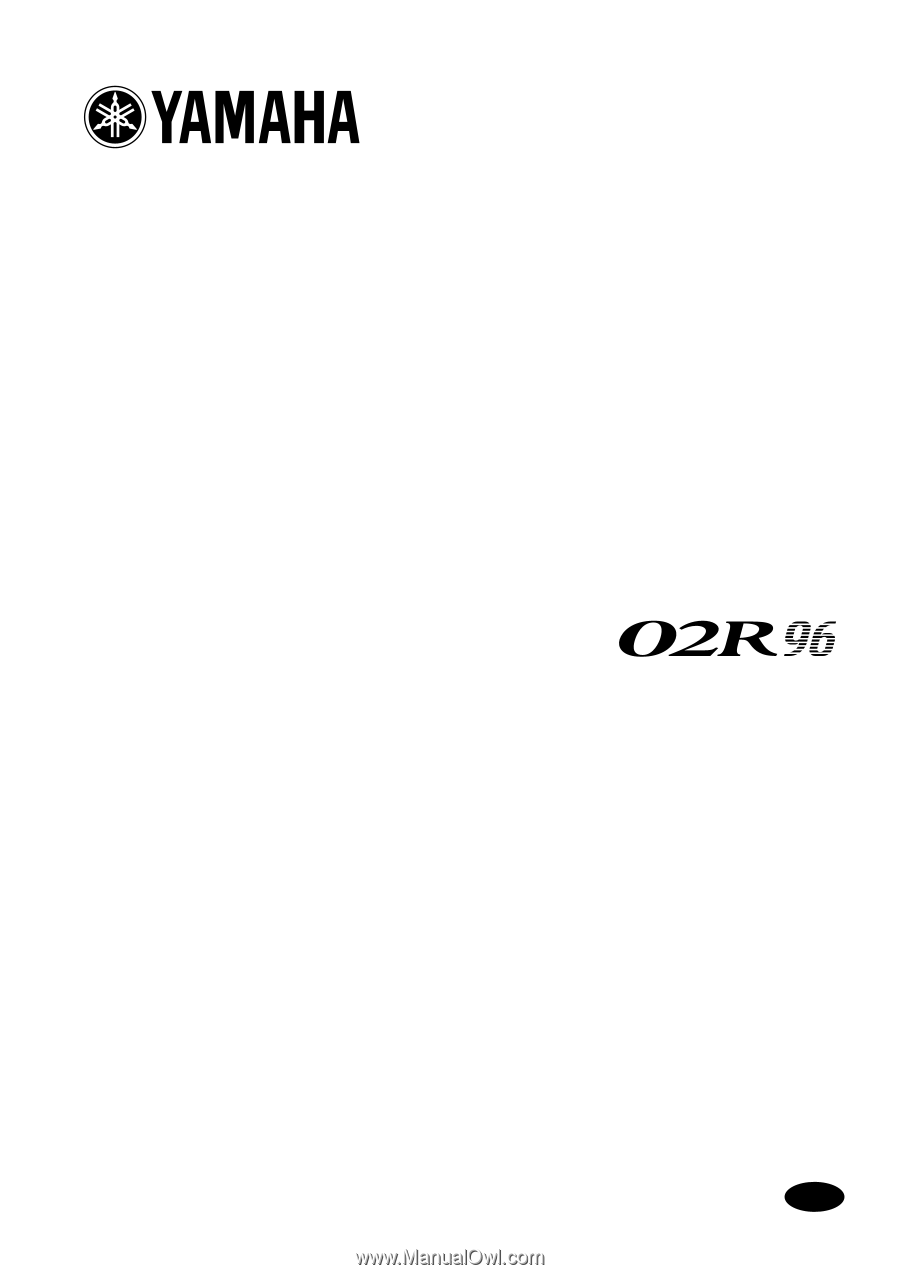
Studio Manager
for
Owner’s Manual
E