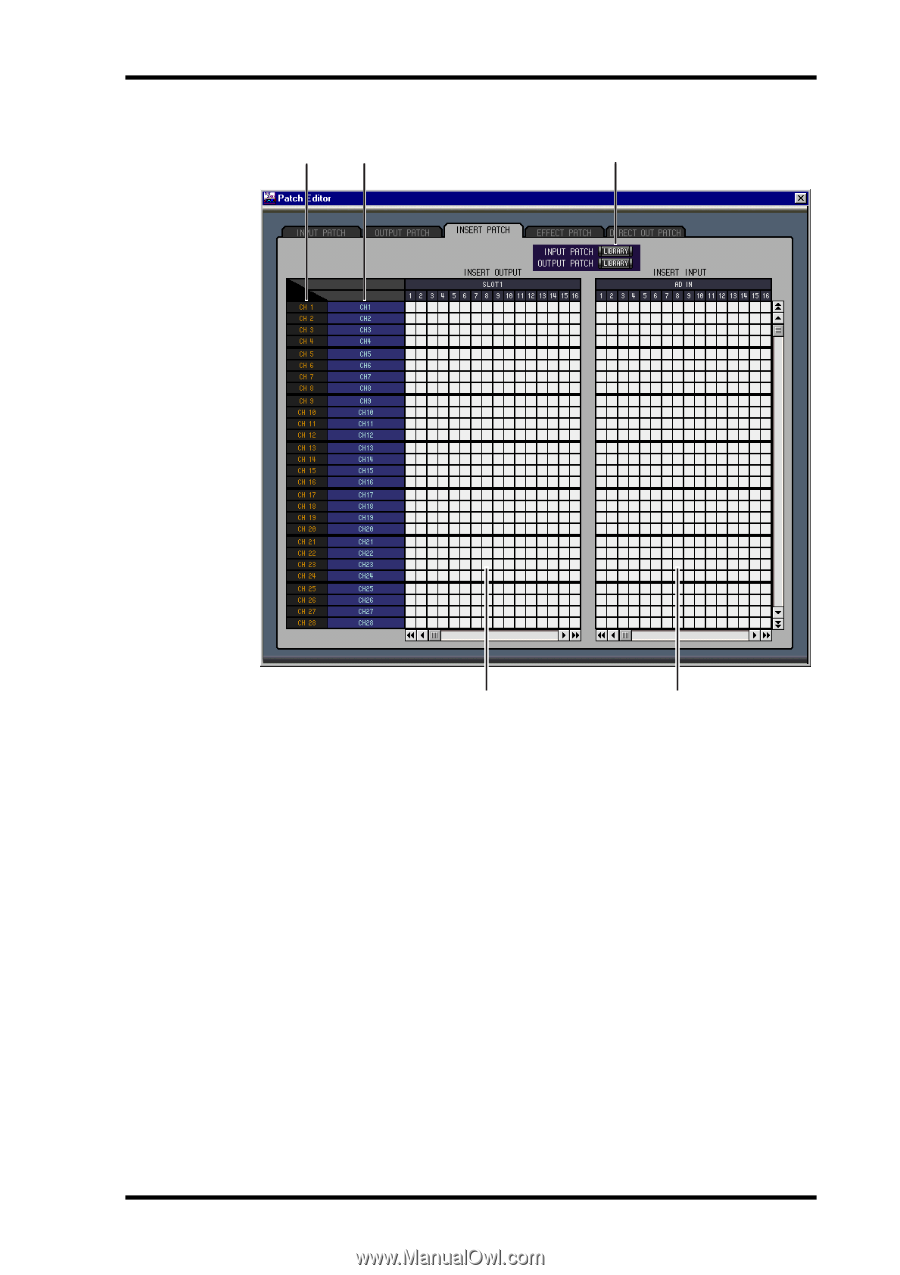Yamaha 02R96 Studio Manager Owner's Manual - Page 25
Insert Patch Channel IDs, Long channel names, LIBRARY buttons, Insert Out Patchbay
 |
View all Yamaha 02R96 manuals
Add to My Manuals
Save this manual to your list of manuals |
Page 25 highlights
Insert Patch Page 1 2 Insert Patch Page 22 3 4 5 A Channel IDs These are the Channel IDs. B Long channel names These are the Channel long names. To edit a name, click it and type. C LIBRARY buttons These buttons open the Input and Output Patch Library windows. D Insert Out Patchbay This patchbay is used to patch output ports to the Insert Outs of Input Channels, Bus Outs, Aux Sends, and the Stereo Out. Active patches are indicated by a red dot. To make a patch, click a square. To unpatch, click a red dot. E Insert In Patchbay This patchbay is used to patch input ports to the Insert Ins of Input Channels, Bus Outs, Aux Sends, and the Stereo Out. Active patches are indicated by a blue dot. To make a patch, click a square. To unpatch, click a blue dot. Studio Manager for 02R96-Owner's Manual