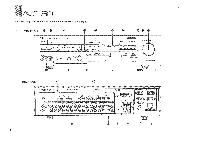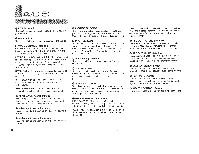Yamaha AVC-50 AVC-50 OWNERS MANUAL - Page 9
speaker&
 |
View all Yamaha AVC-50 manuals
Add to My Manuals
Save this manual to your list of manuals |
Page 9 highlights
components, and driving one pair of speaker& The surround sound processing modes will not function in this system configuration. To connect this system: 1. Connect the short bars between the MAIN IN and FRONT terminals on the OUTPUT section of the rear panel. 2. Connect the speakers to the AVC-50 rear panel speaker connection terminals. Follow standard connection procedures as outlined later in this section. (3) The WC-50 as Preamplifier in a 4-Speaker System It is also possible to use the AVC-50 as a preamplifier only, in a 4-speaker system. This requires two power amplifiers (or receivers or integrated amplifiers) to drive the front and rear speaker pairs. To connect this system: 1. Remove the short bars from the OUTPUT terminals. 2. Connect the FRONT terminal to the power amplifier (receiver or integrated amplifier) set up to drive the front speaker pair. This connection is made to the INPUT terminals on a power amplifier, or to the TAPE IN, AUX, or other input terminals on a receiver or integrated amplifier other than PHONO. 3. Connect the REAR terminal, to the power amplifier (receiver or integrated amplifier) set up to drive the rear speaker pair. This connection is made to the INPUT terminals on a power amplifier, or to the TAPE IN, AUX, or other input terminals on a receiver or integrated amplifier other than PHONO. 4-Speaker System. Front .3pea,cer'S • 4-)1; r 4 +0 4 / r 4 40 1 40. Speaker terminals]. INPUT terminal Amplifier INPUT terminal .......-. .6---_rl riT31713 6o_:o03i Speaker terminals Amplifier 0 0 1'4 1)4 Rear speakers ;4r1 AVC-50 11 AVC-50 rear panel 4-4, O JL ***-- Front terminals OUT to Rear Amp. to Front Amp. 9