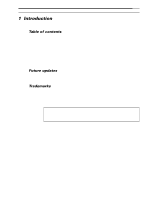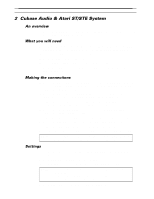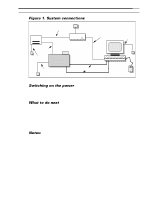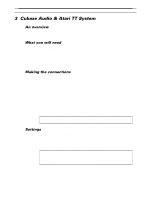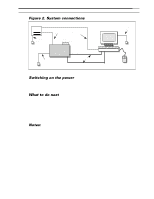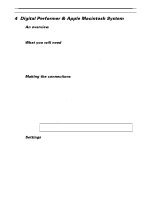Yamaha CBX-D5 Owner's Manual 1 - Page 2
Introduction - manual
 |
View all Yamaha CBX-D5 manuals
Add to My Manuals
Save this manual to your list of manuals |
Page 2 highlights
Chapter I1nt:rIondturocdtiuocntion 1 1 1 Introduction This guide explains how to setup a number of CBX-D5 based recording systems. Table of contents Introduction - page 1 Cubase Audio & Atari ST/STE System - page 2 Cubase Audio & Atari TT System - page 4 Digital Performer & Apple Macintosh System - page 6 Future updates From time to time this guide will be updated using single sheet supplements. Please see your Yamaha dealer for the latest supplement. Trademarks Apple®and Macintosh® are registered trademarks of Apple Computer, Inc. Atari®, ST™, TT™, and STE™ are registered trademarks of Atari Corporation. Mark of the Unicorn® is a registered trademark of Mark of the Unicorn, Inc. All other trademarks are the property of their respective holders. NOTE: Although the system setups shown in the manual are valid at the time of printing, there is a possibility that future software upgrades may require different setups. Therefore, please refer to the manual of the controlling software, for the latest setup requirements.