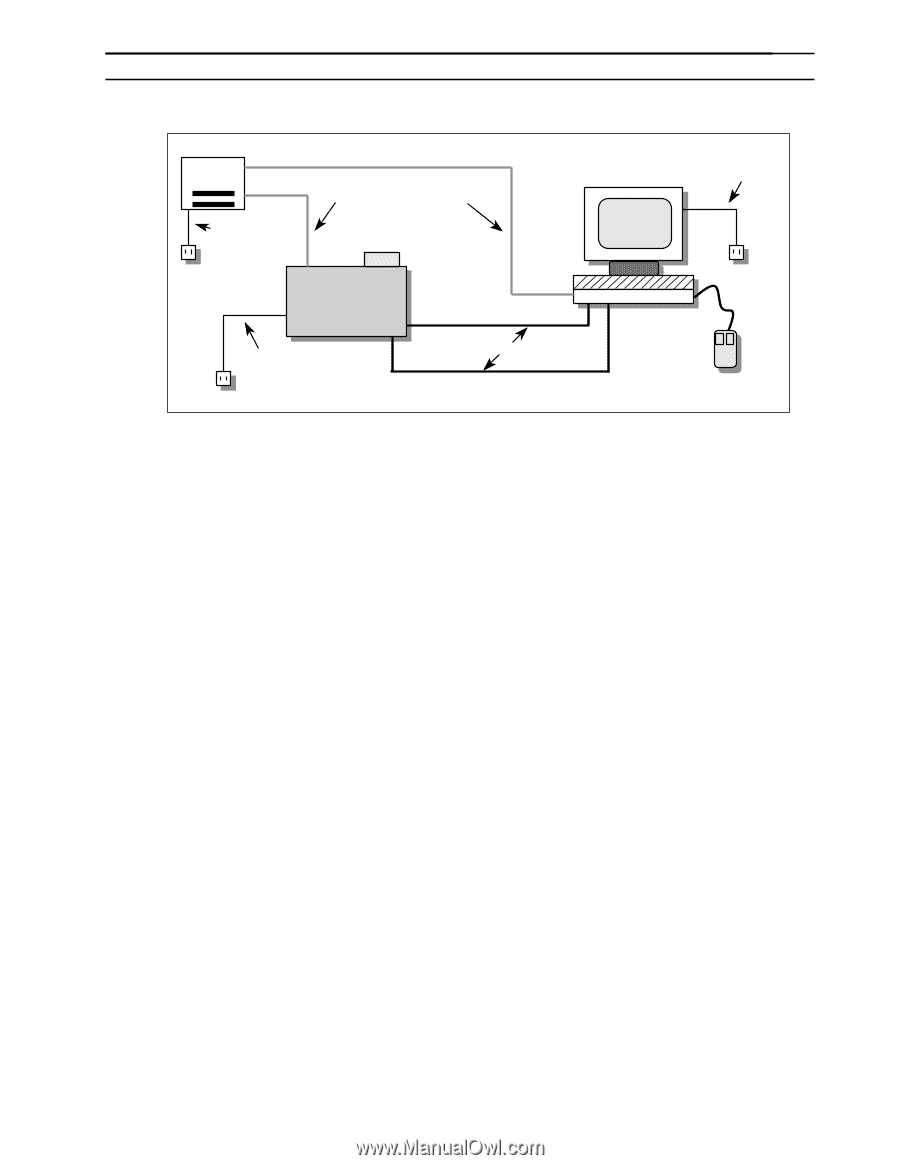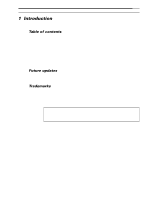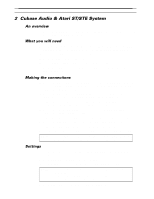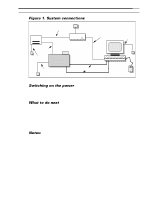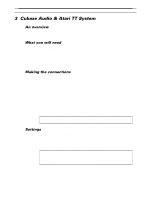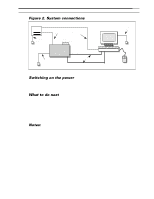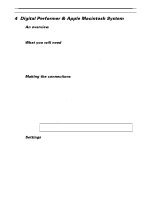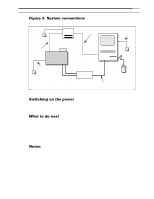Yamaha CBX-D5 Owner's Manual 1 - Page 6
System connections, Switching on the power, What to do next, Notes - cubase
 |
View all Yamaha CBX-D5 manuals
Add to My Manuals
Save this manual to your list of manuals |
Page 6 highlights
Figure 2. System connections SwiStcwhitncghionngtohne tphoewpeorwer 5 5 HARD DISK SCSI POWER CABLE POWER CABLE 50-WAY SCSI CABLE 25-pin DSUB to 50-WAY SCSI CABLE SCSI SCSI TERMINATOR ATARI TT CBX-D5 MIDI IN MIDI OUT SCSI MIDI IN MIDI CABLES MIDI OUT POWER CABLE Switching on the power 1) Switch on the SCSI devices: CBX-D5, hard disk. 2) Switch on the Atari computer and load Cubase Audio. What to do next • The SCSI hard disk must be formatted before it can be used (refer to the hard disk's Operating Manual). See also "Working with Hard Disks" on page 18 of the CBX-D5 Operating Manual. • For recording and playback you should refer to the Cubase Audio Operating Manuals. See also "Recording" on page 20 and "Playback" on page 23 of the CBX-D5 Operating Manual. Notes: • Other MIDI devices can be connected in this system as shown in "MIDI" on page 30 of the CBX-D5 Operating Manual. • For audio device connection, see "Inputs & Outputs Explained" on page 26 of the CBX-D5 Operating Manual. • For more details about SCSI hard disks and connecting extra disks, see "Connecting Hard Disk Drives" on page 13 of the CBX-D5 Operating Manual. • The Atari TT's internal hard disk should be used to store your computer software and data such as Cubase Audio, MIDI song files, etc., and the external hard disk should be used purely for recording CBX-D5 sound files. An external hard disk must be used in this system, because it supplies the termination power that is required by the SCSI bus.