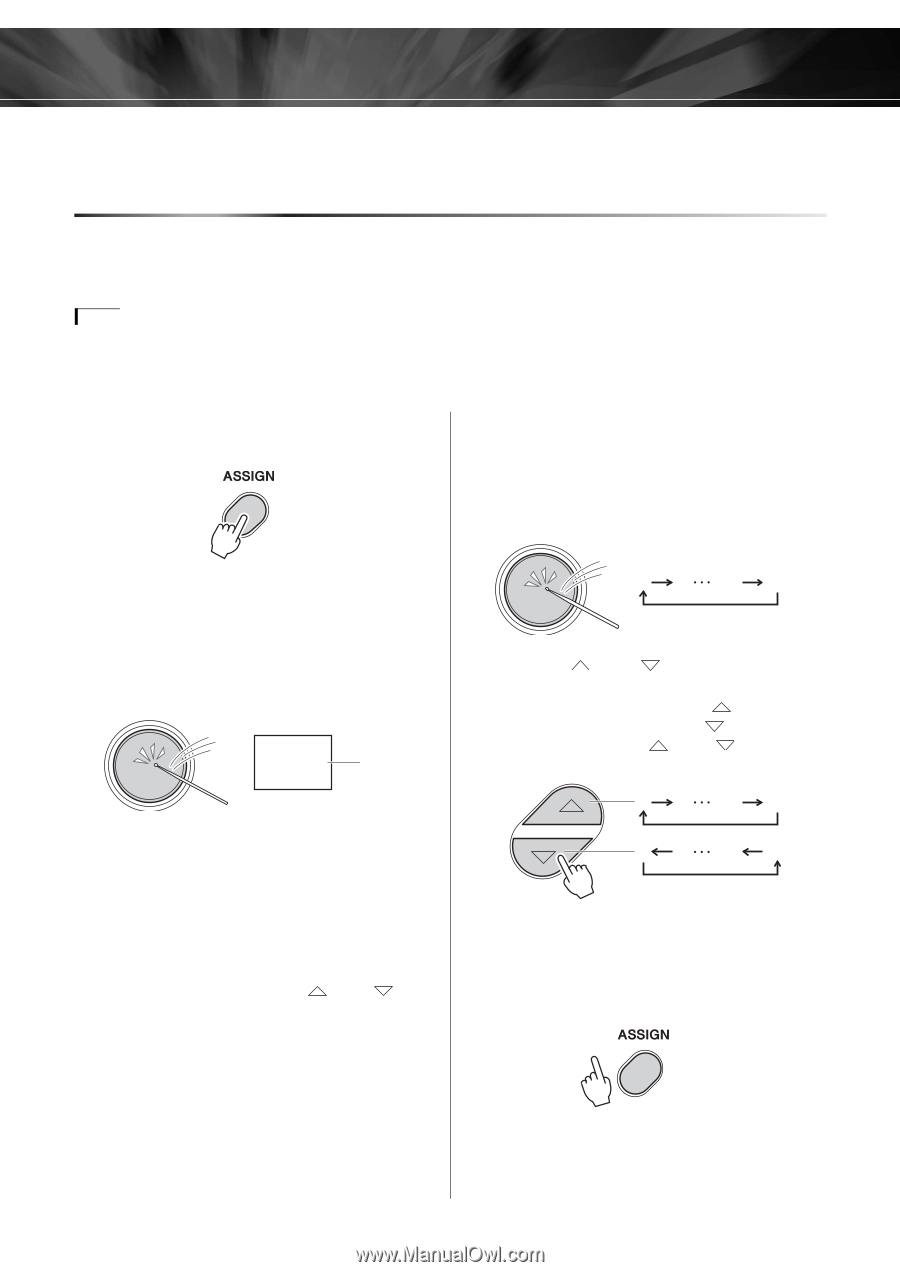Yamaha DD-45 Owners Manual - Page 12
Assigning Voices to Individual Pads and Saving to a Custom Kit, Select a Voice Number. - pedal for ydd 40
 |
View all Yamaha DD-45 manuals
Add to My Manuals
Save this manual to your list of manuals |
Page 12 highlights
Playing the Pads Assigning Voices to Individual Pads and Saving to a Custom Kit The instrument contains a total of 99 high quality drum Voices (see the "Voice List" on page 19)-and you can assign these freely to each of the four pads and a pedal. Try assigning some different Voices and save your own "CU" Custom Drum Kits. NOTE • Any data assigned to the Custom Kit will be replaced by factory default values ("1") when the power is turned off. • Custom Kit "CU" and Drum Kit "1" contents are the same until modified (see the "Drum Kit List" on page 20). • Any changes made to one of the preset Drum Kits will automatically be saved in the "CU" Custom Drum Kit. 1. Press and hold the [ASSIGN] but- ton. Hold Keep holding down the [ASSIGN] button through steps 2 and 3. Striking the pad or pressing the pedal to select a Voice. Every time the pad is struck or a pedal is pressed, Voice numbers will increase by a value of 1. In this method, you can hear and select an assigned Voice. 1 2 98 99 2. Strike any pad one time (or press a pedal) to enable it to be assigned. 39 Voice number The currently assigned Voice number for that pad/ pedal appears on the display. Using the [ ] and [ ] buttons to select a Voice. Voice numbers increase as the [ ] button is pressed, and decrease as the [ ] button is pressed. Pressing the [ ] and [ ] buttons simultaneously restores the original Voice. 1 2 98 99 1 2 98 99 3. Select a Voice Number. You can select the Voice by repeatedly striking the pad or repeatedly pressing the pedal (while listening to the Voice), or by using the [ ] and [ ] buttons. Repeat the previous steps 2 and 3 for any or all of the pads and the pedal. 4. Release the [ASSIGN] button to execute the assignment. 12 DD-45/YDD-40 Owner's Manual The instrument will automatically be saved to the Custom Kit "CU." You can now play the Voice you have assigned to the pad/pedal.