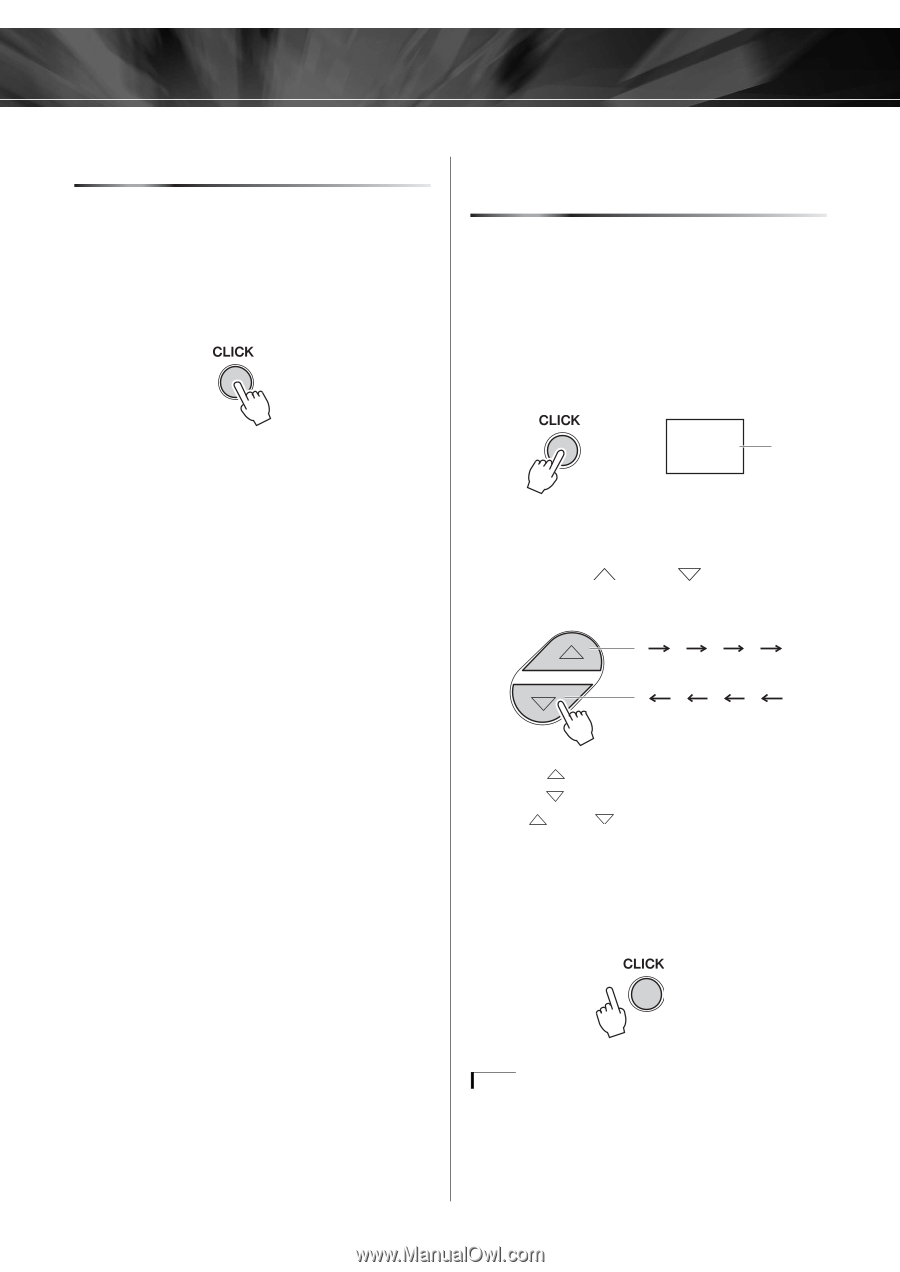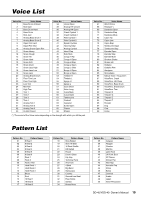Yamaha DD-45 Owners Manual - Page 14
Setting the Click On/Off, Setting the Time Signature of the Click
 |
View all Yamaha DD-45 manuals
Add to My Manuals
Save this manual to your list of manuals |
Page 14 highlights
Playing the Pads Setting the Click On/Off The instrument includes a click sound with adjustable tempo and time signature. 1. Press the [CLICK] button to turn the click on. The click sounds in rhythm at the current tempo (see "Adjusting the Tempo" on page 16). To turn the click off, press the [CLICK] button once again. Setting the Time Signature of the Click The time signature (beat) of the click can be set to 0, 2, 3, 4 or 6. The first beat is accented with a bell sound and the rest with clicks. "0" actually represents a beat of 1 (time signature 1/1), and the click sounds all beats without a bell accent. 1. Press and hold the [CLICK] button. 4 Beat Hold The current setting value appears on the display. 2. Use the [ ] and [ ] buttons to set the value of the time signature. 02346 02346 Press the [ ] button to increase the value, and press the [ ] button to decrease the value. Pressing the [ ] and [ ] buttons simultaneously restores the default value. 3. Release the [CLICK] button to exe- cute the change. 14 DD-45/YDD-40 Owner's Manual NOTE • While a Pattern is played back, the time signature of the click synchronizes to the Pattern. • The time signature cannot be set during Pattern playback.