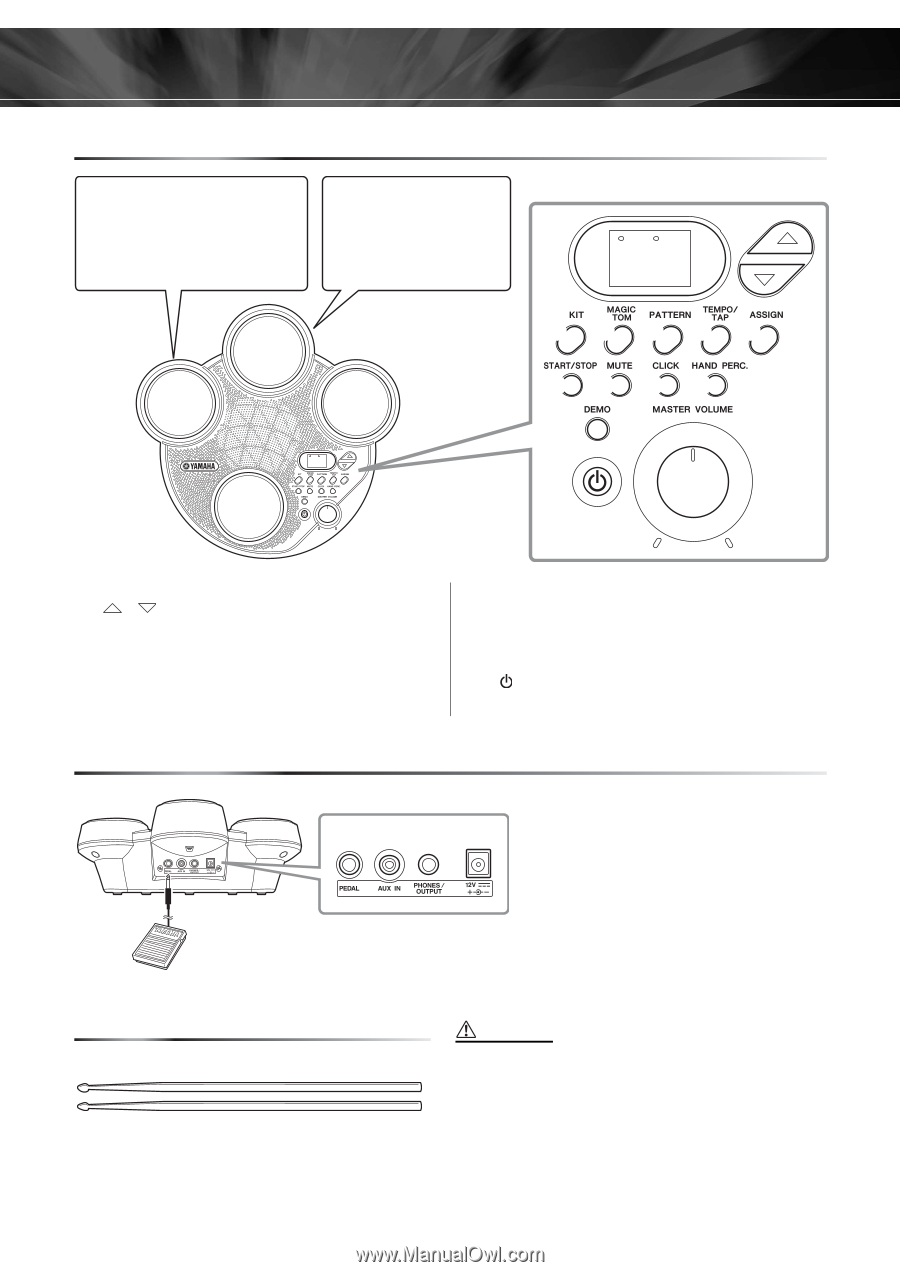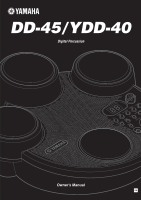Yamaha DD-45 Owners Manual - Page 6
Panel Controls - kit
 |
View all Yamaha DD-45 manuals
Add to My Manuals
Save this manual to your list of manuals |
Page 6 highlights
Panel Controls Front Panel Pad 2 sound can be switched between a Hi-Hat sound and a Bass Drum sound (see "Assigning Bass Drum to Pad 2" on page 11). Pad 3 features a Magic Tom function which allows you to add a fill-in (page 13). Pad 2 (Hi-Hat) Pad 3 (Tom) Pad 4 (Cymbal) 88 Pad 1 (Snare) w q 88 ertyu i o !0 !1 !2 !3 !4 q Display page 9 w [ ] [ ] buttons page 11 e [KIT] button page 11 r [MAGIC TOM] button page 13 t [PATTERN] button page 15 y [TEMPO/TAP] button page 16 u [ASSIGN] button page 12 i [START/STOP] button page 15 o [MUTE] button page 17 !0 [CLICK] button page 14 !1 [HAND PERC.] button page 10 !2 [DEMO] button page 9 !3 [ ] (Standby/On) switch page 9 !4 [MASTER VOLUME] control page 9 Rear Panel !5 !6 !7 !8 !5 [PEDAL] jack page 8 !6 [AUX IN] jack page 8 !7 [PHONES/OUTPUT] jack page 8 !8 DC IN jack page 7 Pedal (optional) (Bass Drum) Drum Sticks 6 DD-45/YDD-40 Owner's Manual CAUTION • Since a speaker is built into this instrument, you should be careful to never leave any video tapes, cassette tapes, floppy disks or any kind of magnetic storage media on the panel-doing so may result in data loss or damage to the items. Also avoid using the instrument near a television or computer monitor, since interference may result. • Use the sticks with caution. Do not use them for anything other than playing the instrument. Also, to avoid damage or injury, refrain from waving them recklessly or throwing them.