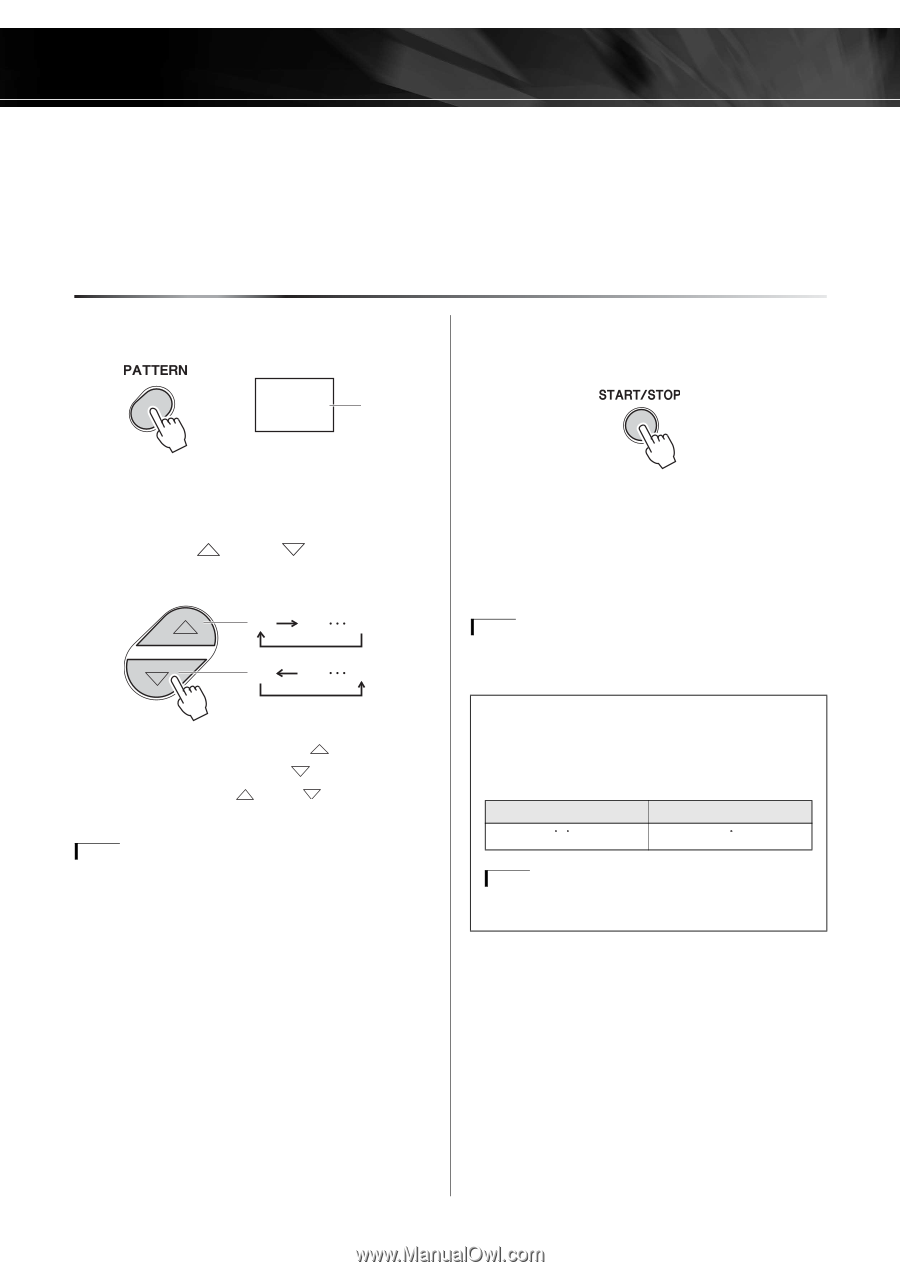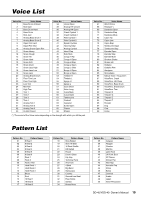Yamaha DD-45 Owners Manual - Page 15
Play Along with a Pattern, Selecting and Playing a Pattern - ydd 50
 |
View all Yamaha DD-45 manuals
Add to My Manuals
Save this manual to your list of manuals |
Page 15 highlights
Play Along with a Pattern This instrument features 50 different rhythm patterns that can be used to provide accompaniment (see the "Pattern List" on page 19). Play the pads (and the pedal) along with the rhythm accompaniment. Selecting and Playing a Pattern 1. Press the [PATTERN] button. 3. Press the [START/STOP] button to start Pattern playback. 01 Pattern number The current Pattern number appears on the display. 2. Use the [ ] and [ ] buttons to select a Pattern number. 01 02 50 01 02 50 Pattern numbers increase as the [ ] button is pressed, and decrease as the [ ] button is pressed. Pressing the [ ] and [ ] buttons simultaneously calls up Pattern number "01." NOTE • Pattern number "01" is automatically selected whenever the power is turned on. • When Click (page 14) is on, the Click stops as the Pattern is changed. A two-measure count-in plays, and the Pattern starts playing. Try playing the pads (and pedal) along with the Pattern. To stop playback of the Pattern, press the [START/ STOP] button once again. NOTE • You can also use the Tap Start function to start Patterns (page 16). About the Beat Indicator During Pattern playback, the beat lamps in the display will flash in a specific pattern to help you keep the beat. 1st beat 01 2nd beat and later 01 NOTE • The beat lamps do not appear when Tempo setting value is shown in the display. DD-45/YDD-40 Owner's Manual 15