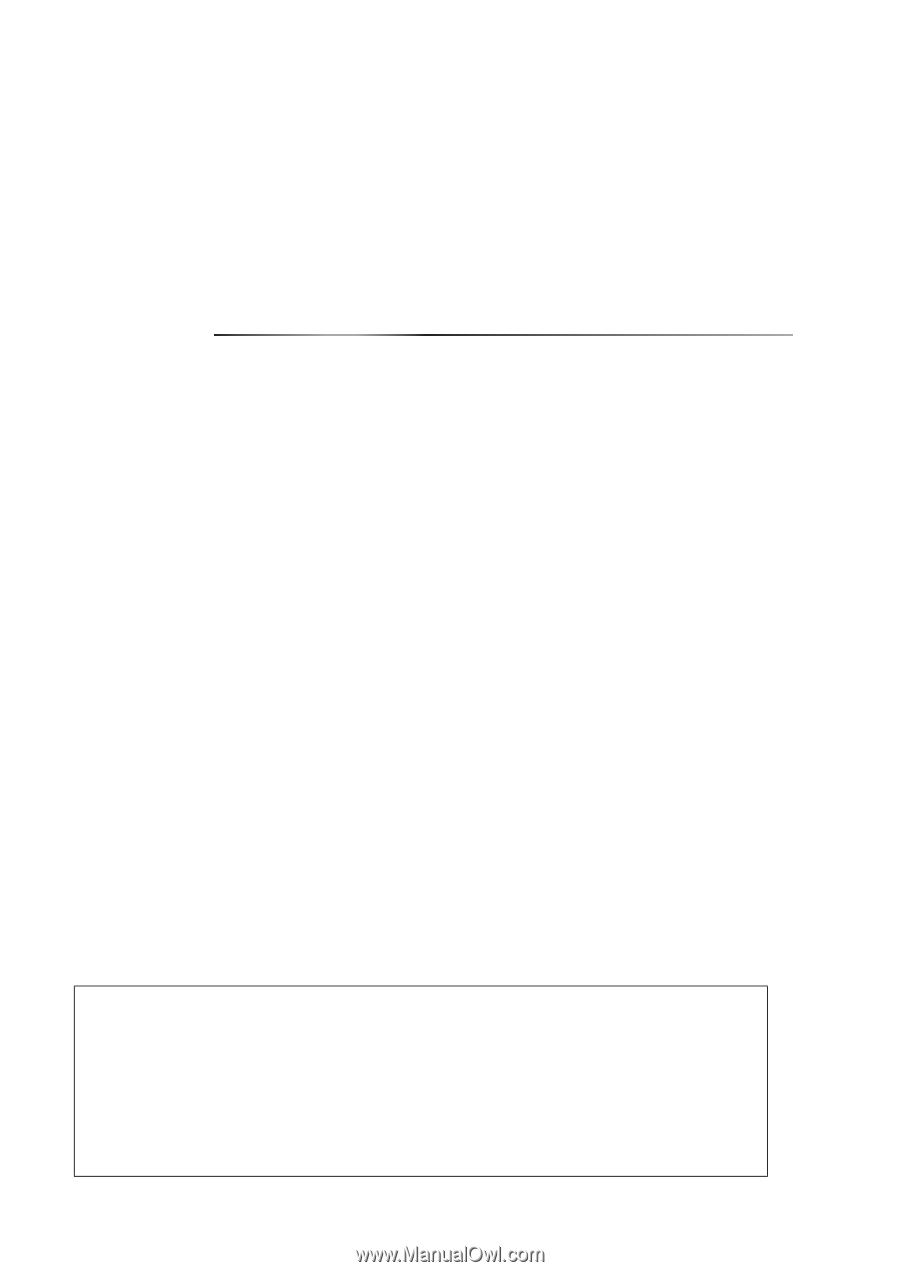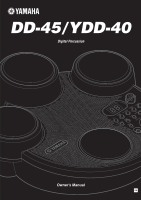DD-45/YDD-40
Owner’s Manual
5
Congratulations!
Thank you for purchasing the Yamaha DD-45/YDD-40. The DD-45/YDD-40 has been
developed to respond and play like a drum set—but with greater ease, flexibility and
sophisticated functions. Before you use the instrument, we recommend that you carefully
read through this manual.
Contents
Panel Controls
..........................................................................................................
6
Setting Up
.................................................................................................................
7
Listening to the Demo Songs
.................................................................................
9
Playing the Pads
....................................................................................................
10
Setting the Hand Percussion On/Off
................................................................................
10
Locking the Panel Buttons
...............................................................................................
10
Selecting and Playing a Drum Kit
....................................................................................
11
Assigning Voices to Individual Pads and Saving to a Custom Kit
...................................
12
Adding a Fill-in (MAGIC TOM)
........................................................................................
13
Setting the Click On/Off
..................................................................................................
14
Setting the Time Signature of the Click
..........................................................................
14
Play Along with a Pattern
......................................................................................
15
Selecting and Playing a Pattern
......................................................................................
15
Adjusting the Tempo
.......................................................................................................
16
Tap Start
.........................................................................................................................
16
Muting Parts
...................................................................................................................
17
Troubleshooting
.....................................................................................................
18
Voice List
................................................................................................................
19
Pattern List
..............................................................................................................
19
Drum Kit List
..........................................................................................................
20
Drum Score
.............................................................................................................
21
Specifications
.........................................................................................................
31
Accessories
•
Owner’s Manual
•
AC Power Adaptor
*
May not be included depending on your particular area. Please check with your Yamaha dealer.
•
Drum Stick (x2)
•
My Yamaha Product User Registration
*
The PRODUCT ID on the sheet will be needed when you fill out the User Registration form.