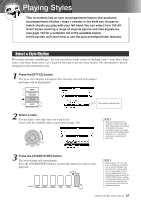Yamaha DGX-630 Owner's Manual - Page 26
Setting the Click bell sound, Adjusting the Metronome Volume, Use the CATEGORY
 |
View all Yamaha DGX-630 manuals
Add to My Manuals
Save this manual to your list of manuals |
Page 26 highlights
The Metronome Setting the Click bell sound This allows you to select whether the click sound has a bell accent, or plays only a click sound. 1 Press the [FUNCTION] button. 2 Use the CATEGORY [ ] and [ ] buttons to select the Bell item. r f 3 You can then use the [+] and [-] buttons to turn the bell sound on or off. Adjusting the Metronome Volume 1 Press the [FUNCTION] button. 2 Use the CATEGORY [ ] and [ ] buttons to select the Metronome Volume item. r f 3 Use the dial to set the metronome volume as required. 26 DGX-630/YPG-635 Owner's Manual Metronome volume
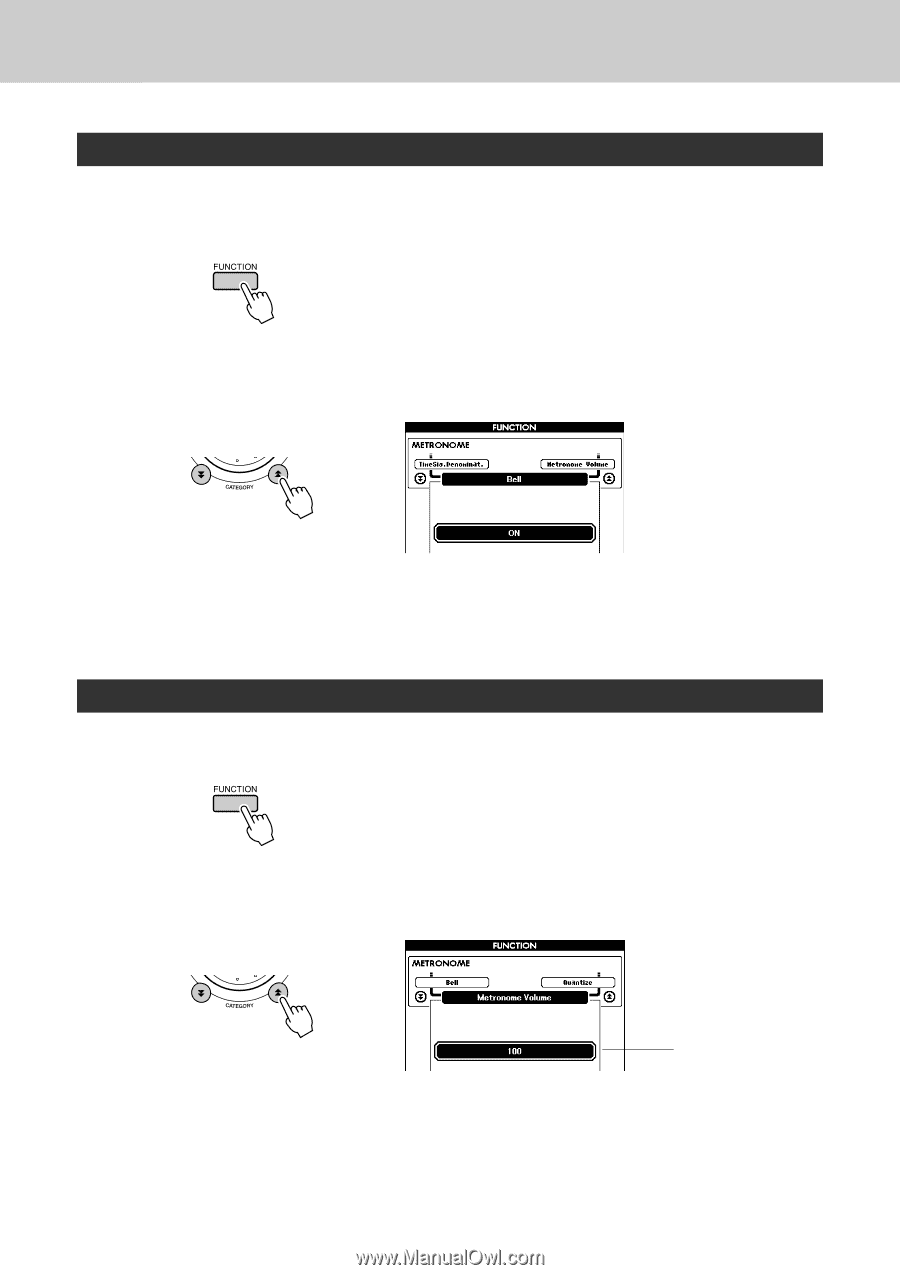
The Metronome
26
DGX-630/YPG-635
Owner’s Manual
This allows you to select whether the click sound has a bell accent, or plays only a click sound.
1
Press the [FUNCTION] button.
2
Use the CATEGORY [
] and [
] buttons to select the Bell
item.
3
You can then use the [+] and [-] buttons to turn the bell
sound on or off.
1
Press the [FUNCTION] button.
2
Use the CATEGORY [
] and [
] buttons to select the Met-
ronome Volume item.
3
Use the dial to set the metronome volume as required.
Setting the Click bell sound
f
r
Adjusting the Metronome Volume
f
r
Metronome volume