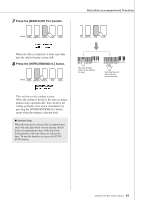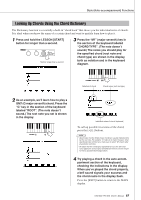Yamaha DGX-630 Owner's Manual - Page 86
Playing Styles Using the Entire Keyboard, Press and hold the [ACMP ON/OFF]
 |
View all Yamaha DGX-630 manuals
Add to My Manuals
Save this manual to your list of manuals |
Page 86 highlights
Style (Auto-accompaniment) Functions Playing Styles Using the Entire Keyboard In "Play Along with a Style" on page 28 we described a method of playing styles in which chords were detected only to the left of the keyboard split point. By making the settings described below, however, chord detection for style accompaniment occurs over the entire range of the keyboard, allowing for even more dynamic style performance. In this mode only chords played in the normal way (page 32) can be detected. 1 Press and hold the [ACMP ON/OFF] button for longer than a second to select the function "Chord Fingering". 2 Use the dial to select 2 "FullKeyboard". Hold for longer than a second 86 DGX-630/YPG-635 Owner's Manual
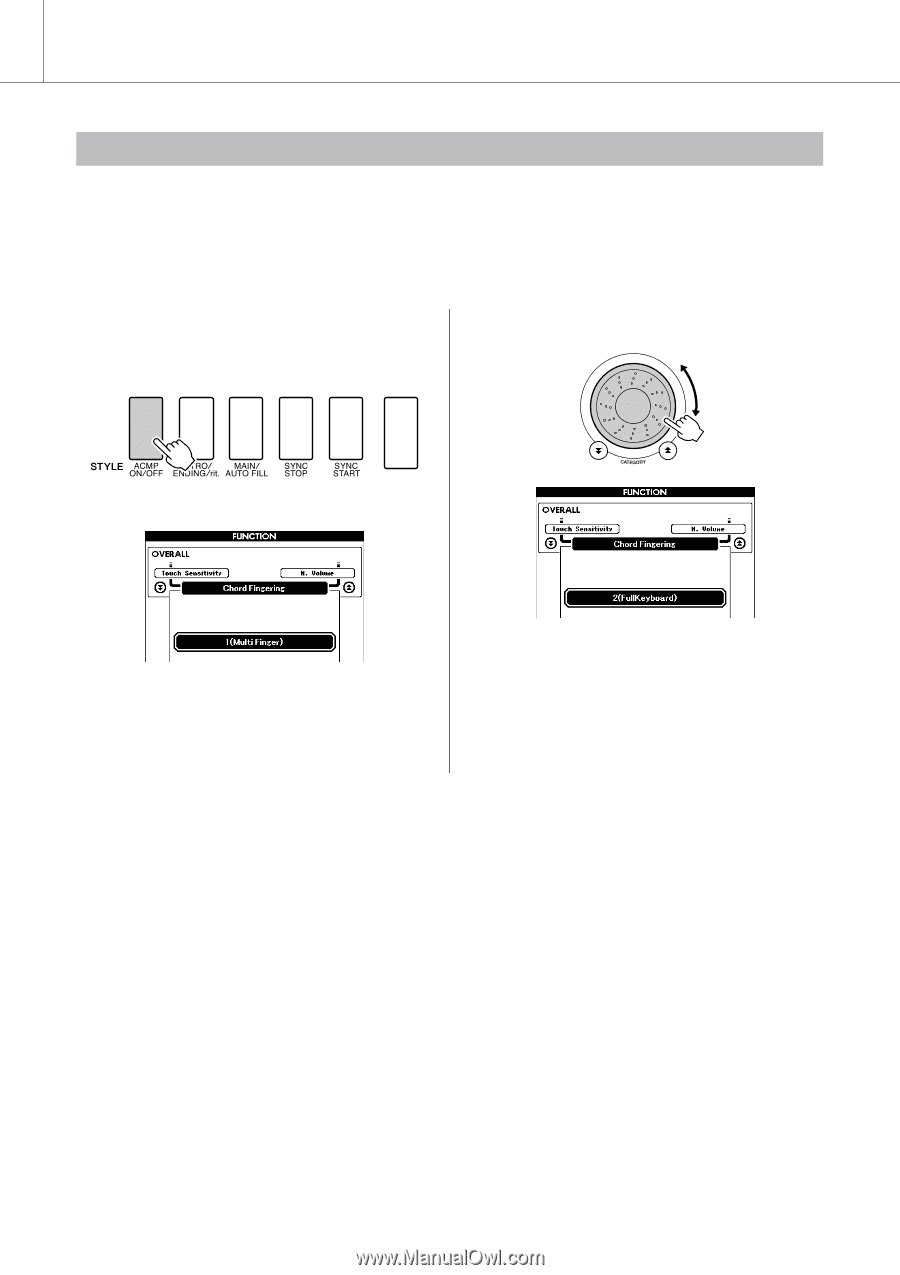
86
DGX-630/YPG-635
Owner’s Manual
Style (Auto-accompaniment) Functions
In “Play Along with a Style” on page 28 we described a method of playing styles in which chords were
detected only to the left of the keyboard split point. By making the settings described below, however,
chord detection for style accompaniment occurs over the entire range of the keyboard, allowing for even
more dynamic style performance. In this mode only chords played in the normal way (page 32) can be
detected.
1
Press and hold the [ACMP ON/OFF] but-
ton for longer than a second to select
the function “Chord Fingering”.
2
Use the dial to select 2 “FullKeyboard”.
Playing Styles Using the Entire Keyboard
Hold for longer than a second