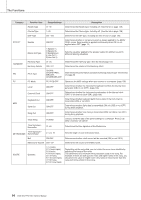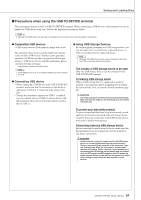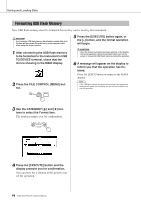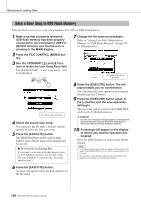Yamaha DGX-630 Owner's Manual - Page 95
Demo Cancel, English/Japanese
 |
View all Yamaha DGX-630 manuals
Add to My Manuals
Save this manual to your list of manuals |
Page 95 highlights
The Functions Category Function Item Range/Settings Description Right-Part GuideTrack 1-16 Determines the guide track number for your right hand lesson. The setting is effective for songs in SMF format 0 and 1 transferred from a computer. LESSON Left-Part GuideTrack 1-16 Determines the guide track number for your left hand lesson. The setting is effective for songs in SMF format 0 and 1 transferred from a computer. Grade ON/OFF Determines whether the Grade function is on or off. UTILITY Demo Cancel ON/OFF Determines whether Demo cancel is enabled or not. When this is set to ON, the Demo Song will not play, even if the [DEMO] button is pressed. LANGUAGE Language English/Japanese Determines the display language for the demo displays, song file names, lyrics and certain display messages. All other messages and names are displayed in English. When this is set to Japanese, the file names are displayed in the Japanese font. The lyrics display follows the language setting originally made in the song data; however, when no such setting exists, the setting here is used. * All these settings can be conveniently reset to their initial default values by pressing the [+] and [-] buttons simultaneously. (The exception to this is Initial Send, which is an operation, not a setting.) DGX-630/YPG-635 Owner's Manual 95