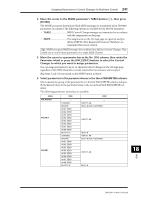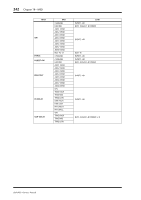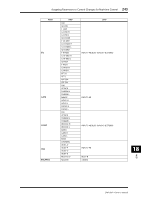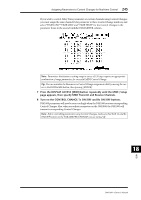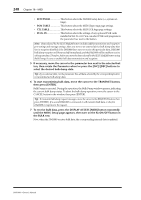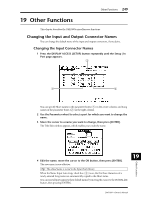Yamaha DM1000 Owner's Manual - Page 244
FADER H and FADER L for the Control Changes in the parameter boxes in the first, PARAMETER column.
 |
View all Yamaha DM1000 manuals
Add to My Manuals
Save this manual to your list of manuals |
Page 244 highlights
244 Chapter 18-MIDI HIGH SURROUND EFFECT MID LFE H LFE L DIV (F) DIV R LR FR WIDTH DEPTH OFS LR OFS FR BYPASS MIX PARAM1 H PARAM1 L : PARAM32 H PARAM32 L INPUT1-48 EFFECT1-4 LOW Parameters that feature a setting range of more than 128 steps (such as Fader and Delay Time parameters) require two or more Control Change messages to specify the values. For example, if you wish to control Fader parameters on certain channels using Control Changes, you must assign the same channel to two Control Change numbers, and select "FADER H" and "FADER L" for the Control Changes in the parameter boxes in the first PARAMETER column. DM1000-Owner's Manual
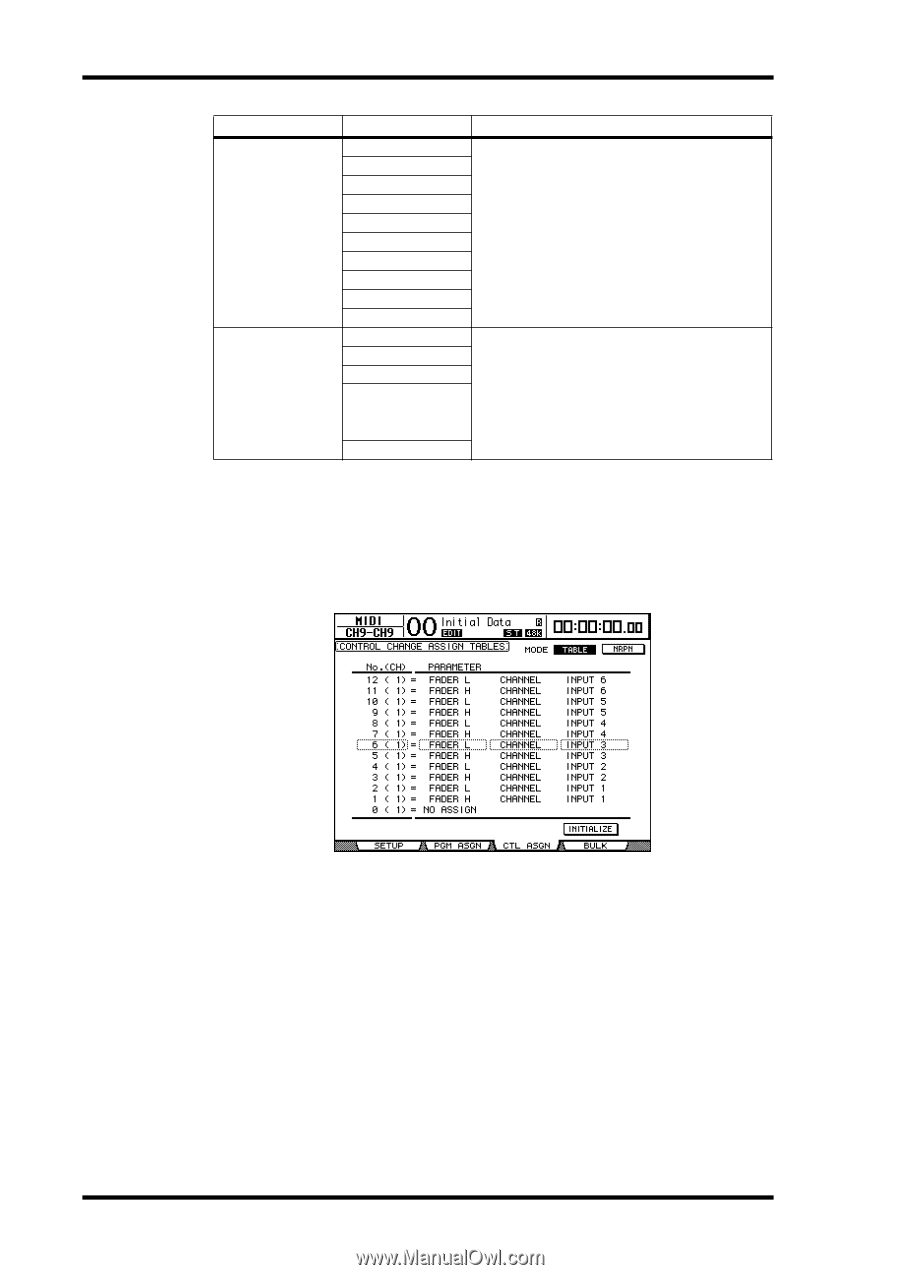
244
Chapter 18—MIDI
DM1000—Owner’s Manual
Parameters that feature a setting range of more than 128 steps (such as Fader and Delay
Time parameters) require two or more Control Change messages to specify the values.
For example, if you wish to control Fader parameters on certain channels using Control
Changes, you must assign the same channel to two Control Change numbers, and select
“FADER H” and “FADER L” for the Control Changes in the parameter boxes in the first
PARAMETER column.
SURROUND
LFE H
INPUT1–48
LFE L
DIV (F)
DIV R
LR
FR
WIDTH
DEPTH
OFS LR
OFS FR
EFFECT
BYPASS
EFFECT1–4
MIX
PARAM1 H
PARAM1 L
:
PARAM32 H
PARAM32 L
HIGH
MID
LOW