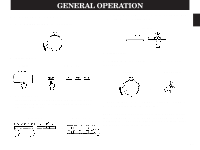Yamaha DSP-A970 Owner's Manual - Page 28
Initializing parameters on a DSP program PARAMETER, Locking DSP parameters and other adjustments
 |
View all Yamaha DSP-A970 manuals
Add to My Manuals
Save this manual to your list of manuals |
Page 28 highlights
3. Initializing parameters on a DSP program (PARAMETER INIT) You can initialize all edited parameters on a DSP program. Note that a DSP program (except CHURCH) has two sub-programs; all parameters on both sub-programs are initialized by this operation. Operating procedure After selecting this item (title) in step 2 on page 24, press the Parameter + or - key to display the DSP program numbers (1 - 12). A program number whose parameters has been changed is marked with "*". Press a Program Select Key corresponding to the program number of which parameters you want to initialize. When initialized, the "*" mark will disappear. 4. Locking DSP parameters and other adjustments (MEMORY GUARD) If you wish to prevent accidental alteration to DSP parameters or other adjustments on this unit, select "ON". In this position, they are locked and cannot be changed. The following functions on this unit can be locked by this operation. • DSP parameters • Other setting/adjustment items in the "SET/MENU" mode (CENTER MODE/CENTER GEQ/PARAMETER INIT/INPUT LVL TRIM) • ON SCREEN display key • INPUT TRIM control • FRONT, REAR and CENTER level +/- keys • TEST switch 5. Input level adjustment (INPUT LVL TRIM) This function is provided for all input sources. It can be controlled from 0 to +6 dB in 2 dB steps. The sound level of each input source should be the same as that of regular CDs. To adjust the input level, either press the INPUT TRIM control on the front panel (see page 23), or select the "5. INPUT LVL TRIM" in step 2 on page 24. 26