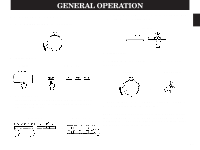Yamaha DSP-A970 Owner's Manual - Page 33
Muting The Effect Sound, 2-6. Superimposed Video Program/parameter Display
 |
View all Yamaha DSP-A970 manuals
Add to My Manuals
Save this manual to your list of manuals |
Page 33 highlights
English 3. All sound field programs except CHURCH have two "subprograms" (see "2-7. DESCRIPTIONS OF THE SOUND FIELD PROGRAMS"). The sub-programs are selected using the Parameter +/- keys on the remote control unit. The CONCERT HALL 1 program, for example, contains the sub-programs "Hall A in Europe" and "Hall B in Europe". When the CONCERT HALL 1 program is first selected, the "Hall A in Europe" sub-program will be selected and displayed on the front panel. To select "Hall B in Europe", press the Parameter + or - key. To return to Hall A in Europe, press the Parameter + or - key again. The same selection procedure applies to all other programs. The sub program selection can also be done simply by pressing the corresponding Program Select key on the remote control. * When you change the sub-program by using a Program Select key while watching the monitor screen, press a key as described below; If the display type is a full display, press the key of the corresponding program once. If the display type is a simplified display or no display, press the key twice. 2-5. MUTING THE EFFECT SOUND The EFFECT switch on the front panel and the EFFECT ON/OFF key on the remote control unit make it simple to compare the normal stereo sound with the fully processed effect sound. To mute the effect sound and monitor only the main sound, press the EFFECT ON/OFF key or the EFFECT switch. Press the EFFECT ON/OFF key or EFFECT switch a second time to restore normal operation. 2-6. SUPERIMPOSED VIDEO PROGRAM/PARAMETER DISPLAY You can select program names and edit parameters watching their data displayed on your video monitor screen and superimposed over the video image as described on page 9. 1. Turn your monitor on, and press the ON SCREEN display key on the remote control unit to call the full display mode. 2. The current program name and its parameters will be displayed on the monitor screen. The arrow-shaped cursor points to the currently selected parameter. Parameters are selected and edited using the Parameter Select keys and +/- keys. (See page 40 for details.) 31