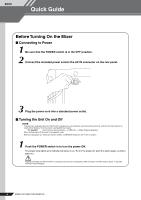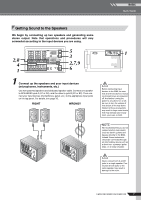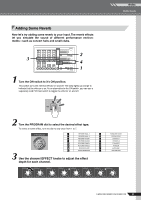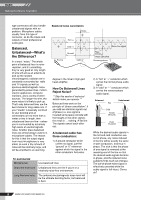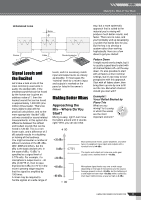Yamaha EMX312SC Owner's Manual - Page 10
tion., Now turn the MASTER knob in the MAIN again - speakers
 |
UPC - 086792831336
View all Yamaha EMX312SC manuals
Add to My Manuals
Save this manual to your list of manuals |
Page 10 highlights
BASIC Quick Guide 7 Turn the MASTER knob in the MAIN section to the tion. posi- This position 8 Adjust the LEVEL knobs for all occupied channels. For each input device you have connected: Generate sound from the device while adjusting the corresponding channel's LEVEL knob. Adjust so that the LEVEL meter occasionally reaches the "0" level. 9 Now turn the MASTER knob in the MAIN section again as necessary to adjust the overall output level. It is acceptable for the LIMITER lamps to flash on briefly at times, but if they remain lit continuously then there is risk of damage to your speakers or to the internal amp. Reduce the MASTER knob setting so that these lamps do not stay on. 10 EMX512SC/EMX312SC/EMX212S

10
EMX512SC/EMX312SC/EMX212S
Quick Guide
BASIC
7
Turn the MASTER knob in the MAIN section to the
po
si-
tion.
8
Adjust the LEVEL knobs for all occupied channels.
For each input device you have connected: Generate sound from the device
while adjusting the corresponding channel’s LEVEL knob. Adjust so that the
LEVEL meter occasionally reaches the “0” level.
9
Now turn the MASTER knob in the MAIN section again
as necessary to adjust the overall output level.
This position
It is acceptable for the LIMITER
lamps to flash on briefly at
times, but if they remain lit con-
tinuously then there is risk of
damage to your speakers or to
the internal amp. Reduce the
MASTER knob setting so that
these lamps do not stay on.