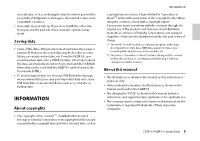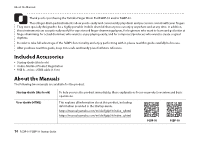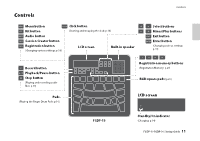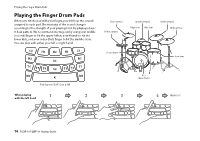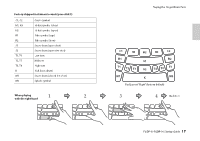Yamaha FGDP-50 FGDP-50 FGDP-30 Startup Guide - Page 14
Charging, USB power adaptor / USB mobile battery, requirements
 |
View all Yamaha FGDP-50 manuals
Add to My Manuals
Save this manual to your list of manuals |
Page 14 highlights
Charging Charging This product can be used after charging by connecting to an AC outlet or a USB mobile battery in order as illustrated below. In particular, before using for the first time after unpacking, make sure to fully charge this product until the Standby/On indicator (red) turns off. 2 3 USB cable (supplied) USB power adaptor (commercially available) or * The shapes of the plug and outlet may differ depending on your locale. 2 USB mobile battery (commercially available) NOTE • The product can be used even while charging. • When battery power is insufficient or abnormal, the Standby/On indicator (red) or lamp (red) will blink. • The estimated time from low battery to full charge is 1-3 hours, when the product power is off (depending on the usage environment and battery usage.) • To recharge the battery after a full charge, you will need to unplug the USB cable, and then connect it again. 14 FGDP-50 FGDP-30 Startup Guide USB power adaptor / USB mobile battery requirements Output voltage DC 5V Output current 1.5 A or greater USB BC specification compatible products CAUTION Make sure to use a USB power adaptor or USB mobile battery with the specifications above. Using the wrong adaptors or batteries can result in damage to the product or overheating. Follow the instructions that come with the connected USB power adaptor or the USB mobile battery. NOTICE • Use a USB mobile battery that has a low-current mode function, etc., and can supply power to devices with current consumption of 25 mA or less. If you cannot charge the battery with a UBS mobile battery, try a USB power adapter to see if you can charge the battery from a power outlet. • When the product is turned on and power turns off suddenly and unexpectedly, your USB power adaptor or USB mobile battery may not meet the requirements or may be damaged. Try using another adaptor or battery that meets the requirements, etc. If it should appear to be malfunctioning, please consult Yamaha service personnel. NOTE When connected to a computer USB port or a USB power adaptor with less output current than 1.5 A, the remaining battery power may decrease even while charging (the Standby/On indicator or lamp is lit in red).