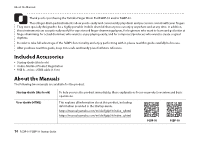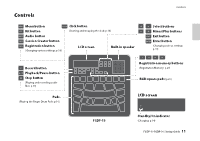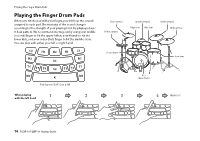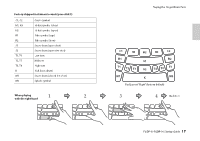Yamaha FGDP-50 FGDP-50 FGDP-30 Startup Guide - Page 15
Turning the Power On/Off, Auto Power Off
 |
View all Yamaha FGDP-50 manuals
Add to My Manuals
Save this manual to your list of manuals |
Page 15 highlights
Turning the Power On/Off Turning the Power On/Off Forced power off If the product behaves abnormally and no operation can be performed, press and hold the and buttons at the same time to force the power off. NOTICE When forcing the power off, the product settings will not be saved. Turning the power on Press and hold the button until the LCD screen (FGDP-50) or lamps (FGDP-30) light. NOTE When the battery is empty, the product will not be turned on until it has been charged to a certain amount. Turning the power off Press and hold the button until the LCD screen (FGDP-50) or lamps (FGDP-30) goes out. NOTE • When the power is off, the product settings are saved automatically. (Some settings may not be saved; refer to the HTML User Guide for details.) • When the battery is low, the product will turn off automatically. Auto Power Off To prevent unnecessary power consumption, this product automatically turns the power off after a certain period of inactivity. The time that elapses before power is automatically turned off can be changed by the following operations: FGDP-50: "Utility" "AutoPowerOff" (The currently selected item or setting value is shown on the LCD screen.) FGDP-30: "Utility Auto Power Off Time" (The currently selected item or setting value is sounded by voice in English.) When the power is off, press and hold and (FGDP-50) / and (FGDP-30) at the same time to turn on the power, the Auto Power Off Time setting will be "Disabled." FGDP-50 FGDP-30 Startup Guide 15