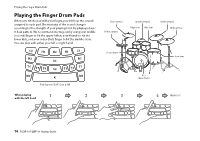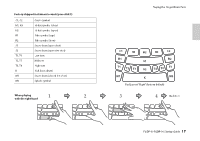Yamaha FGDP-50 FGDP-50 FGDP-30 Startup Guide - Page 19
Various Functions (FGDP-50), Changing various settings, Selecting the Kit sound set
 |
View all Yamaha FGDP-50 manuals
Add to My Manuals
Save this manual to your list of manuals |
Page 19 highlights
Various Functions (FGDP-50) Changing various settings The settings can be changed by the following operations. 1. Press one of the buttons and select the function (mode) you want to change. 2. Briefly press one of the buttons to select the item you want to set. Press and hold one of the buttons to continuously scroll through the items. (If there are submenus, press to move to the submenu. Press to return to the menu one level up.) The currently selected item or setting value is shown on the LCD screen. 3. Briefly press one of the buttons to change the value. Press and hold one of the buttons to continuously scroll through the values. Selecting the Kit (sound set) A Kit is a collection of sounds from different type of musical instruments, etc. The Kit can be changed by the following operations. Move to the home screen of mode (e.g., press button twice) select a Kit with . Various Functions (FGDP-50) The Kit name will be shown on the LCD screen. Press and hold one of the buttons to continuously scroll though the Kits. Playing and recording audio files An audio file on the USB flash drive can be played back while performance can be recorded to the USB flash drive as an audio file. The available audio format is WAV (44.1 kHz, 16-bit, stereo). Playback: Move to the home screen of mode (e.g., press button twice) select an audio file with . Play with , stop with . Recording: Press for recording standby start recording with (your performance) stop recording with . Using the Session Creator (backing Phrases) This product provides various full instrumental backing phrases as a "Session Creator," which can be played back as accompaniment to your pad performance. Each phrase consists of six sections: INTRO, MAIN A, MAIN B, MAIN C, MAIN D and ENDING. Playback: Move to the home screen of button twice) select a Session with [7 START/STOP] of the RGB square pad. mode (e.g., press hit Change Section: Hit one of the [2 INTRO/ENDING] to [6 MAIN D] of the RGB square pad. FGDP-50 FGDP-30 Startup Guide 19