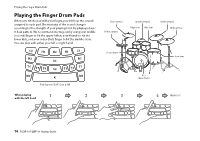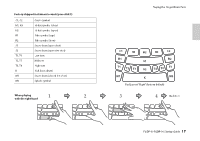Yamaha FGDP-50 FGDP-50 FGDP-30 Startup Guide - Page 21
Various Functions (FGDP-30), Selecting the Kit sound set, Registration Memory, Changing the settings
 |
View all Yamaha FGDP-50 manuals
Add to My Manuals
Save this manual to your list of manuals |
Page 21 highlights
Various Functions (FGDP-30) Selecting the Kit (sound set) A Kit is a collection of sounds from different types of musical instruments, etc. The Kit can be changed with the following operations. Select a Kit with . Press and hold one of the buttons to continuously scroll though the Kits. Registration Memory A batch of settings can be registered to a button, and you can recall these settings anytime with a single touch. This convenient function is called Registration Memory. Register or recall the settings with the following operations. Registration: Press and hold one of the buttons until the English voice prompts you. The current settings will be registered to the pressed button. Recall: Briefly press one of the buttons. NOTICE Do not hold down the button if you just want to recall a registration, since holding down the button will register and overwrite the settings. Various Functions (FGDP-30) Changing the settings The settings can be changed with the following operations. 1. Select the setting you want to change with . Press and hold one of the buttons to continuously scroll through the settings. The currently selected setting is sounded by voice in English. 2. Briefly press to change the value. Press and hold one of the buttons to continuously scroll through the values. Panel Lock To prevent unintended operation by accidentally touching an unnecessary button during performance, the buttons other than the pads can be temporarily disabled (locked). Buttons for power operation and panel unlocking are active even when Panel Lock is enabled. Press and hold until the lock lamp lights up. Unlock (disable) Panel Lock by performing the same operation again. FGDP-50 FGDP-30 Startup Guide 21