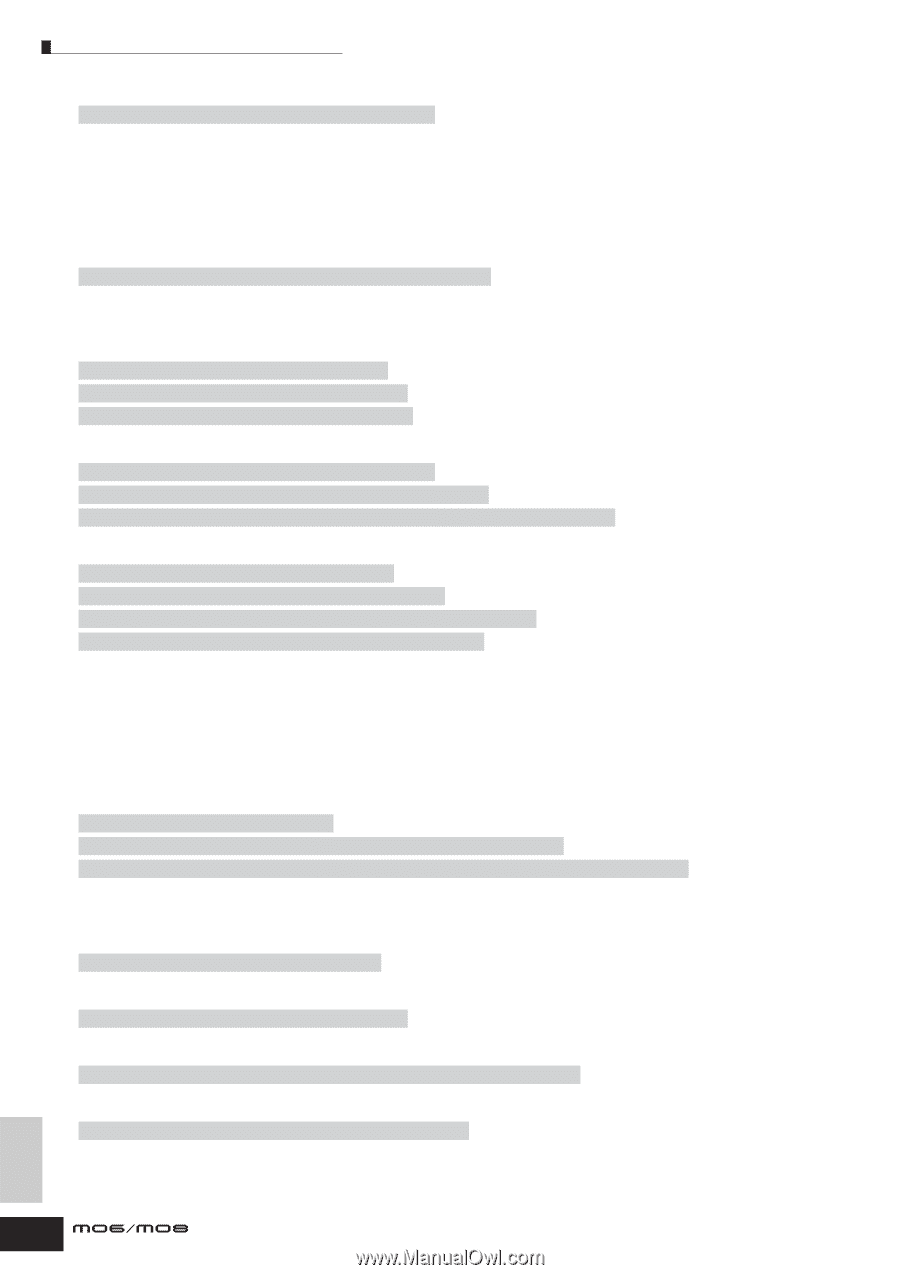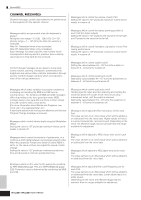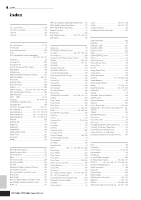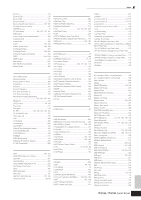Yamaha MO6 Owner's Manual - Page 228
Playback continues without stopping., Distorted sound., Sound is choppy and intermittent.
 |
UPC - 086792837703
View all Yamaha MO6 manuals
Add to My Manuals
Save this manual to your list of manuals |
Page 228 highlights
Troubleshooting • When the Song/Pattern produces no sound, is the Velocity Offset parameter in the Groove display set appropriately? [SONG]/[PATTERN] → [F2] GROOVE → VELO OFST (pages 178, 196) ■ Playback continues without stopping. • When the [ARPEGGIO ON/OFF] button is turned on, press it so that its lamp is turned off. • When in the Song/Pattern mode, press the [J] (Stop) button. • When the click sound continues, check the following settings. If the parameter is set to "all," set it to something other than "all." [SONG]/[PATTERN] → [UTILITY] → [F3] SEQ → [SF1] CLICK → Mode (page 206) ■ Distorted sound. • Are the effect settings appropriate? (Some effect types or settings can cause distortion.) [VOICE] → [EDIT] → [COMMON] → [F6] EFFECT (page 158) [PERFORM] → [EDIT] → [COMMON] → [F6] EFFECT (page 173) [SONG]/[PATTERN] → [MIXING] → [F3] EFFECT (pages 189, 202) • Are the filter settings appropriate? (Excessively high filter resonance settings can cause distortion.) [VOICE] → [EDIT] → Element/Key selection → [F3] FILTER (page 160) [PERFORM] → [EDIT]→ Part selection → [F4] TONE → [SF2] FILTER (page 176) [SONG]/[PATTERN] → [MIXING] → [EDIT] → Part selection → [F4] TONE → [SF2] FILTER (pages 191, 202) • Is the volume set so high that clipping is occurring? [UTILITY] → [F1] GENERAL → [SF1] TG → Volume (page 205) [VOICE] → [EDIT] → [COMMON] → [F2] OUTPUT → Volume (page 154) [PERFORM] → [EDIT] → [COMMON] → [F2] OUT/MEF → [SF1] OUT → Volume (page 172) [SONG]/[PATTERN] → [MIXING] → [F1] VOL/PAN → VOLUME (pages 189, 202) ■ Sound is choppy and intermittent. • Are you exceeding the maximum polyphony of this instrument? (page 134) ■ Only one note sounds at a time. • Is the Mono/Poly parameter set to "mono"? If you wish to play chords, set this parameter to "poly." [VOICE] → [F4] PORTA → Mono/Poly (page 153) [PERFORM] → [EDIT] → Part selection → [F1] VOICE → [SF2] MODE → Mono/Poly (page 174) [SONG]/[PATTERN] → [MIXING] → [EDIT] → Part selection → [F1] VOICE → [SF2] MODE→ Mono/Poly (pages 191, 202) ■ Pitch or intervals are wrong. • Is the Master Tune parameter set at a value other than "0"? [UTILITY] → [F1] GENERAL → [SF1] TG → Tune (page 205) • Is the Note Shift parameter set at a value other than "0"? [UTILITY] → [F1] GENERAL → [SF1] TG → NoteShift (page 205) • When the voice produces a wrong pitch, is the appropriate tuning system selected from Micro Tuning parameter? [VOICE] → [EDIT] → [COMMON] → [F1] GENERAL → [SF2] PLY MODE → M.TuningNo. (page 153) • When the voice produces a wrong pitch, is the LFO Pitch Modulation Depth set too high? [VOICE] → [EDIT] → Element/Key selection → [F5] LFO → PMod (page 163) Appendix 228 Owner's Manual