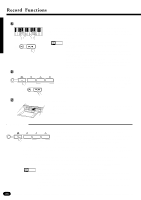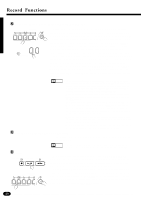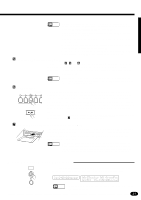Yamaha PSR-2700 Owner's Manual - Page 46
The [RESET] Button, Record Or Play from a Specified Measure
 |
View all Yamaha PSR-2700 manuals
Add to My Manuals
Save this manual to your list of manuals |
Page 46 highlights
Record Functions s The [RESET] Button RESET STEP BWD PLAY / STOP STEP FWD Press the SONG [RESET] button to go directly to the first measure of the song and turn ON all tracks that contain data. Measure number "001" will appear on the LCD display panel. The [RESET] button also functions during playback or realtime recording. PSR-1700 Mes=0-01:BT=1 PSR-2700 08:Showtune 001:GrandPno AccOff Mes=0-01:BT=1 s Record Or Play from a Specified Measure You can start SONG MEMORY recording or playback from any specified measure, as long as the specified measure is within the range of measures that has already been recorded: ZPress the [MEASURE #] Button If Necessary MEASURE # If the measure number is not currently shown on the LCD display panel, press the [MEASURE #] button. If the measure number is already showing, go directly to step X. XEnter the Desired Measure Number ... -+ RESET 012 Use the [+] and [-] buttons, the number buttons, the data dial, or the [MEASURE #] button itself to enter the desired measure number. CStart Playback or Recording ...Start playback or recording. You can now start playback or recording from the specified measure number. NOTES • This function allows you to "punch-in" and "punch-out" at any measure to re-record a section of a previously-recorded track. Example: VOICE A VOICE B Before Punch In/Out 1 2 3 4 5 6 7 8 9 Start Recording v (Punch In) vStop Recording (Punch Out) After Punch In/Out VOICE A VOICE C 123456 Old Data (Same as Before) New Data VOICE B 789 Old Data (Same as Before) • Voice, volume, pan, pitch bend, modulation, tempo, harmony on/off, effect on/off, dual on/off, DSP depth and revoice data changes made during the punch-in remain in effect even after the punchout point until further parameter changes are encountered in the old data. NOTES • Recording is carried out in 1-measure units. If you punch out in the middle of a measure, rests will be recorded for the remainder of that measure. 44