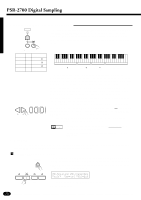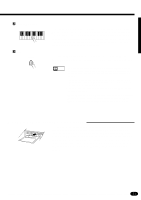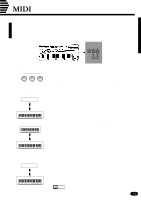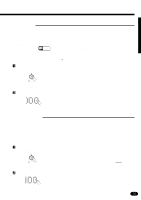Yamaha PSR-2700 Owner's Manual - Page 77
Clock Mode, Start/Stop Mode
 |
View all Yamaha PSR-2700 manuals
Add to My Manuals
Save this manual to your list of manuals |
Page 77 highlights
s Clock Mode Reception of an external MIDI clock signal can be enabled or disabled as required. When disabled, all of the time-based functions (Auto Accompaniment, SONG MEMORY, etc.) are controlled by the PSR-1700/PSR2700's own internal clock, the speed of which is set by the [TEMPO] button. When MIDI clock reception is enabled, however, all timing is controlled by an external MIDI clock signal received via the MIDI IN terminal (the [TEMPO] setting has no effect). NOTES • If clock reception is enabled but no MIDI clock signal is received for more than 400 milliseconds, external clock reception is automatically disable and normal internal clock operation resumes. • If you attempt to change the tempo setting when MIDI clock reception is enabled, "Tempo q=External" will appear on the LCD display panel. ZPress the [RECEIVE CH/CL/COM] Button & Select "Clock Rx RECEIVE CH/CL/COM Press the [RECEIVE CH/CL/COM] button, then use the [+] and [-] buttons, the number buttons, the data dial, or the [RECEIVE CH/CL/ COM] button itself to select "Clock Rx" on the LCD display panel ("Clock ....M...O...D...E... 0 RX OFF 1 MULTI 2 REMOTE 3 CHORD 4 ROOT Rx" is the next step above MIDI channel 16). XSelect the Desired Mode ... +- 9 1__ Use the [+/-] button in the number-button row to select the desired clock mode. The disable and enable modes are selected alternately each time the [+/-] button is pressed, and the selected mode appears on the right digit of the LCD display panel ("Clock Rx=0:Off" for disable; "Clock Rx:=1:On" for enable). s Start/Stop Mode This function determines the effect of external MIDI start and stop signals. There are three start/stop modes, as follows: Mode "0" Start/stop reception disabled. Mode "1" MIDI start and stop commands start and stop the PSR-1700/PSR-2700 Auto Accompani- ment feature. Mode "2" MIDI start and stop commands start and stop the PSR-1700/PSR-2700 SONG MEMORY feature. ZPress the [RECEIVE CH/CL/COM] Button & Select "Cmnd Rx RECEIVE CH/CL/COM ....M...O...D...E... 0 RX OFF 1 MULTI 2 REMOTE 3 CHORD 4 ROOT Press the [RECEIVE CH/CL/COM] button, then use the [+] and [-] buttons, the number buttons, the data dial, or the [RECEIVE CH/CL/ COM] button itself to select "Cmnd Rx" on the LCD display panel ("Cmnd Rx" is the next step above "Clock Rx" - or the next step below MIDI channel 1). XSelect the Desired Mode ... +- 9 1__ Use the [+/-] button in the number-button row to select the desired start mode. The start/stop modes are selected in sequence each time the [+/-] button is pressed: "Cmnd Rx=0:Off", "Cmnd Rx=1:Accomp", or "Cmnd Rx=2:Song". 75