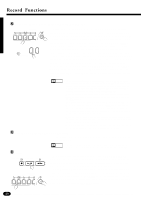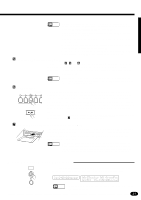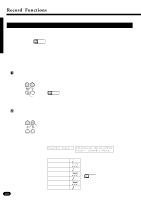Yamaha PSR-2700 Owner's Manual - Page 54
Step Rec], Step Fwd]
 |
View all Yamaha PSR-2700 manuals
Add to My Manuals
Save this manual to your list of manuals |
Page 54 highlights
Record Functions Example The following chart shows the step size and gate time settings required to enter a variety of notes: LCD DISPLAY (Measure) LCD DISPLAY (Beat/Clock) LCD DISPLAY (Step Size) LCD DISPLAY (Gate Time) Mes=0-01 Mes=0-01 Mes=0-01 Mes=0-01 Mes=0-01 BT=1ßçç† BT=2Çç߆ BT=3ßçç† BT=3Çç߆ BT=4ßçç† 1/8Note 1/16Note 1/8Note 1/8Note 1/4Note 80% 80% 80% 80% 80% Mes=0-02 Mes=0-03 BT=3ßçç† BT=1ßçç† 1/4Note 1/4Note 40% 80% Note Press [PLAY/STOP] Hold PLAY/STOP STEP FWD Hold PLAY/STOP STEP FWD PLAY/STOP STEP FWD Hold PLAY/STOP STEP FWD Twice Once Twice Three times It's also possible to specify the step sizes for all notes by specifying the shortest required step size and then using the [STEP FWD] button to enter all other note lengths. NOTES • In the case shown to the left, press and hold , press [STEP FWD] and then , and then release . BRepeat ...Repeat steps X, C, and Vuntil the required number of notes has been entered. NOTES • Previously-recorded tracks can not be monitored during step recording. NStop Recording ...Stop recording by pressing the track or MULTI PAD button being recorded. The [STEP REC] indicator will go out. NOTES • PSR-1700/2700 allows you to "punch-in" and "punch-out" at any measure to step re-record Song Memory data. Step recording is carried out in 1-measure units, so if you punch out in the middle of measure rests will be recorded for the remainder of that measure. • "Now Processing" may appear on the LCD display panel while the PSR-1700/2700 is processing step-recorded data. "Completed" may appear briefly when the data has been processed. 52