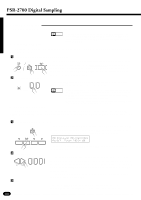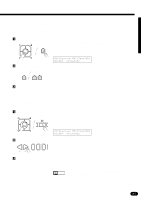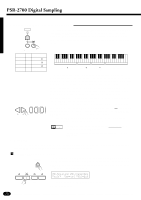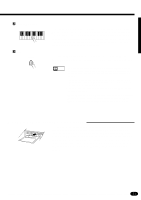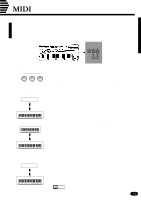Yamaha PSR-2700 Owner's Manual - Page 70
Editing Samples
 |
View all Yamaha PSR-2700 manuals
Add to My Manuals
Save this manual to your list of manuals |
Page 70 highlights
PSR-2700 Digital Sampling s Editing Samples The following functions provide a range of useful sample editing capabilities. q Clearing Samples NOTES • If the sample data cannot be edited the following messages will appear on the LCD display: "No Wave Data" if there is no data in the pad; "Protected Voice" is the data is protected and cannot be edited by the PSR-2700. The contents of an entire sampled voice (four pads) or individual SAMPLE PADS can be completely cleared (erased) as follows: ZHold [CLEAR] and Select the Voice Or a Pad VOICE # While holding the [CLEAR] button press the [VOICE #] button if you 2 want to clear the entire voice, or the SAMPLE PAD you want to clear if or you only want to clear one pad. The [CLEAR] button, pad indicator if a CLEAR pad was selected, and ARE YOU SURE? indicators will flash and the "Are you sure?" prompt will also sound. XClear the Voice or Pad ... YES NO ARE YOU SURE ? q Tuning the Samples Press the [YES] button to clear the current sample voice or selected pad, or the [NO] button to cancel the clear operation. NOTES • In some cases "SQUEEZING XXX%" will appear on the display while the PSR-2700 processes the sampled data during the clear process. "XXXXKByteFree" will then appear, indicating the amount of RAM remaining after the data has been processed. • When a sample pad is cleared, the mapping applied to that pad is also cleared and the default mapping will be restored. The pitch of each SAMPLE PAD can be adjusted over approximately a ±50-cent range (100 cents total - approximately one semitone). This is a convenient way to tune samples to match the music in which they will be used. ZHold [PITCH] and Select a Pad ... PITCH While holding the [PITCH] button press the SAMPLE PAD containing the sample you want to tune. The selected SAMPLE PAD indicator will flash and its current pitch value will appear on the LCD display. 1 2 3 4 08:Showtune 001:Sampl001 AccOff Pitch PAD2= 0-0 SAMPLE PADS If you press only the [PITCH] button SAMPLE PAD 1 will automatically be selected. XSelect the Pitch ... Use the [+] and [-] buttons, the number buttons, or the data dial to set -+ RESET 012 the pitch as required. The pitch range is from "-10" through "0" to "+10". A setting of "0" produces normal pitch. Each increment raises (+) or lowers (- ) the pitch by approximately 5 cents. You can play the pads while tuning to check the sound. The normal tuning value can be recalled instantly by pressing the [+] and [-] buttons at the same time. CExit ... Press the [PITCH] button or any other function button - the [VOICE#] button, for example - to exit from the pitch function. 68