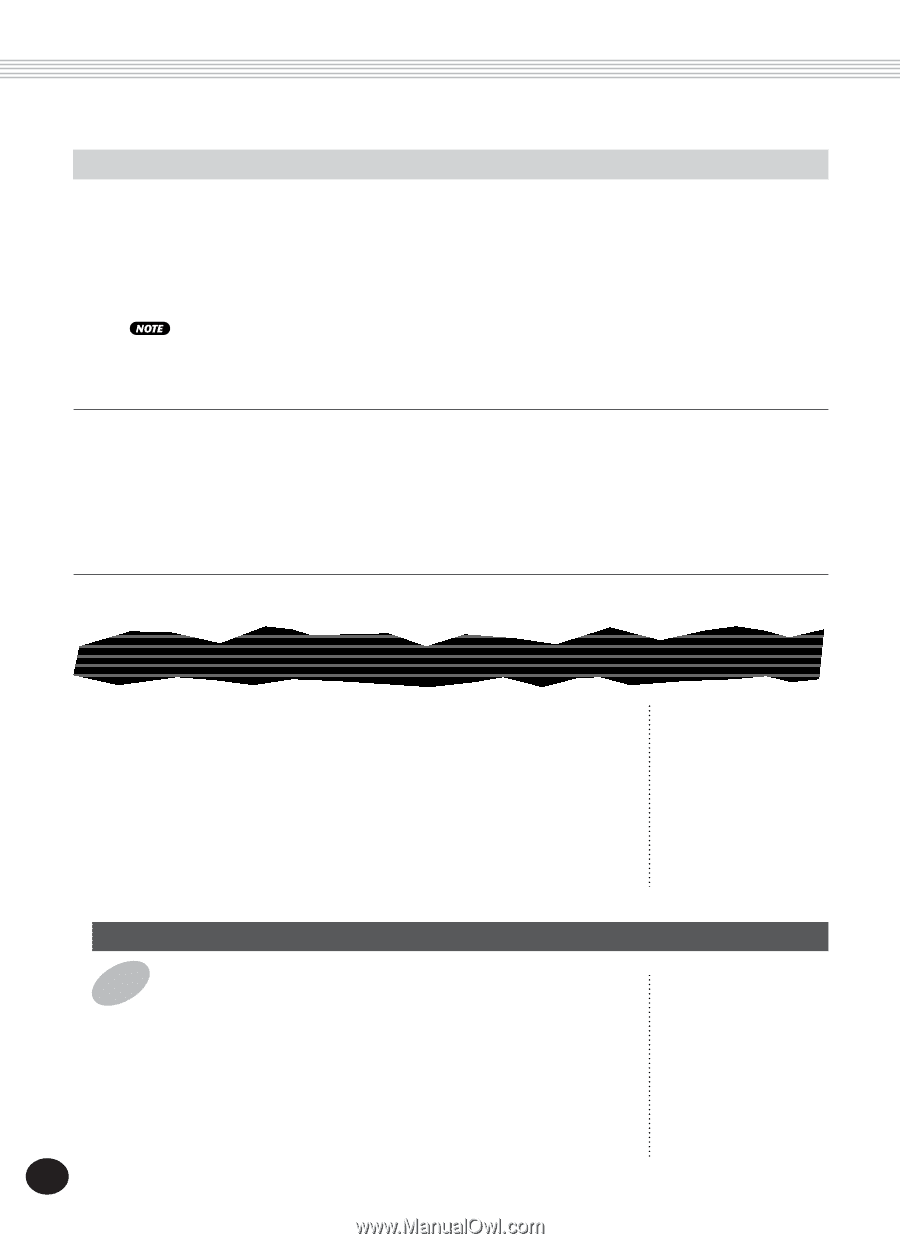Yamaha PSR-340 Owner's Manual - Page 108
USING INITIAL SETUP SEND WITH A SEQUENCER, Sending Initial Setup Data, First
 |
View all Yamaha PSR-340 manuals
Add to My Manuals
Save this manual to your list of manuals |
Page 108 highlights
MIDI FUNCTIONS No. Parameter Name Display Name Range/Settings 85 External Clock ExtClock on/off This determines whether the style and song playback functions are controlled by the PortaTone's internal clock (off) or by MIDI clock data from an external sequencer or computer (on). This should be set to "on" when you want to have style or song playback follow the external device (such as a rhythm machine or a sequencer). The default setting is "off." • When this is set to "on," style playback CANNOT be controlled from the PortaTone panel controls. • External Clock is automatically set to "off" when the Song mode is selected. 86 Initial Setup Send InitSend This function lets you transmit the initial setup settings of the PortaTone to a sequencer and record them as part of a song. This ensures that when you playback the song, the PortaTone is instantly and automatically reconfigured to the proper settings for the song. (For detailed instructions, see the section "USING INITIAL SETUP SEND WITH A SEQUENCER" below.) USING INITIAL SETUP SEND WITH A SEQUENCER The most common use for the Initial Setup Send function is in recording a song on a sequencer that is intended for playback with the PortaTone. Essentially, this takes a "snapshot" of the PortaTone settings and sends that data to the sequencer. By recording this "snapshot" at the start of the song (before any actual performance data), you can instantly restore the necessary settings on the PortaTone. Provided there is a pause in the song, you could also do this in the middle of a song - for example, completely changing the PortaTone settings for the next section of the song. Sending Initial Setup Data 1 First, set up the sequencer for recording. The actual procedure may differ depending on your particular equipment and software. Ideally, you should leave two or more measures of silence (no performance data) before the song begins. The Initial Setup data should then be recorded to this space in the song. 108 106