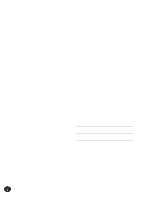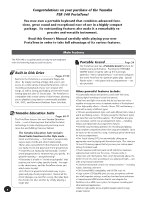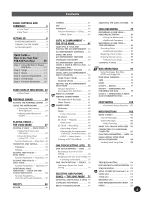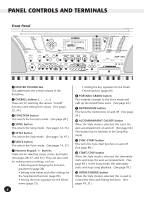Yamaha PSR-340 Owner's Manual - Page 6
Panel Controls And Terminals, • Front Panel - portatone
 |
View all Yamaha PSR-340 manuals
Add to My Manuals
Save this manual to your list of manuals |
Page 6 highlights
PANEL CONTROLS AND TERMINALS Front Panel DC IN 10-12V PHONES/OUTPUT FOOT SWITCH OUT MIDI IN 8BEAT MARCH & WALTZ 16BEAT LATIN 6/8 BALLAD CARIBBEAN DANCE DISCO ROCK-A-BALLAD ROCK 8BEAT ROCK&ROLL SWING RHYTHM&BLUES JAZZ BALLAD CONTEMPORARY JAZZ 2BEAT TRADITIONAL JAZZ BOOGIE AMERICAS RAGTIME COUNTRY&WESTERN ARPEGGIO BALLROOM LATIN WALTZ BALLROOM STANDARD HAPPY DISK MAIN VOICE DUAL VOICE SPLIT VOICE EFFECT ONE TOUCH SETTING STYLE SONG UTILITY MIDI · ƾ ƽ TEMPO TRANSPOSE TUNING ACMP/SONG VOLUME METRONOME VOLUME 001GrandPno VOICE STYLE 001 116 MEASURE TEMPO Ƽ ³ ¶ º¾ PIANO MALLET ORGAN GUITAR BASS ENSEMBLE STRINGS BRASS REED PIPE SYNTH LEAD SYNTH PAD DRUM KITS PIANO CHROMATIC ORGAN GUITAR BASS STRINGS ENSEMBLE BRASS REED PIPE SYNTH LEAD SYNTH PAD SYNTH EFFECTS ETHNIC PERCUSSIVE SOUND EFFECTS ³ MASTER VOLUME dial This determines the overall volume of the PortaTone. · OVERALL buttons (v, w, +, -) These are for selecting the various "overall" functions and setting their values. (See pages 22, 24.) » FUNCTION button This selects the Function mode. (See page 20.) ¿ SONG button This selects the Song mode. (See pages 12, 75.) ´ STYLE button This selects the Style mode. (See pages 16, 47.) ² VOICE button This selects the Voice mode. (See pages 14, 27.) ¶ Numeric keypad, +/- buttons These are for selecting songs, voices, and styles. (See pages 28, 47, and 76.) They are also used for making various settings, such as: • Selecting and changing the Function parameters (page 20) • Setting note values and other settings for the Step Record function (page 85) • Setting the time signature for the Metronome (page 25) 6 • Setting the key signature for the Smart Chord function (page 64) º PORTABLE GRAND button This instantly changes to the Voice mode and calls up the Grand Piano voice. (See page 24.) ¾ METRONOME button This turns the metronome on and off. (See page 24.) µ ACCOMPANIMENT ON/OFF button When the Style mode is selected, this turns the auto accompaniment on and off. (See page 52.) This button has no function in the Song Play mode. ¸ SYNC-START button This turns the Sync-Start function on and off. (See page 48.) ¹ START/STOP button When the Style mode is selected, this alternately starts and stops the auto accompaniment. (See page 48.) In the Song mode, this alternately starts and stops song playback. (See page 76.) Ƹ INTRO/ENDING button When the Style mode is selected, this is used to control the Intro and Ending functions. (See pages 49, 51.) 4