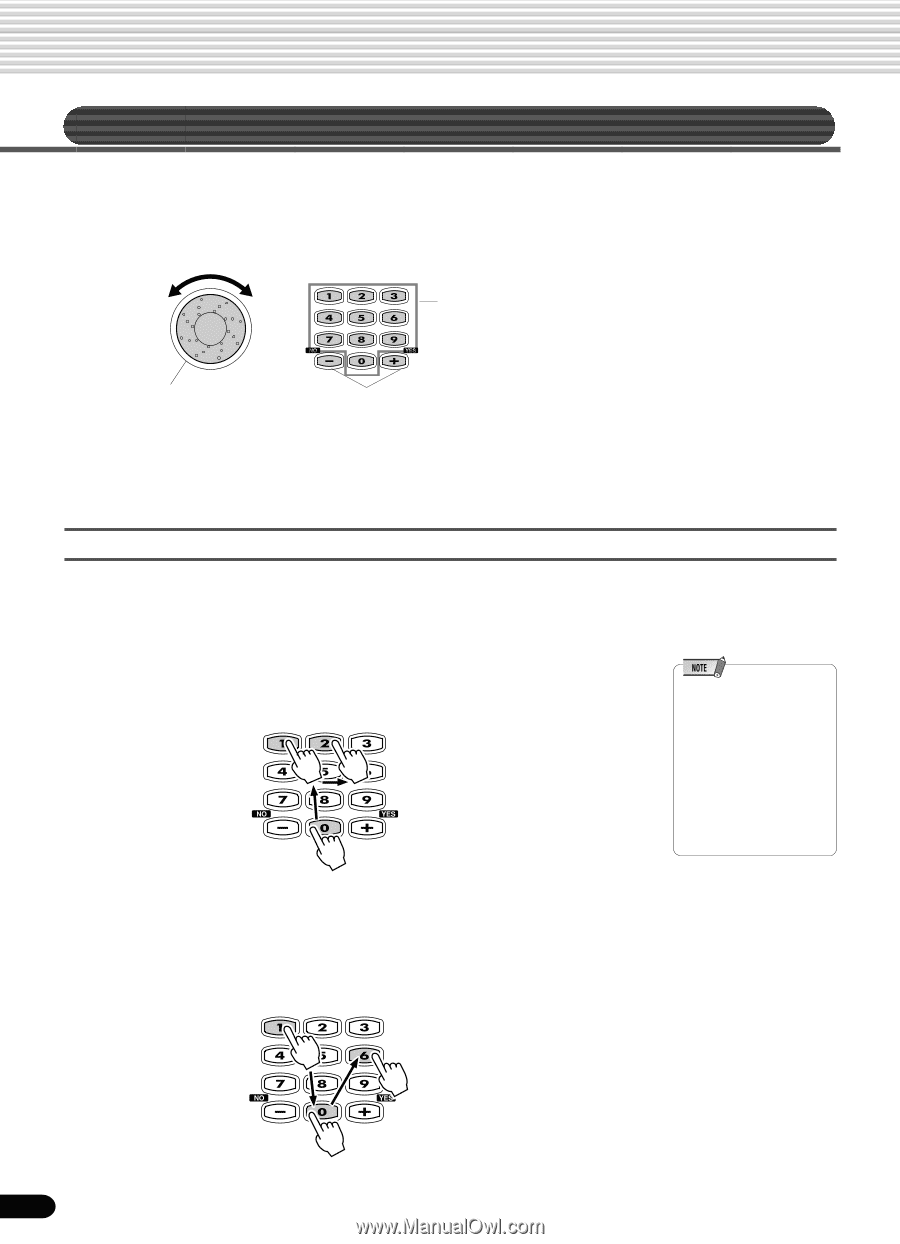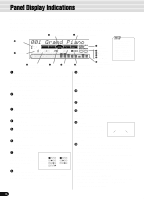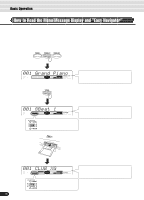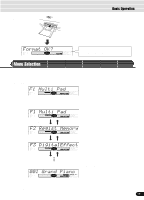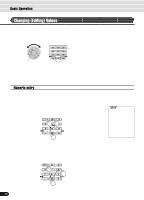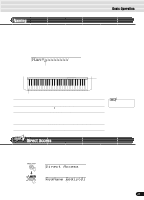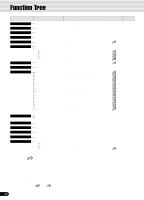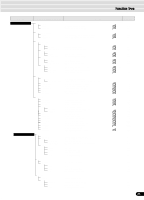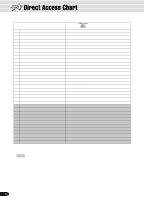Yamaha PSR-550 Owner's Manual - Page 20
Changing (Editing) Values, Numeric entry, Basic Operation
 |
View all Yamaha PSR-550 manuals
Add to My Manuals
Save this manual to your list of manuals |
Page 20 highlights
Basic Operation Changing (Editing) Values This section shows you how to set numeric values on the PSR-550, such as voice number, song/style number and various parameters. Input the values by using the number buttons [1]-[0] or the [+/YES]/[-/NO] buttons. Number buttons [1]-[0] described below. Rotating the data dial to the right (clockwise) increases the value, while rotating it to the left (counter-clockwise) decreases it. Pressing the [+/YES] button increases the displayed value by 1. Pressing the [-/NO] button decreases the displayed value by 1. Pressing and holding either button causes a continuous increase and decrease. For items that have initial default values, pressing the [+/ YES] and the [-/NO] buttons together at the same time will return the setting to the initial value. Numeric entry The explanations here apply only to numbers that have a maximum of three digits, such as those for voices and styles. • Entering one- or two-digit numbers One- or two-digit voice numbers can be entered with leading zeroes: e.g. "12" can be entered as "012" by pressing the [0], [1] and [2] buttons in sequence. • One- or two-digit numbers can also be entered without leading zeroes. To select number "12", for example, simply press the [1] button and then the [2] button. The bars below the number on the display will flash for a few seconds, and then disappear when the selected number has been recognized by the PSR-550. • Entering three-digit numbers The number buttons can be used to directly enter the number of the desired voice, thereby immediately selecting that voice without having to step through a number of other voices. To select number 106, for example, press the [1], [0] and [6] number buttons in sequence. 20 18