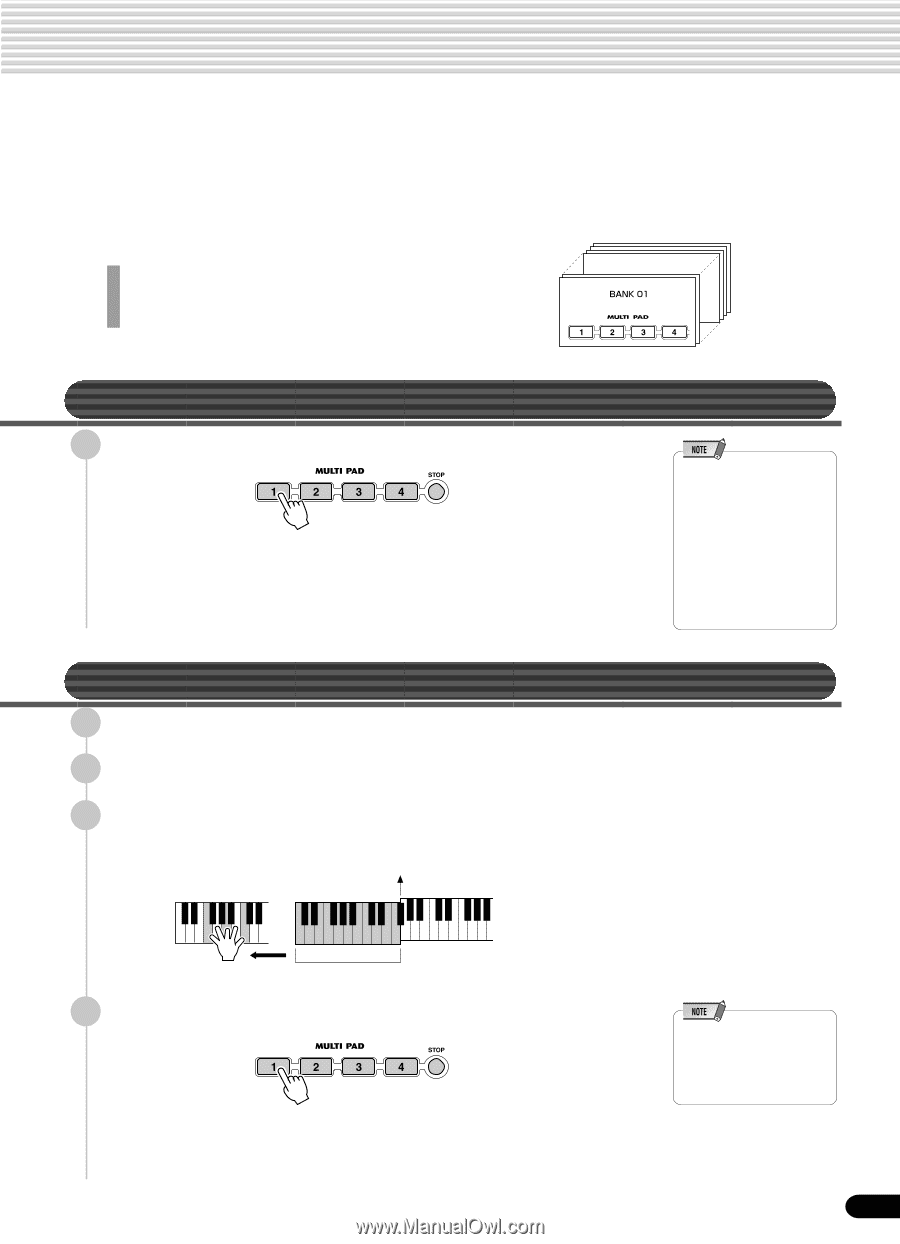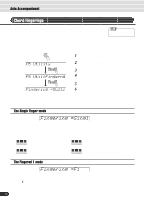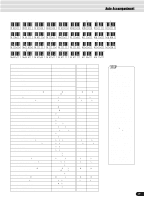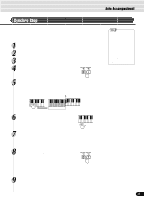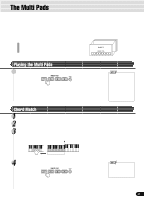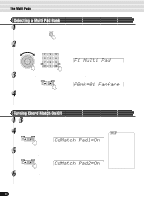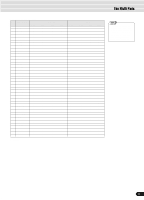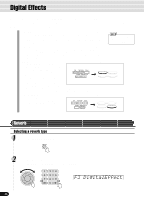Yamaha PSR-550 Owner's Manual - Page 43
The Multi Pads, Playing the Multi Pads, Chord Match
 |
View all Yamaha PSR-550 manuals
Add to My Manuals
Save this manual to your list of manuals |
Page 43 highlights
The Multi Pads The PSR-550 Multi Pads can be used to play a number of short pre-recorded rhythmic and melodic sequences that can be used to add impact and variety to your keyboard performances. You can also record your own Multi Pad phrases as described in "Multi Pad Recording" on page 92. Some pad phrases simply play back as programmed, while others are "chord match" types which, if the Chord Match function is turned on, are automatically transposed to match chords played using the PSR550 auto accompaniment feature. • Playing the Multi Pads page 43 • Chord Match page 43 • Selecting a Multi Pad Bank page 44 • Turning the Chord Match On/Off page 44 40 banks Playing the Multi Pads Press any of the Multi Pads. The corresponding phrase (in this case, for Pad 1) starts playing back in its entirety as soon as the pad is pressed. To stop playback in the middle of the phrase, press the [STOP] button. Chord Match 1 Press the [STYLE] button. 2 Turn AUTO ACCOMPANIMENT on (page 33). 3 Play a chord with your left hand. For this example, play an F major chord (as shown below). Split Point • Simply tap any of the Multi Pads at any time to play back the corresponding phrase at the currently set tempo. • You can even play two, three or four Multi Pads at the same time. • Pressing the pad during its playback will stop playing and begin playing from the top again. Auto Accompaniment section 4 Press any of the Multi Pads. In this example, the phrase for Pad 1 will be transposed into F major before playing back. Try playing other chords and pressing the pads. • The chord match on/off status depends on the selected Multi Pad. Refer to the Multi Pad Bank list (page 45). 43 41