Yamaha TSX-20 Owners Manual
Yamaha TSX-20 Manual
 |
View all Yamaha TSX-20 manuals
Add to My Manuals
Save this manual to your list of manuals |
Yamaha TSX-20 manual content summary:
- Yamaha TSX-20 | Owners Manual - Page 1
G B TSX-10 TSX-15 TSX-20 TABLETOP STEREO SYSTEM SYSTEM HIFI TABLETOP OWNER'S MANUAL MODE D'EMPLOI BEDIENUNGSANLEITUNG BRUKSANVISNING MANUALE DI ISTRUZIONI MANUAL DE INSTRUCCIONES GEBRUIKSAANWIJZING - Yamaha TSX-20 | Owners Manual - Page 2
livello pericoloso. PRECAUCIÓN El uso de los controles o los procedimientos de ajuste o utilización diferentes de los especificados en este manual pueden causar una exposición peligrosa a la radiación. VOORZICHTIG Gebruik van bedieningsorganen of instellingen, of uitvoeren van handelingen anders dan - Yamaha TSX-20 | Owners Manual - Page 3
product. We hope it will give you many years of trouble-free enjoyment. For the best performance, read this manual carefully. It will guide you in operating your YAMAHA product. This owner's manual covers three packages TSX-10, TSX-15 and TSX-20. Please check the package number of your product and - Yamaha TSX-20 | Owners Manual - Page 4
stations 18 RECEIVING RDS STATIONS Receiving RDS data 19 PTY SEEK mode 20 Optional settings for RDS functions 21 USING THE BUILT-IN TIMER Timer play 22 Sleep timer 23 ADDITIONAL INFORMATION Troubleshooting 24 Specifications 26 SETTING UP THIS SYSTEM When not using the stands 100mm - Yamaha TSX-20 | Owners Manual - Page 5
YAMAHA service personnel when any service is needed. The cabinet should never be opened for any reason. 14 Be sure to read the "Troubleshooting unit off, then disconnect the AC power plug from the wall outlet. SPECIAL INSTRUCTIONS FOR U.K. MODEL IMPORTANT: The wires in the mains lead are coloured in - Yamaha TSX-20 | Owners Manual - Page 6
B. BOOST 0A B C 7 DE F G 4 1 Multi information display 2 PRESET indicator (P.18) 3 STEREO indicator (P.17) 4 AUTO indicator (P.17) 5 RDS indicator (P.19) 6 RDS mode indicators (P.19) 7 PTY HOLD indicator (P.20) 8 TOTAL indicator (P.15) 9 B (Play) indicator (P.14) 0 TIMER indicator (P.22) A SLEEP - Yamaha TSX-20 | Owners Manual - Page 7
ON (P.13) 2 SLEEP (P.23) 3 B. BOOST (Bass boost) (P.13) 4 BASS/TREBLE (P.13) 5 LEVEL +/- (P.13) 6 FREQ/RDS (P.19) 7 PTY SEEK MODE/START (P.20, 21) 8 A/B/C/D/E (P.18) 9 PRESET / (P.18) 0 ^ (Play/Pause) (P.14) A REP (Repeat) (P.16) B RANDOM (Random) (P.15) C INPUT (P.13) D P.14) E TIME (P.15) F (Open - Yamaha TSX-20 | Owners Manual - Page 8
the wall outlet until all connections are completed. Follow the steps as shown below to connect the system using the supplied cables and accessories. Right speaker Left speaker NX-TS20 Indoor FM antenna AM loop antenna NX-TS20 NX-TS10 2A OUT IN OPTICAL CD DIGITAL OUT LINE 4Ω MIN - Yamaha TSX-20 | Owners Manual - Page 9
English 2 Connecting antennas AM loop antenna Set up the AM loop antenna, then connect it. GND AM Indoor FM antenna GETTING STARTED To enhance your system A. To connect a Subwoofer (optional) You can reinforce the bass frequencies by adding a subwoofer (optional). Connect the SUBWOOFER OUT - Yamaha TSX-20 | Owners Manual - Page 10
20 mm 2 mm Paper pattern Speaker service personnel. ● Confirm that all screws are fastened tightly and the wall mounting screws are properly fitted into the holes of the bracket and the speakers. ● To avoid accidents resulting from tripping over loose speaker cables, fix them to the wall. ● YAMAHA - Yamaha TSX-20 | Owners Manual - Page 11
Fine adjustment can be made by sliding the position of a screw within a rectangular hole so that you can align the main unit and the speakers. Speaker Note Change the setting of the remote control sensor switch so that the main unit can receive the remote control signal properly; ● When the switch - Yamaha TSX-20 | Owners Manual - Page 12
at four points and can be removed if desired. To remove the cover, hold on to both sides and slowly pull straight away from the speaker. To reattach, line up the four holes on the inner surface of the cover with the four corresponding pegs on the - Yamaha TSX-20 | Owners Manual - Page 13
with water promptly and get medical attention. In the OTHER position In the HRIZ position TIME ADJ TIMER Remote control sensor Within approximately 6 m (20 feet) 30° 30° Notes ● There should be no large obstacles between the remote control and the main unit. ● If the remote control sensor - Yamaha TSX-20 | Owners Manual - Page 14
for U.S.A. and Canada models, and the 24-hour system for Europe, U.K., Australia and China models. HOUR - HOUR + Adjusting the brightness of the display You BAMD TIME ADJ TIMER SLEEP DISPLAY NATURAL SOUND CD RECEIVER PRESET STEREO AUTO RDS PSPTYRTCT REP TOTAL PROG TONE TIMER SLEEP MEMORY TUNED - Yamaha TSX-20 | Owners Manual - Page 15
SLEEP DISPLAY NATURAL SOUND CD RECEIVER PRESET STEREO AUTO RDS PSPTYRTCT REP TOTAL PROG AUX. 3 Play the source. (Refer to the instructions of each selected component.) 4 Adjust the volume level listen to the sound to be output from the speakers through the headphones. Ⅵ When you have finished using - Yamaha TSX-20 | Owners Manual - Page 16
Holder STANDBY/ON $! ⁄› STANDBY/ON OPEN/CLOSE PHONES MEMORY AUTO/MAN´L PRESET/BAMD TIME ADJ TIMER SLEEP DISPLAY NATURAL SOUND CD RECEIVER PRESET STEREO AUTO RDS PSPTYRTCT REP TOTAL PROG TONE TIMER SLEEP MEMORY TUNED PTY HOLD S F RANDOM B. BOOST HOUR MIN PRESET/TUNING HOUR INPUT SNOOZE - Yamaha TSX-20 | Owners Manual - Page 17
English Selecting the time display You can select any of four time displays by pressing TIME. SLEEP STANDBY/ON B. BOOST BASS/TREBLE LEVEL FREQ/RDS PRESET RTY SEEK MODE START TUNER ABCDE PRESET TIME REP RANDOM INPUT TIME MUTE VOL DISPLAY COMPACT DISC PLAYER OPERATIONS Random- - Yamaha TSX-20 | Owners Manual - Page 18
COMPACT DISC PLAYER OPERATIONS Repeat play You can play any desired track or disc repeatedly. Press REP to select the repeat mode. REP SLEEP STANDBY/ON B. BOOST BASS/TREBLE LEVEL FREQ/RDS PRESET RTY SEEK MODE START TUNER ABCDE PRESET REP RANDOM INPUT TIME MUTE VOL DISPLAY SINGLE - Yamaha TSX-20 | Owners Manual - Page 19
want, repeat steps 4 and 5 until a station you want is tuned in. Notes • If automatic tuning search does not find the desired station, try manual tuning as described next. • When an FM stereo broadcast with sufficient signal strength is received, "STEREO" appears on the display and you can listen to - Yamaha TSX-20 | Owners Manual - Page 20
RANDOM INPUT TIME MUTE VOL DISPLAY PRESET / INPUT To preset stations manually 1 Tune in a desired station. (Refer to the previous arrow appears for one second when the displayed station is preset successfully. PRESET STEREO MEMORY TUNED 6 Repeat steps 1 to 5 until all desired stations are - Yamaha TSX-20 | Owners Manual - Page 21
transmit an inaudible stream of data in addition to the normal radio signal. RDS data contains various types of information, such as PS (Program Service), PTY (Program Type), RT (Radio Text), and CT (Clock Time). FREQ/RDS SLEEP STANDBY/ON B. BOOST BASS/TREBLE LEVEL FREQ/RDS PRESET RTY SEEK - Yamaha TSX-20 | Owners Manual - Page 22
repeatedly until the desired program type appears on the display. 4 Within about 20 seconds, press PTY SEEK START. • If a station broadcasting the selected program type is found, the unit stops searching and the Program Service name appears on the display. "PTY HOLD" appears on the display. PRESET - Yamaha TSX-20 | Owners Manual - Page 23
station being received employs the local time (daylight savings time, etc.) data service, its time is displayed in the CT mode. GettPilnagyiSntgarCtDeds 3. A.M. = RDS value for RT SPEED. • If there is no operation for about 20 seconds, this mode is cancelled and the frequency display returns. If the - Yamaha TSX-20 | Owners Manual - Page 24
after an hour. STANDBY/ON OPEN/CLOSE PHONES MEMORY AUTO/MAN´L PRESET/BAMD TIME ADJ TIMER SLEEP DISPLAY NATURAL SOUND CD RECEIVER PRESET STEREO AUTO RDS PSPTYRTCT REP TOTAL PROG TONE TIMER SLEEP MEMORY TUNED PTY HOLD S F RANDOM B. BOOST HOUR MIN PRESET/TUNING HOUR INPUT SNOOZE MIN - Yamaha TSX-20 | Owners Manual - Page 25
English To cancel the timer play setting Press DISPLAY to show the current time, then press TIMER so that "TIMER" goes off on the display. You can also cancel by pressing TIMER in the standby mode. Note • In the event of a power failure or when the AC power cord is disconnected for more than five - Yamaha TSX-20 | Owners Manual - Page 26
Troubleshooting YAMAHA dealer or service center for help. GENERAL SYMPTOM The main unit does not switch ON when STANDBY/ON is pressed. No sound from one speaker stereo broadcast reception. Stereo broadcasts are noisy and the STEREO Reprogram memory presets. The problem is difficult to eliminate, but - Yamaha TSX-20 | Owners Manual - Page 27
damaged. REMEDY Check the disc carefully; replace it if necessary. Wait 20 to 30 minutes after switching the unit ON before trying to play a the unit. Clean the disc. Securely connect the audio cables. If the problem persists, the cables may be defective. Replace the disc. Replace the battery with - Yamaha TSX-20 | Owners Manual - Page 28
section Type 2-way bass-reflex speaker system Magnetic shielding type Driver 10 cm cone woofer 2 cm dome tweeter Maximum input power 20 Ω Impedance ...4 W Frequency response Hz Sensitivity dB/2.83V/m General Power supply [U.S.A. and Canada models AC 120 V, 60 Hz [Australia model AC 240 V, 50
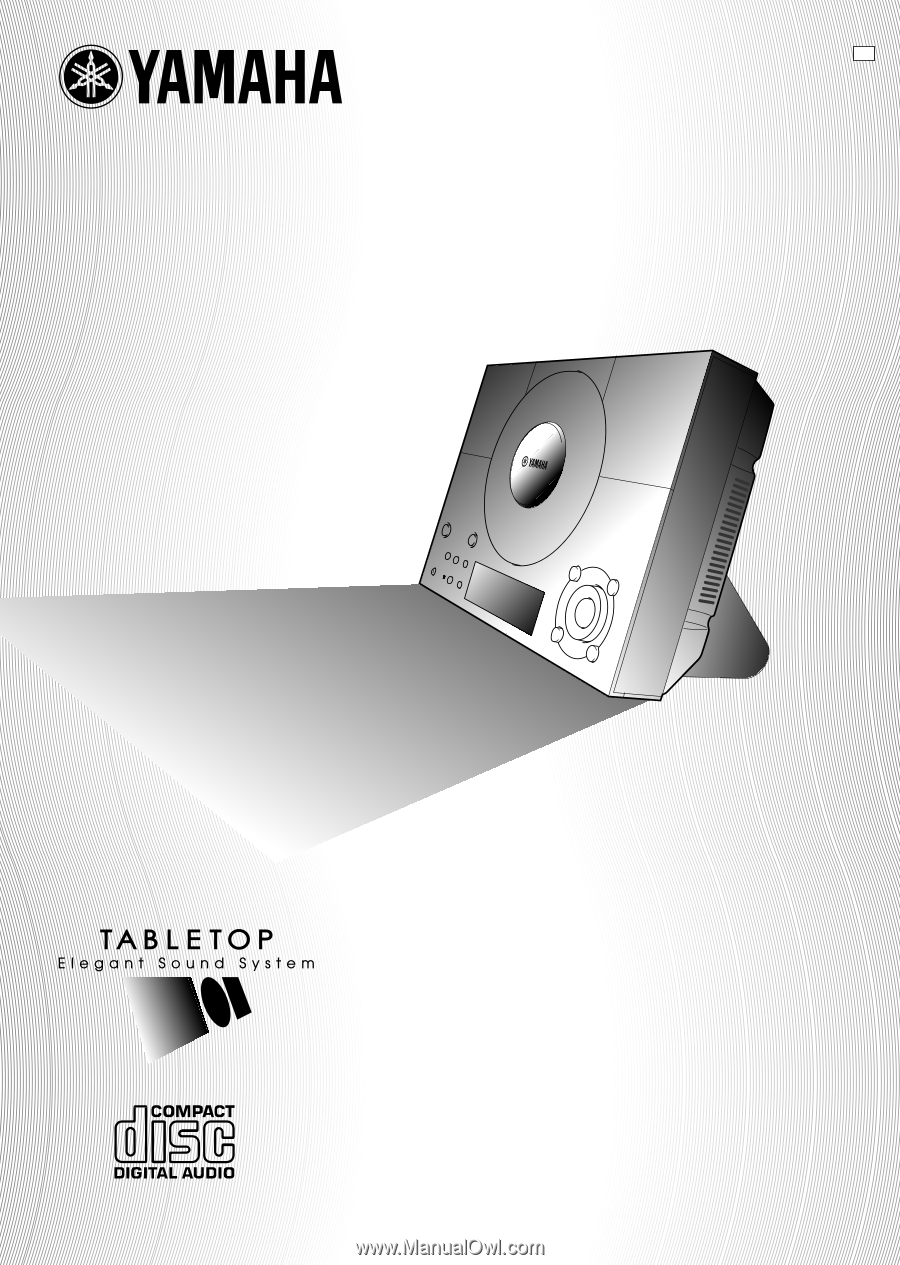
TSX-10
TSX-15
TSX-20
OWNER’S MANUAL
MODE D’EMPLOI
BEDIENUNGSANLEITUNG
BRUKSANVISNING
MANUALE DI ISTRUZIONI
MANUAL DE INSTRUCCIONES
GEBRUIKSAANWIJZING
TABLETOP STEREO SYSTEM
SYSTEM HIFI TABLETOP
G B









