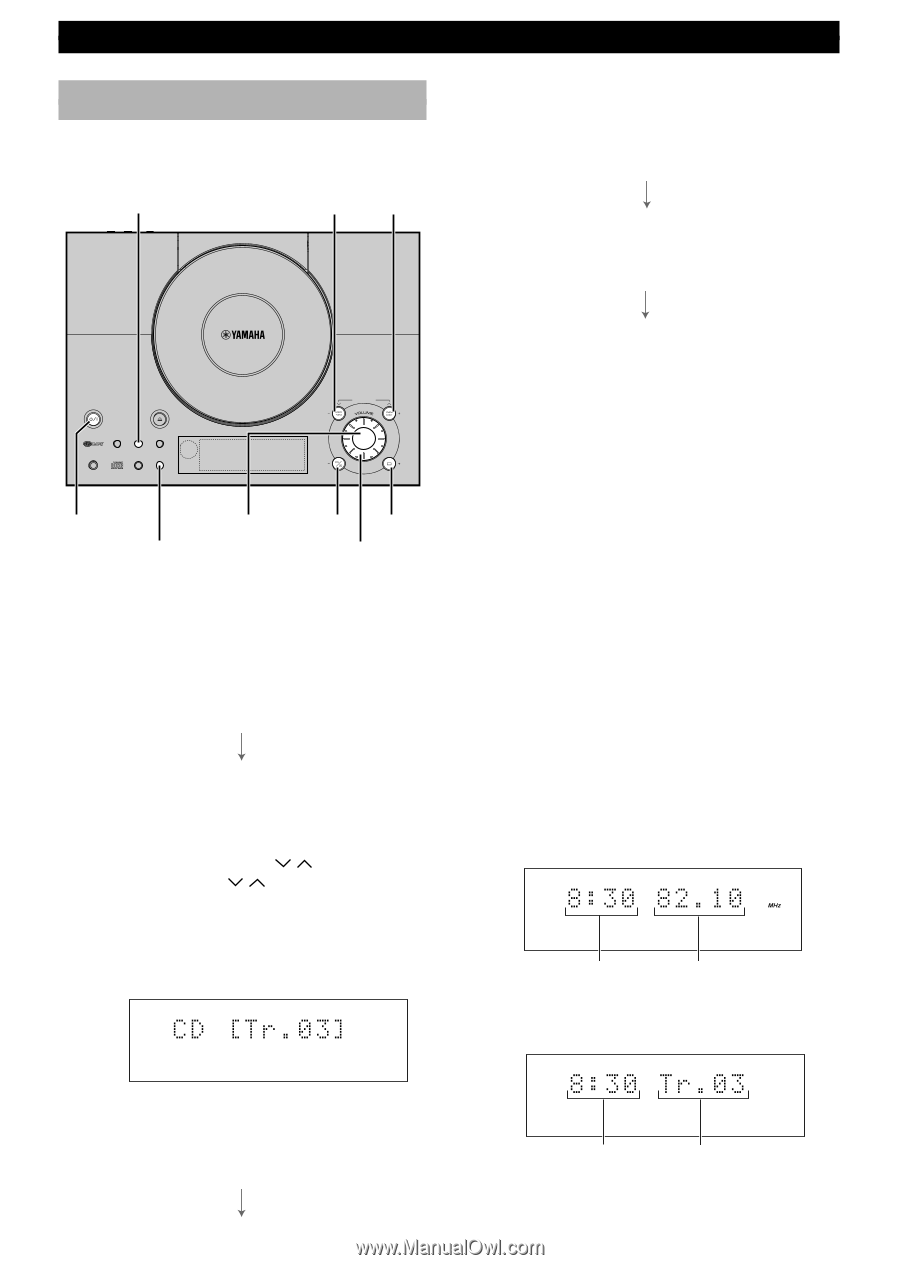Yamaha TSX-20 Owners Manual - Page 24
Timer play
 |
View all Yamaha TSX-20 manuals
Add to My Manuals
Save this manual to your list of manuals |
Page 24 highlights
USING THE BUILT-IN TIMER Timer play By using the built-in timer, you can have the unit turn on at a specified time and begin playing automatically. You can also specify the turn off time. TIMER HOUR - HOUR + 3. ON Time "ON Time" appears on the display for a second, and then changes to the time setting mode. Ņ Press HOUR -/+ to set the hour. Ņ Press MIN -/+ to set the minute. 4. OFF Time Set the time the same way as above. If you set the ON time but not any OFF time, timer play will finish automatically after an hour. STANDBY/ON OPEN/CLOSE PHONES MEMORY AUTO/MAN´L PRESET/BAMD TIME ADJ TIMER SLEEP DISPLAY NATURAL SOUND CD RECEIVER PRESET STEREO AUTO RDS PSPTYRTCT REP TOTAL PROG TONE TIMER SLEEP MEMORY TUNED PTY HOLD S F RANDOM B. BOOST HOUR MIN PRESET/TUNING HOUR INPUT SNOOZE MIN A/B/C/D/E STANDBY/ON DISPLAY INPUT SNOOZE MIN - MIN + VOLUME 1 Press DISPLAY. Whenever DISPLAY is pressed, the display mode changes as follows: 1. Clock Time (TIMER on/off mode) If you have not set the clock yet, "Set Clock" appears. You need to set the current time as described on page 12. 2. Timer Input Select the source to be played by pressing INPUT. • When you select TUNER, you can select the desired preset station. Ņ Use PRESET/BAND, A/B/C/D/E and PRESET/TUNING / on the main unit or PRESET / and ABCDE on the remote control to select the station. • When you select CD, the following display appears. You can specify the desired track you want to start playing and set the repeat and/or random-sequence mode. 5. Timer Volume You can specify the desired volume level for the timer play by turning VOLUME or pressing VOLUME +/- on the remote control. • If you adjust this setting during play, the volume of the currently playing material changes so that you can confirm the volume level for the timer play. When the display mode changes, the volume reverts to the original level. Note • The display mode will change in about 8 seconds. If the mode is changed before the setting is completed, call up the mode again by pressing DISPLAY once or more. 2 Press TIMER to complete the timer setting. • If you press TIMER during the "ON Time" or "OFF Time" mode, the system is put in the standby mode and "TIMER" lights up on the display. To continue using the system, press STANDBY/ON to turn on this unit. When timer play starts, the backlight of the volume control starts flashing slowly. • If TUNER is selected as the timer source, the current time and the frequency of the current station appears on the display. Current time Frequency • If CD has been selected as the timer source, the current time and the current track number appears on the display. Ņ Use to specify the track. Ņ Press REPEAT on the remote control to set the repeat mode. Ņ Press RANDOM on the remote control to set the random-sequence mode. 22 Current time Current track