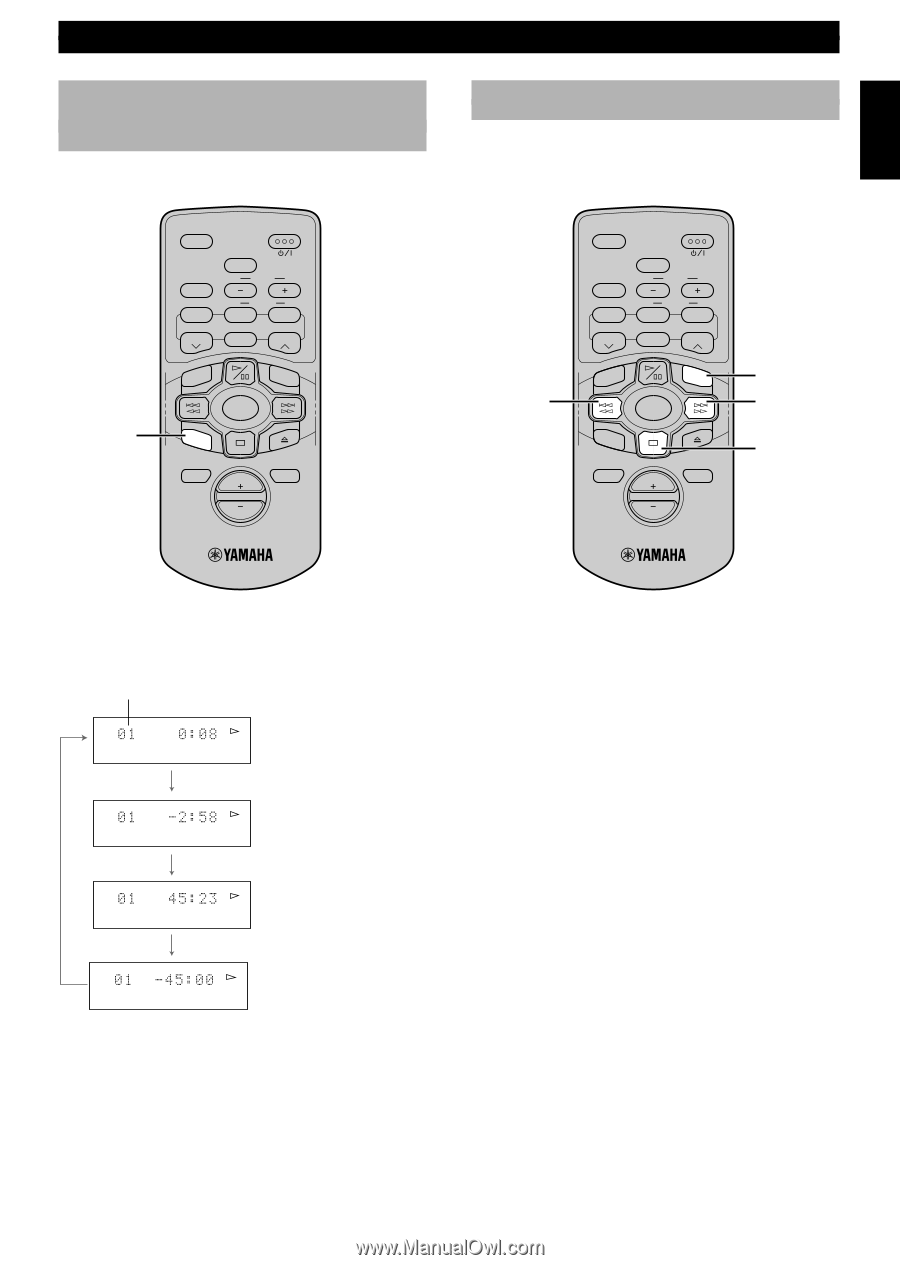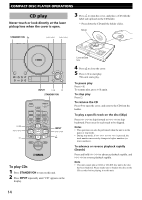Yamaha TSX-20 Owners Manual - Page 17
Random-sequence play, Selecting the time, display
 |
View all Yamaha TSX-20 manuals
Add to My Manuals
Save this manual to your list of manuals |
Page 17 highlights
English Selecting the time display You can select any of four time displays by pressing TIME. SLEEP STANDBY/ON B. BOOST BASS/TREBLE LEVEL FREQ/RDS PRESET RTY SEEK MODE START TUNER ABCDE PRESET TIME REP RANDOM INPUT TIME MUTE VOL DISPLAY COMPACT DISC PLAYER OPERATIONS Random-sequence play The unit can play all the tracks in a random sequence. $ ! SLEEP STANDBY/ON B. BOOST BASS/TREBLE LEVEL FREQ/RDS PRESET RTY SEEK MODE START TUNER ABCDE PRESET REP RANDOM INPUT TIME MUTE VOL DISPLAY RANDOM ⁄ › & Each time you press TIME, the display changes as follows: Current track number Elapsed time of the current track Remaining time of the current track Total disc play time TOTAL Total remaining time of TOTAL the disc Press RANDOM. • "RANDOM" indicator lights up on the display. The unit starts random sequence play. To cancel the random-sequence play mode Press & or RANDOM. • "RANDOM" disappears from the display. Notes • If ⁄ › is pressed during random-sequence play, the next randomly programmed track will be played. If $ ! is pressed, play will return to the beginning of the current track. • The total remaining time on the disc will not be displayed during random-sequence play. 15