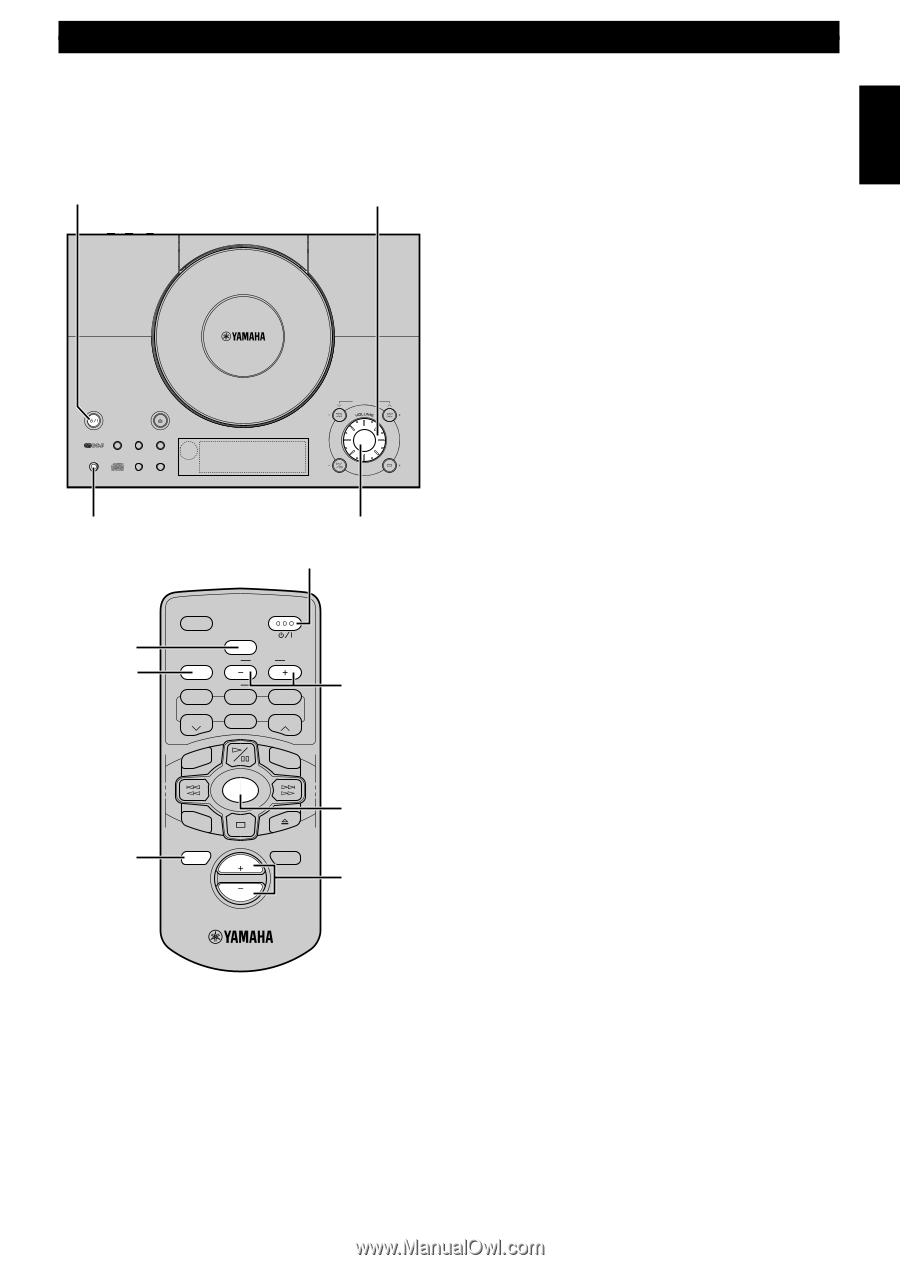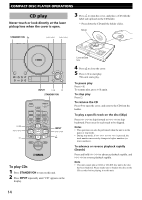Yamaha TSX-20 Owners Manual - Page 15
Sound controls, When you use headphones, When you have finished using
 |
View all Yamaha TSX-20 manuals
Add to My Manuals
Save this manual to your list of manuals |
Page 15 highlights
English LISTENING TO A SOURCE This chapter explains the basic operations common to tuning, playing CDs and other connected components. STANDBY/ON VOLUME STANDBY/ON OPEN/CLOSE PHONES MEMORY AUTO/MAN´L PRESET/BAMD TIME ADJ TIMER SLEEP DISPLAY NATURAL SOUND CD RECEIVER PRESET STEREO AUTO RDS PSPTYRTCT REP TOTAL PROG TONE TIMER SLEEP MEMORY TUNED PTY HOLD S F RANDOM B. BOOST HOUR MIN PRESET/TUNING HOUR INPUT SNOOZE MIN A/B/C/D/E PHONES INPUT STANDBY/ON B. BOOST BASS/ TREBLE MUTE SLEEP STANDBY/ON B. BOOST BASS/TREBLE LEVEL FREQ/RDS PRESET RTY SEEK MODE START TUNER ABCDE PRESET REP TIME RANDOM INPUT MUTE VOL DISPLAY LEVEL -/+ INPUT VOLUME +/- 1 Turn on the power by pressing STANDBY/ON. 2 Select the desired input source by pressing INPUT repeatedly until the source appears on the display. • When you operate the component connected to the LINE IN terminal, select AUX. 3 Play the source. (Refer to the instructions of each selected component.) 4 Adjust the volume level by turning VOLUME on the main unit or pressing VOLUME +/- on the remote control. Ⅵ Sound controls You can perform various sound controls using the remote control. These controls and VOLUME adjustment have no effect on the material being recorded with the component connected to the LINE OUT terminal. MUTE: You can mute the sound. Press MUTE. • "Mute" appears on the display. Pressing the button again cancels this feature. BASS/TREBLE: You can adjust the level of low frequency response (BASS) and high frequency response (TREBLE). 1 Press BASS/TREBLE repeatedly until "BASS ע0dB" or "TREBLE ע0dB" appears on the display. 2 Press LEVEL -/+ to adjust the level. The value increases or decreases in steps of 2 dB. Control range: -10dB to +10dB (Preset value: ע0dB) B. BOOST (Bass boost): You can reinforce the bass frequency response. Press B.BOOST. • The "B.BOOST" indicator lights up on the display. Pressing the button again cancels this feature. Ⅵ When you use headphones Connect the headphones to the PHONES jack. You can listen to the sound to be output from the speakers through the headphones. Ⅵ When you have finished using this unit Press STANDBY/ON to set this unit to the standby mode. • The brightness of the display decreases. 13