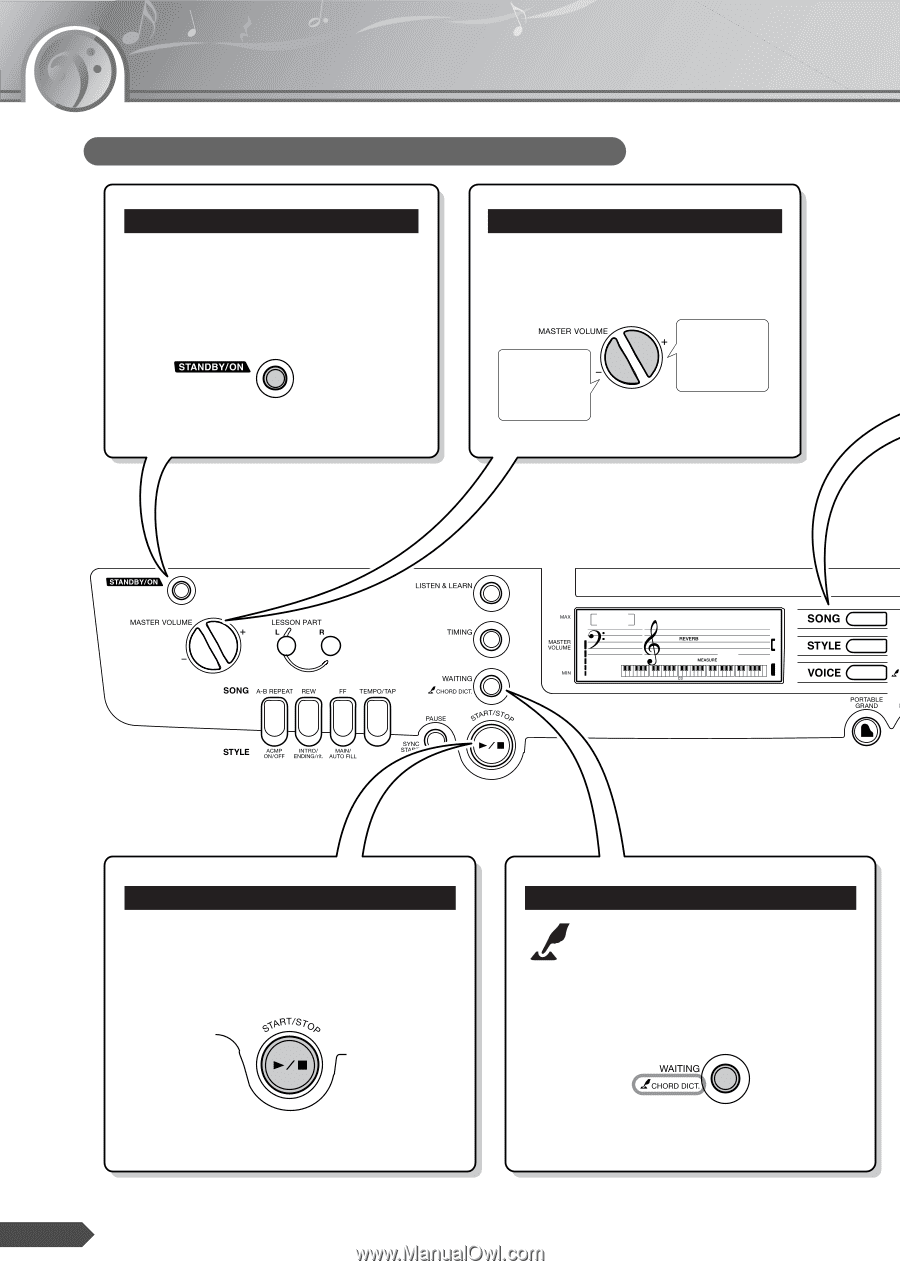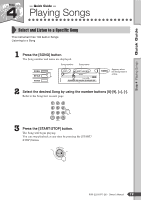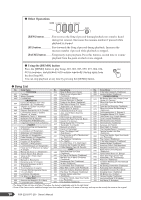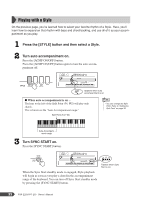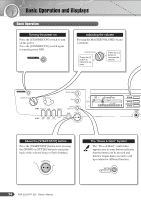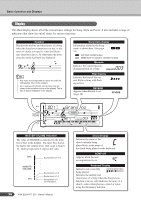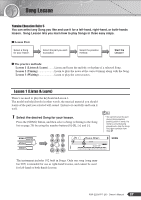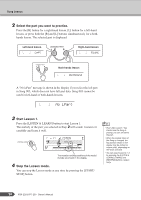Yamaha YPT-200 Owner's Manual - Page 24
Basic Operation and Displays, Basic Operation
 |
UPC - 086792830865
View all Yamaha YPT-200 manuals
Add to My Manuals
Save this manual to your list of manuals |
Page 24 highlights
Basic Operation and Displays Basic Operation Turning the power on Press the [STANDBY/ON] switch to turn on the power. Press the [STANDBY/ON] switch again to turn the power OFF. Adjusting the volume Pressing the MASTER VOLUME [+] and [-] buttons. Press the [-] button to lower the volume. Press the [+] button to increase the volume. 001 GrandPno 001 About the [START/STOP] button Press the [START/STOP] button after pressing the [SONG] or [STYLE] button to start playback of the selected Song or Style (rhythm). The "Press & Hold" Symbol The "Press & Hold" symbol that appears next to some buttons indicates that the button can be pressed and held for longer than a second to call up a related or different function. 24 PSR-E203/YPT-200 Owner's Manual