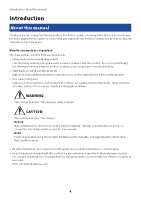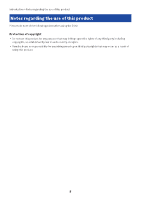Yamaha ZG02 ZG02 User Guide - Page 8
Component names and functions, Front side
 |
View all Yamaha ZG02 manuals
Add to My Manuals
Save this manual to your list of manuals |
Page 8 highlights
Component names and functions > Front side Component names and functions Front side The following explains the names and functions of each component on the front of this unit. a b a [MIC IN] jack Connect your mic here (3.5 mm mini-plug; plug-in power supported). NOTE Connect to the [MIC IN] jack on either the front or the rear panel. If a mic is connected to both jacks, the front [MIC IN] jack will be given priority. b [PHONES] jack Connect your headphones here (3.5 mm stereo mini-plug). 8

Component names and functions
Front side
The following explains the names and functions of each component on the front of this unit.
a
b
a
[MIC IN] jack
Connect your mic here (3.5 mm mini-plug; plug-in power supported).
NOTE
Connect to the [MIC IN] jack on either the front or the rear panel. If a mic is connected to both jacks, the front [MIC IN] jack will
be given priority.
b
[PHONES] jack
Connect your headphones here (3.5 mm stereo mini-plug).
8
Component names and functions > Front side