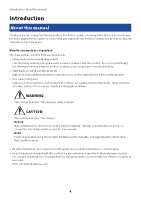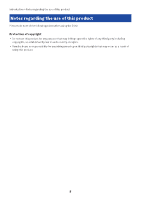Yamaha ZG02 ZG02 User Guide - Page 9
Rear panel, USB PC] port USB Type-C™, NOTICE, SPEAKER OUT] jack, MIC IN] jack
 |
View all Yamaha ZG02 manuals
Add to My Manuals
Save this manual to your list of manuals |
Page 9 highlights
Component names and functions > Rear panel Rear panel The following explains the names and functions of each component on the rear panel of this unit. a b cd a [USB (PC)] port (USB Type-C™) This is a dedicated Type-C USB port for connecting this unit to a computer. * Requires a 5 V/900 mA power supply * USB 2.0/High-Speed supported b [USB (CONSOLE)] port (USB Type-C™) This is a dedicated Type-C USB port for connecting this unit to your console (home gaming device). * USB 2.0/Full-Speed supported Follow the important precautions below to prevent device malfunctions or loss of data. NOTICE ( Do not connect any other devices except for your computer to the [USB (PC)] port. ( Do not connect any other devices except for your gaming device to the [USB (CONSOLE)] port. ( Use a Type-C USB cable that's less than three meters long to connect your devices. ( Before inserting or unplugging the USB cable, quit all applications. ( After you unplug the cable, make sure to wait for at least six seconds before plugging the cable in again. Rapidly plugging in and unplugging the cable may cause a malfunction. c [SPEAKER OUT] jack Connect your powered speakers here (3.5 mm stereo mini-plug). d [MIC IN] jack Connect a mic here (either XLR or a TRS phone jack). NOTE Connect to the [MIC IN] jack on either the front or the rear panel of this unit. If a mic is connected to both jacks, the front [MIC IN] jack will be given priority. 9